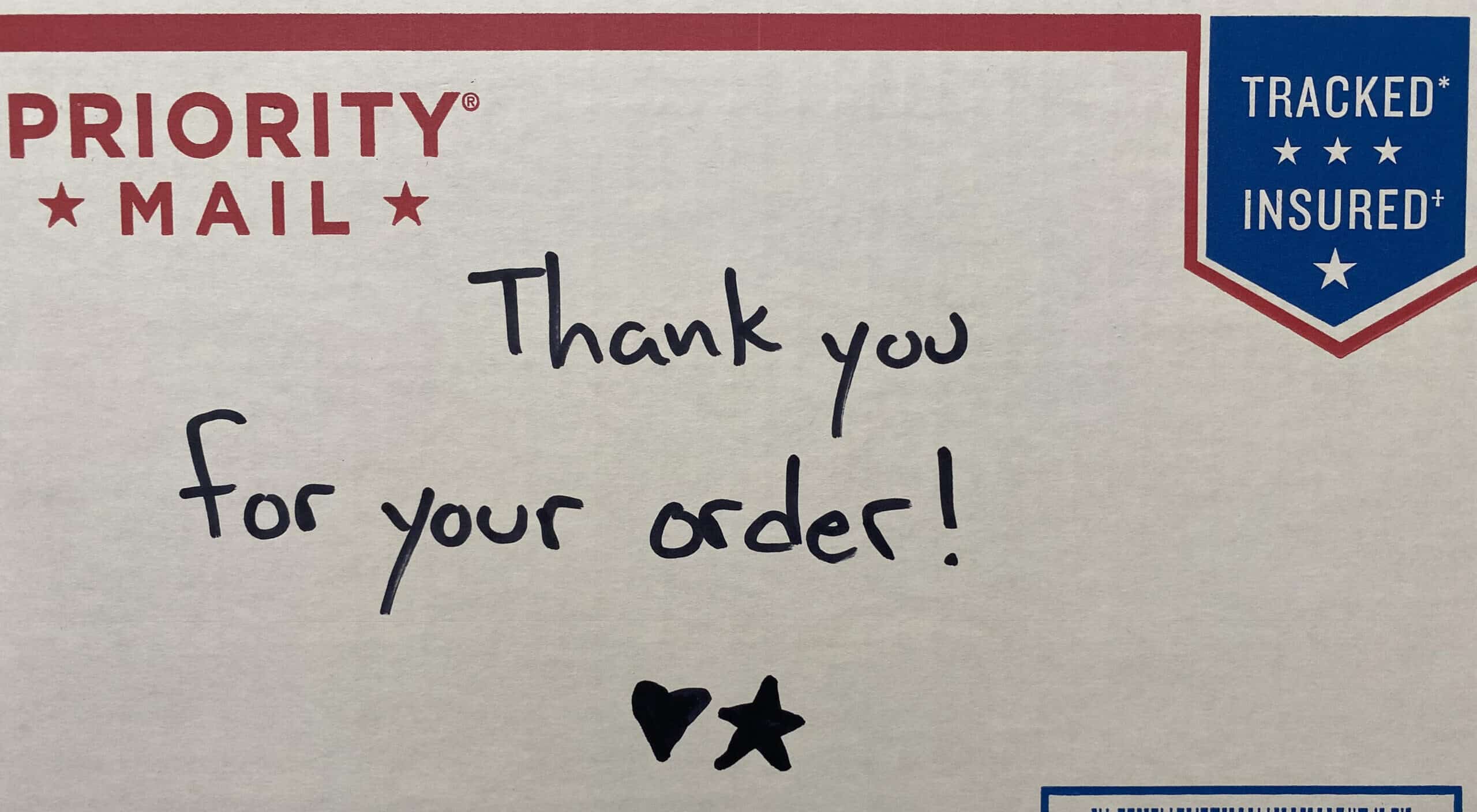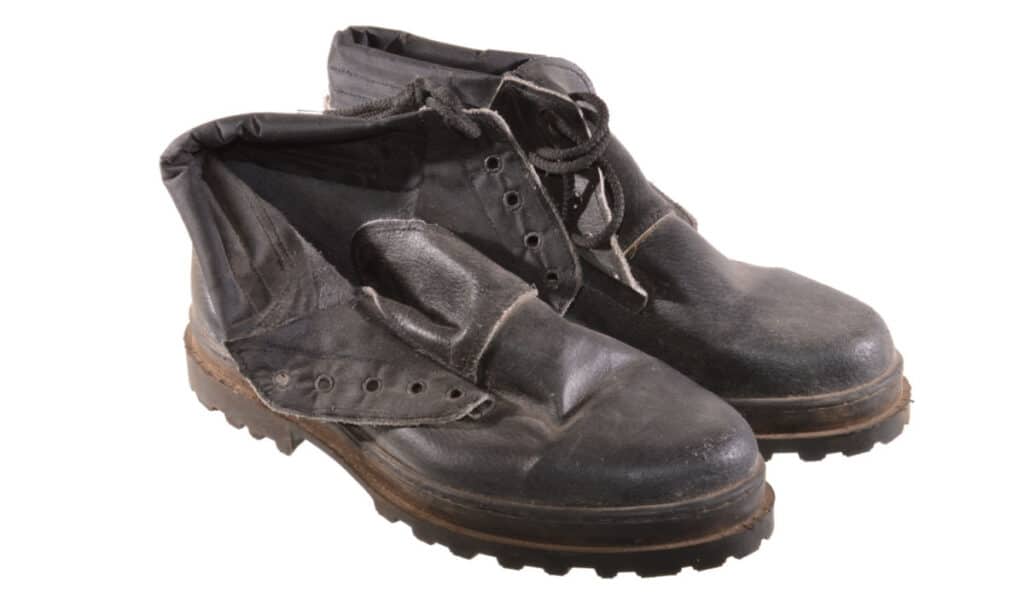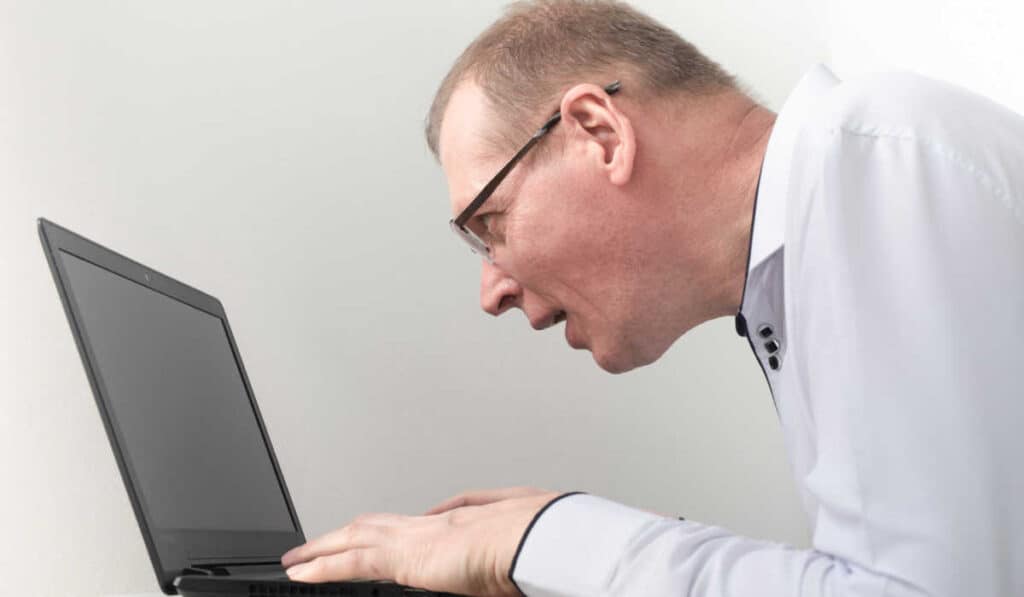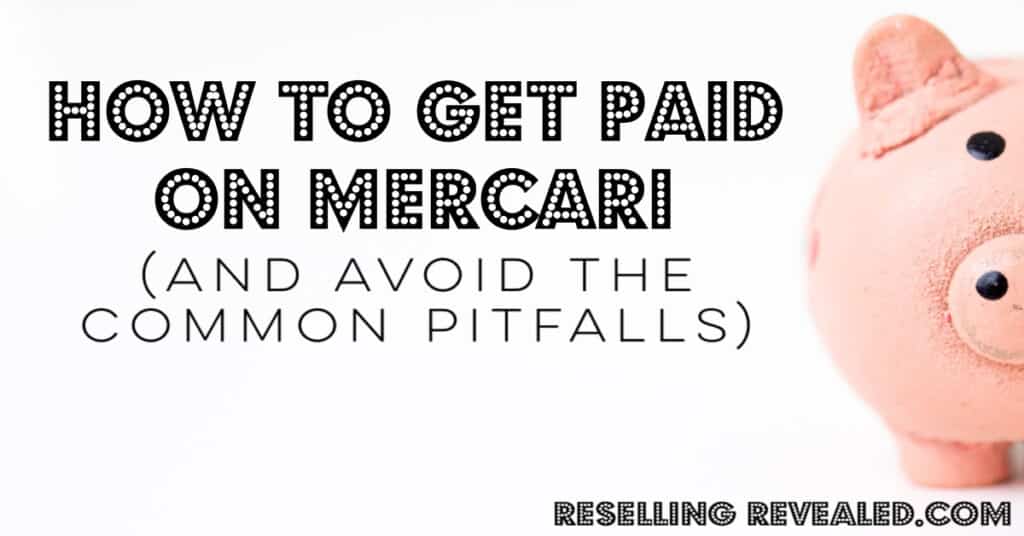As an Amazon Associate I earn from qualifying purchases.
Poshmark is a great place to sell used items, especially clothing.
Have spring and summer clothing items that you’re no longer wearing?
Sell them on Poshmark.
Home decor items that no longer fit your style?
Sell them on Poshmark.
In fact, Poshmark is the answer for just about everything. Unless the answer is eBay or Mercari.
However, if you’re just getting going and want to clear out your closet, Poshmark is the place we always recommend for people.
The problem is, it can be a bit overwhelming for beginners. While we typically fly through our listings now and can list 30 items per day, it wasn’t always that way.
So, if you’re new to Poshmark, here’s how to get your first listing online so you can start making money!
1. Find An Item To Sell
There are so many places where you can find items to sell on Poshmark.
The most obvious place to look first is your own closet. Do you have items in your closet that you rarely wear? Most of us do. Maybe you bought an item on impulse and never wore it. Perhaps you lost weight, and now you have too many items that are the wrong size. Whatever the reason, most people end up having extra, unwanted clothing in their closets.
Now is the time to sell them on Poshmark.
Gather up your items and put them aside. You might want to put them in a dedicated place or a section of your closet for items that you’re selling on Poshmark.
2. Photographing Your Items
The first thing you should do is set aside some time to photograph your item. You can use your phone to take photos (you don’t need to spend money on a fancy camera). Some steps to take when photographing your items are as follows:
- Find a spot in your house or even go outside, so that your items can be photographed in well-lit light settings
- Take many photographs of your item so that all angles of the object are represented (if you have a clothing item make sure to photograph the front, back, sides, etc.)
- If you’re photographing a clothing item, you might want to take a picture of the labels with the brand and material content
- Use a plain background (Avoid using too many props and other background pieces)
- Take pictures of any flaws on your items
- Avoid using dark or blurry photos
Remember, you’re trying to give your potential buyers a realistic look at your item while still making it look as attractive as possible. Check out our guide for taking pictures of clothing to sell for some more tips if you’re stuck here.
Editing Your Photos For Poshmark
You may need to edit your photos before actually uploading them to Poshmark. If your photos are too dark, you can probably edit the lighting with your phone. Play around with the contrast and brightness settings on your phone to make your photos lighter.
Whatever you do, avoid using the lighting settings to hide your items’ flaws. Doing so can just end up with you refunding the money from the sale and getting some angry feedback.
Some phone apps can help you to manipulate your photos by allowing you to put a different background behind the items (or removing the background altogether).
If you’re using a background (or adding a different one) remember to choose backgrounds that aren’t too busy or distracting. Make your item the star!
3. Listing Your Item
Once you have your item and have taken some pictures of it, it’s time to get it listed.
If you don’t have a Poshmark account yet, visit our beginner’s Poshmark guide to get going.
Once you have your ducks in a row, let’s sell your item!
Here we go:
- Open the Poshmark app
- Click on the Sell icon that looks like a camera
- Then choose the picture icon in the bottom left-hand corner, this will take you to your phone’s photo library
- Choose the photos that you want for your particular item and click Add in the upper right-hand corner
- Select your cover photo, which will be the first image that buyers see of your item, and click Next
- To save time click Next again and use the original version of your photo, unless you want to adjust the lighting (it saves time if you do all of your photo adjustments ahead of time before actually listing your item)
- Click on the title box and create a title that includes at least the color, brand, and what the item is
- Click on the description box next and create a description that includes information about the condition, size, material, and other important details
- Click on the following boxes one by one and choose the appropriate information: Category, Quantity, Size, Brand, New with Tags, Style Tags
- Fill in the original price if you remember, and the listing price (Poshmark will give you a suggested price range for the item once you type in the original price)
- If you want to give discounted shipping you can, just remember that any shipping discount is subtracted from your earnings
- Make sure that the availability box for your item says, For Sale
- Click Next in the upper right-hand corner
- Click on List
- Repeat!
Remember, the more you list the more you sell! Go grab a few more items to follow your first and you’ll exponentially increase your odds of making a sale!
4. Make The Sale
One of the interesting parts of selling on Poshmark is that it’s not meant to be a passive experience.
On eBay, many sellers subscribe to the “list it and forget it” mentality and don’t even remember all the items they have listed. While you can do this on Poshmark, there are a few things you can do that will ensure much faster sales.
This is especially important if you’ve just created your first Poshmark listing as it’s hard to have sales when you have only a couple of items listed.
Here are a few proactive things you can do to speed up your Poshmark sales:
- Share your items. After you’re done listing, you can start to share your items. Sharing is an important part of making sales on Poshmark. Most Poshers agree that sharing is related to sales; the more you share the more sales you will have. You should share your items with your followers and to Poshmark parties. Poshmark has four parties every day, so there are plenty of opportunities for you to share your items during the day.
- Turn likers into buyers. Once you start receiving likes on your items, you can begin using Poshmark’s Drop Price and Offer features. The first feature sends a notification to all the people who “liked” a particular item when you lower its price. In order for it to work, you’ll need to lower the price of the item by at least ten percent below its historical price. The historical price is the lowest price that the item has ever been. For the price offer feature, you can send a lower price for an item that includes a shipping discount to all the people who “liked” the item.
- Relist your item. If you’ve listed items and gotten absolutely no interest you might want to try ending the listings and trying again. Take new pictures, try new keywords, etc. We use software (ListPerfectly) which lets us end and relist our items easily but, if you’re new to the game, you may have to do it manually.
- Be on top of customer service. When you receive an offer or a question, respond quickly! The other night I literally got back out of bed at almost midnight to get a measurement that someone wanted. Because I was able to respond quickly, she bought the jacket before she found something else!
How Long Do Items Take To Sell On Poshmark?
Even if you follow all the best practices for your first few listings on Poshmark the sales can be slow to come. The best advice I can give you is to simply hang in there and list more items.
We’ve had items that have sold in as few as 2 minutes and others that have literally sat for a year or more with minimal interest.
As a rule of thumb, we start dropping the price after a month and revisit the listing to see if it needs to be redone after 6 months.
5. Package And Ship Your Item
If you’re striving to become a Poshmark Ambassador then the way you pack your items can be of utmost importance. It is the first impression your customer will have of your business and item so make sure it is a good one!
You can get free shipping supplies from USPS or reuse boxes/packing material you have around your house if you’re trying to save money.
If you’re mostly selling clothing you won’t have to worry about it getting broken. However, make sure it is folded nicely, clean, and free of things like lint or cat hair. Think about how you would expect an item to look if you purchased it in a high-end consignment shop and emulate that.
It also doesn’t hurt to add embellishments like a drawing on the box or a thank you note for your Poshmark customers!
What Do I Need To Ship On Poshmark?
If you don’t have a full shipping station, don’t worry. You can ship your Poshmark items without any specialty tools.
You’ll want to get some good packing tape to make sure your packages stay together and some poly mailers to reduce your shipping costs but that’s about as far as you need to go.
Down the line a little bit you can add luxury items such as a thermal printer or box resizer but, for now, invest your money into new inventory!
6. Get Paid
You’re selling your items on Poshmark to make money, right?
Once your item is delivered to the buyer, wait for them to rate you which releases your funds. You can then use the proceeds from the sale to purchase something on Poshmark or you can transfer it to your bank account.
However, selling on Poshmark isn’t a free lunch and you’ll want to take that into account before you start counting your profits.
Poshmark takes twenty percent of all sales that are $15 and above. For sales that are under $15, Poshmark will take $2.95. While Poshmark’s fees may seem exorbitant, there are in line with most reselling platforms and leave room for profit.
Building Your Poshmark Business
Now that you know the basics, it’s all about getting things listed! The main difference between people who fail on Poshmark and those who make tons of money is simply the number of items they list.
You can’t sell what you don’t have listed!
So check out some other shops, learn about the best brands to sell on Poshmark, and keep the ball rolling!
Good luck! And congrats on your first Poshmark listing!