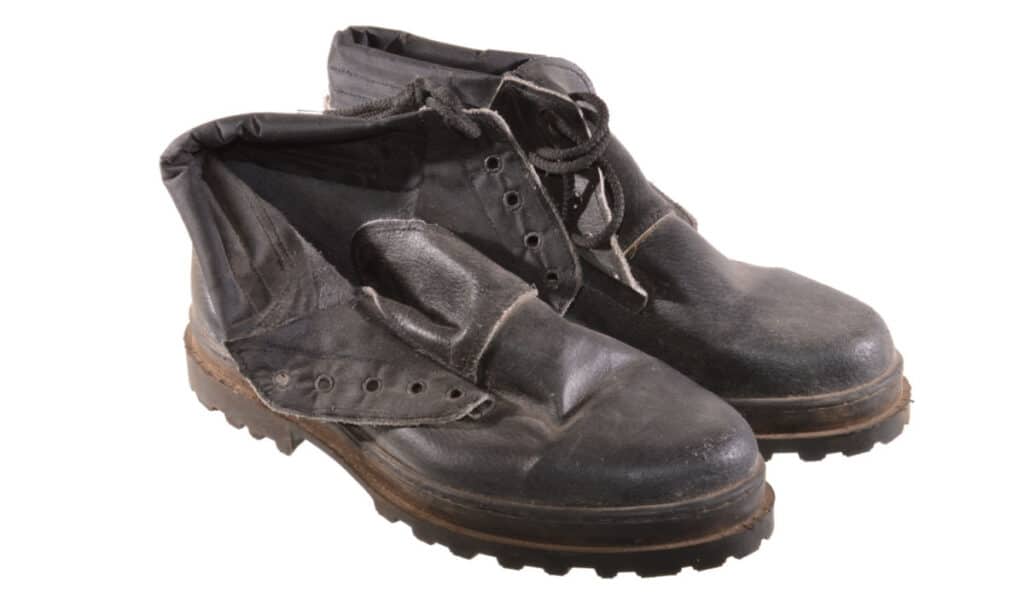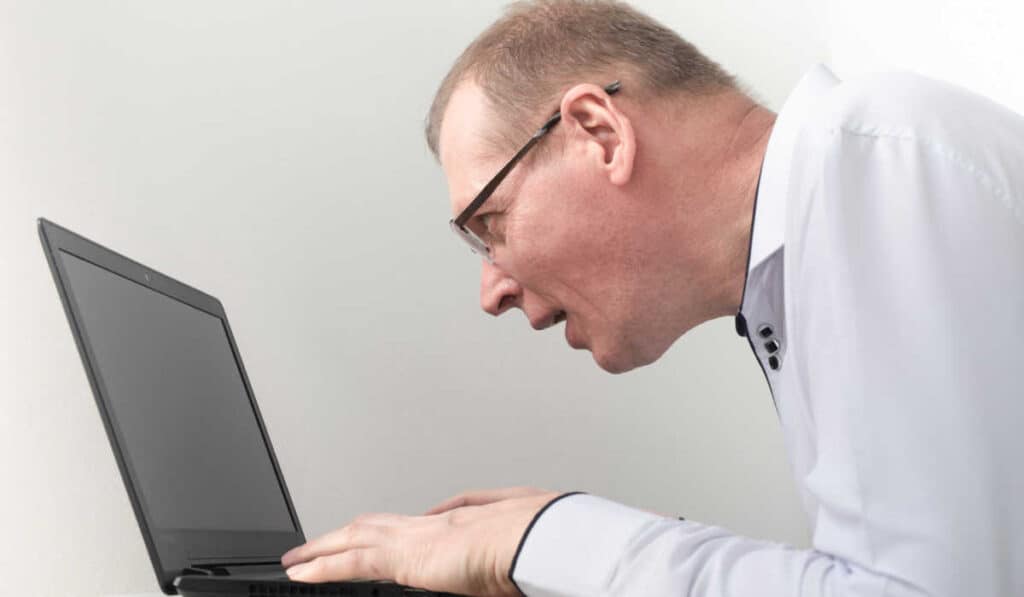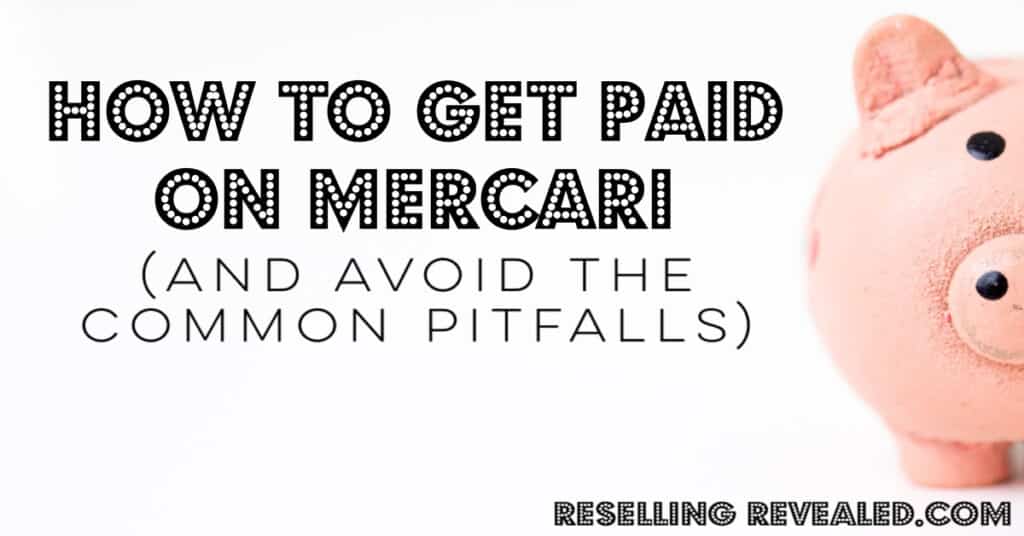As an Amazon Associate I earn from qualifying purchases.
After people spend a year reselling there are typically shocked by two things: the amount of money they made and the amount they have to pay in taxes to keep the IRS at bay.
Both of those problems are easily solved by keeping records of your profits and expenditures throughout the year.
If you aren’t keeping records, you aren’t running a business.
At least, that’s what I believe now. After my first year as a full-time reseller, I rapidly learned that the random tote into which I stuck “most” of my receipts was woefully inadequate. Because I didn’t have decent records I ended up not even knowing how much money I actually made and likely paid way too much in taxes.
Looking back, I was probably lucky to break even.
Why You Should Be Keeping Excellent Records (As An eBay Seller)
If you are a full-time reseller, the profits of your business are your very lifeblood. I’m absolutely shocked when I hear that people sell on eBay and don’t know how much money they actually make.
When I’ve asked people how much money their reselling business is making their best guess is a percentage of their total sales. They don’t actually know.
And I can tell you this, if you don’t know how much you actually make, it’s probably way less than you think. There is a huge difference between being a “6 figure eBay seller” and actually profiting six figures.
Most full-time sellers I know make less than $35,000 per year and feel like they’re rolling in it because they have a couple of days per week with $300+ in sales. I guess I shouldn’t be surprised though. After all, if they don’t know what their profits are, how can they optimize or hope to scale?
But it goes beyond that. If you want your business to be considered legitimate by anyone other than you and your mom you’re going to have to have some records and documentation.
Having a dedicated bank account for eBay is a good start but having great records will allow you to qualify for a mortgage based on your business income, buy a car, take out a loan, etc.
In other words, it makes your reselling side hustle into an actual business.
What eBay Sellers Need In A Bookkeeping Software
Most businesses, even large businesses, have relatively straightforward bookkeeping. They have predictable inventory and supplies and make a semi-predictable profit. Because of this, they know what they need to track and can increase project how their sales and expenses would increase in a fairly linear manner.
Selling on eBay is not most businesses.
Bookkeeping for eBay can be surprisingly intensive as there are lots of moving parts to consider.
For example:
- You have a nearly infinite number of inventory sources, many of which don’t offer receipts. We source at the Goodwill Outlet, regular thrift stores, garage sales, surplus auctions, liquidation.com, and several other places. We need to track expenses at all of them and separate any purchases that were for personal use.
- You’ll have a good amount of inventory that won’t sell during the tax year and a bunch more that may never sell.
- You’ll need to track mileage.
- You’ll need to calculate and account for the size of your home office or eBay space so you can use it as a deduction.
- You may need to keep track of multiple platforms. If you sell on multiple platforms such as we do, that means getting several 1099’s per year and needing to match up our numbers with all of them.
Add in the fact that you’ll want to account for things like getting your own health insurance and it’s not out of the question that you’d make more money working at McDonald’s. But we have to know, so we track it.
When I was looking for the best accounting software for eBay sellers I had the following requirements:
- User Friendly. I’m not entirely tech-adverse but I don’t want to waste the time that I could be sourcing or listing by spending it on archaic software. Many eBay sellers are even less tech-friendly than I am and so I gravitated toward software that is easy to figure out.
- Easy Integration. The more heavy lifting that your bookkeeping software can do the less is left for you to figure out. I gave high priority to software that integrated with other apps, especially with eBay so I didn’t have to manually import anything.
- Not Too Expensive. I figure I can make 4-5x my money with every flip. In fact, we recently turned $100 into $1000 in just a couple of hours. Spending a couple of hundred dollars per year for software is a huge missed opportunity.
- Cloud Access. I want my data to be safe. I also want to be able to access it from my laptop, my desktop, or somewhere else when my 7-year-old laptop bites the dust.
So let’s get into the best options that checked all (or at least most) of the boxes.
The 5 Best Bookkeeping Options For eBay Sellers
1. Intuit’s QuickBooks Online
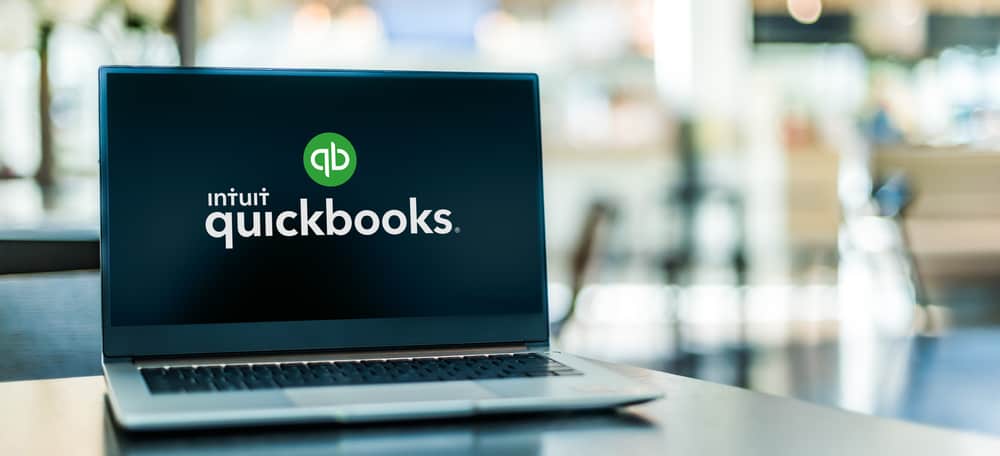
| Overall Rating | ⭐⭐⭐⭐⭐ |
| Best For | Large eBay businesses. |
| Automatic Integration With eBay? | Yes |
| Free Trial? | Yes, 30 days. |
| Pricing | $20-60/month |
| Website | QuickBooks Online |
If your intention is to build an eBay empire rather than a simple business, QuickBooks is a viable accounting option to help you get there.
QuickBooks is one of the largest names in bookkeeping and it’s no different in the eBay/Reseller world.
A few years ago QBO (QuickBooks Online) would not have been on this list. However, Intuit (the owner of QBO) has created an app that allows you to automatically sync your eBay sales and load them into their software.
While the cost remains a significant stumbling block for most small businesses if you are really interested in using bookkeeping insights to grow your eBay business, this is probably where you want to start.
Key Functions
The most basic version of QuickBooks (which is sufficient for 99.9% of eBay sellers) has a ton of features that you’ll find useful:
- Income & Expense Tracking
- Invoice Generation
- Miles Tracking
- Tax Tracking
- Receipt Organization
- Reports
- 1099 Management
Perhaps the most beneficial feature of QBO for eBay sellers (or sole proprietors in general) is that you can automatically roll your books into TurboTax when you file your taxes for the year. Savings upon savings.
Short Comings
The most significant shortcoming of QBO is the cost. You can usually find a coupon for the first three months that you can use as a trial to get your feet wet so be sure to thoroughly test it out and see if it’s for you!
QBO Summary
Things I Liked
- Robust Tracking Options
- Automatic Integration
- 1099 Generation
- Mileage Tracking
Things I Didn’t Like
- Cost
- Learning curve
If you need some serious firepower when it comes to tracking things (or plan to need it in the future) then you’ll love QuickBooks. If you have grand plans I would suggest using QuickBooks as it will be much easier than transferring all of your accounting practices to a new system later on.
2. Create Your Own System
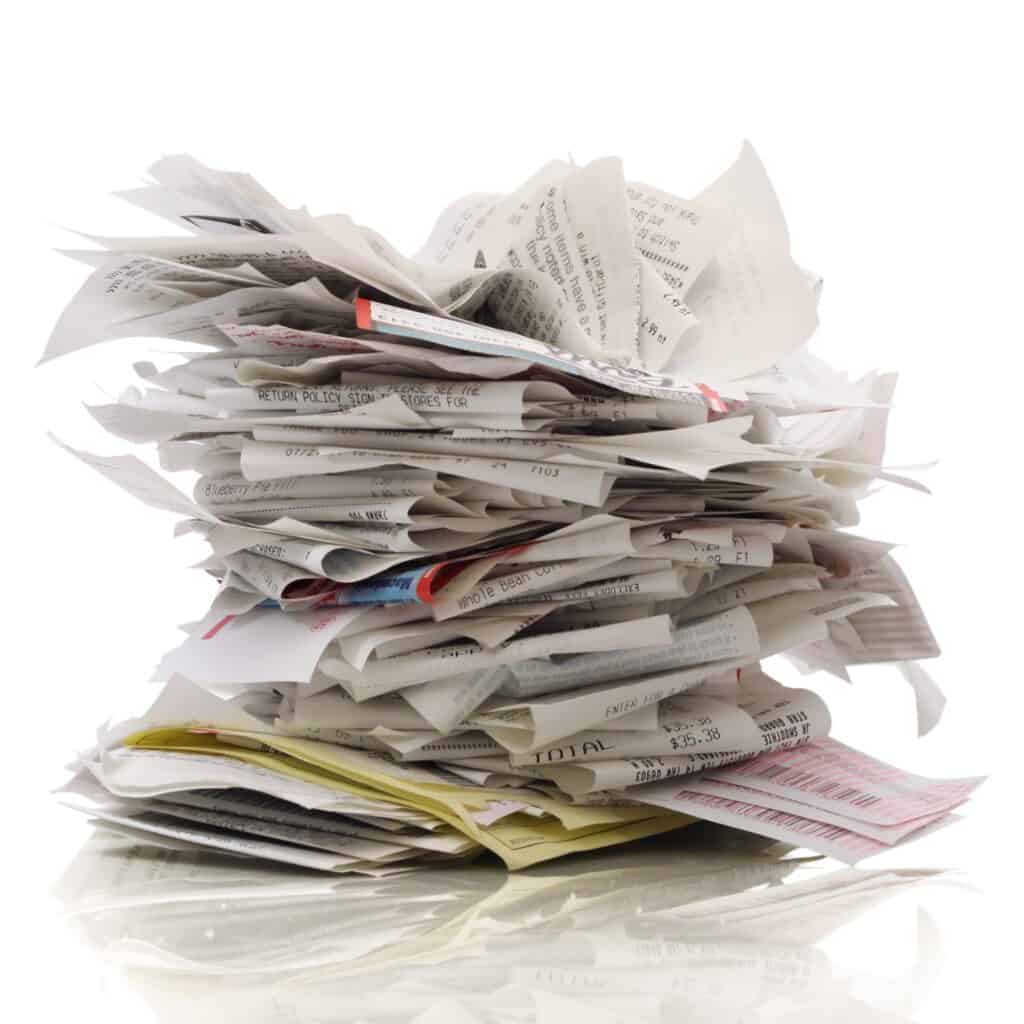
If you are ingenuitive you can go all out and create your own bookkeeping system for your eBay business. It will be more work for sure but the end result could very well be more tailored for your situation than anything that you could find online.
Many new eBay sellers choose to design their own system of accounting for a year or two before they feel like they have proof of concept enough to justify the cost of QBO or something similar.
If you are bent on creating your own system I would recommend that you stick with something like excel instead of paper and pencil. So go read a Schedule C so you know exactly what you need to be tracking and reporting.
Just don’t be surprised if you discover that your time is worth more than $20 a month and you end up paying for QuickBooks after a few hours (or days) of frustration.
3. Easy Auctions Tracker (Update)

| Overall Rating | ⭐⭐⭐⭐⭐ |
| Best For | Small sellers who focus on eBay. |
| Automatic Integration With eBay? | Yes |
| Free Trial? | Yes, limited. |
| Pricing | $59.99 per year |
| Website | Easy Auctions Tracker |
Easy Auctions Tracker was previously our number 1 choice on this list. However, the service has now been discontinued (after 14 years). In the interest of full transparency, we kept our review here but moved it to the bottom of the list.
I naturally tend to look for smaller businesses to support. Sure, you can find a bookkeeping software for eBay that is created by a company that has never sold on eBay and it will probably work.
Easy Auctions Tracker is a bit different than that.
It’s a dedicated spreadsheet made specifically for eBay sellers that has the ability to pull all your information in automatically. This is especially important for sellers who are trying to increase their sales and don’t have a lot of time to dedicate to accounting.
What’s more, Easy Auctions Tracker has a low years fee rather than a monthly fee like most other accounting options. From the time you purchase it, it can pull in your eBay sales and information for the past 90 days which is much easier than going back and trying to do it manually!
While Easy Auctions Tracker does lack some of the bells and whistles of some other bookkeeping options it is purpose-built for eBay sellers and will let you track all of the most important things.
Short Comings
Despite all the positives, there are a few areas where Easy Auctions Tracker falls short.
Even with all of its features, it’s still just a spreadsheet. This limits its power and capabilities. Larger businesses that are tracking a high number of transactions and categories will benefit from software that has a bit more under the hood.
However, for smaller sellers or hobby sellers ($5,000 or less per month) it is a great option!
Easy Auctions Tracker Summary
Things I Liked
- Cost
- Ease of Use
- Automatic Integration
- Small Business Support
Things I Didn’t Like
- Limited Capability For Large Businesses
So if you’re just starting your eBay business (or are just starting to keep decent records) then this is a great option. It’s well-priced and provides everything you need. And if you’re balking at the price? It’s way cheaper than being audited by the IRS.
Do I Need Bookkeeping Software For A Small eBay Store?
If you sell on eBay you absolutely need to use some sort of accounting software. If you’re just starting out, consider keeping track of your financial part and parcel. You should be listing daily and tracking everything you can.
I guess you could squat in the 20th century and try to use a pencil and paper but you’d waste a ton of time.
Keeping adequate records from the get-go puts you in a position to grow your business much more rapidly (and helps you see the areas you can improve). Without records, it’s entirely possible that you’ll spend a ton of time growing a marginally profitable business and then have to go back and figure out all of your accounting later.
Save yourself the headache and put a good bookkeeping system in place from the beginning.
Should You Hire A Bookkeeper For Your eBay Business?
If you can figure out how to list something on eBay then you can figure out how to track your own expenses.
Personally, I hate bookkeeping but refuse to outsource it because it lets me keep my hand on the pulse of my business.
Because of the valuable insights that can be gained by going through your finances and expenses, I would highly encourage you to take care of your own accounting as an eBay seller. At least for a couple of years.
Conclusion
Just a couple of years ago you could throw a bunch of thrifted or dropshipped items on eBay and make a bunch of money. However, times have changed.
If you want to be successful on eBay and make more than a part-time income you’ll need to take your business seriously from the start and treat it the same way you would treat any other start-up.
Instead of getting paralyzed trying to find the “perfect” bookkeeping solution for eBay, choose one, get started, and course-correct as you go. The most important thing is just to do it! Good luck!