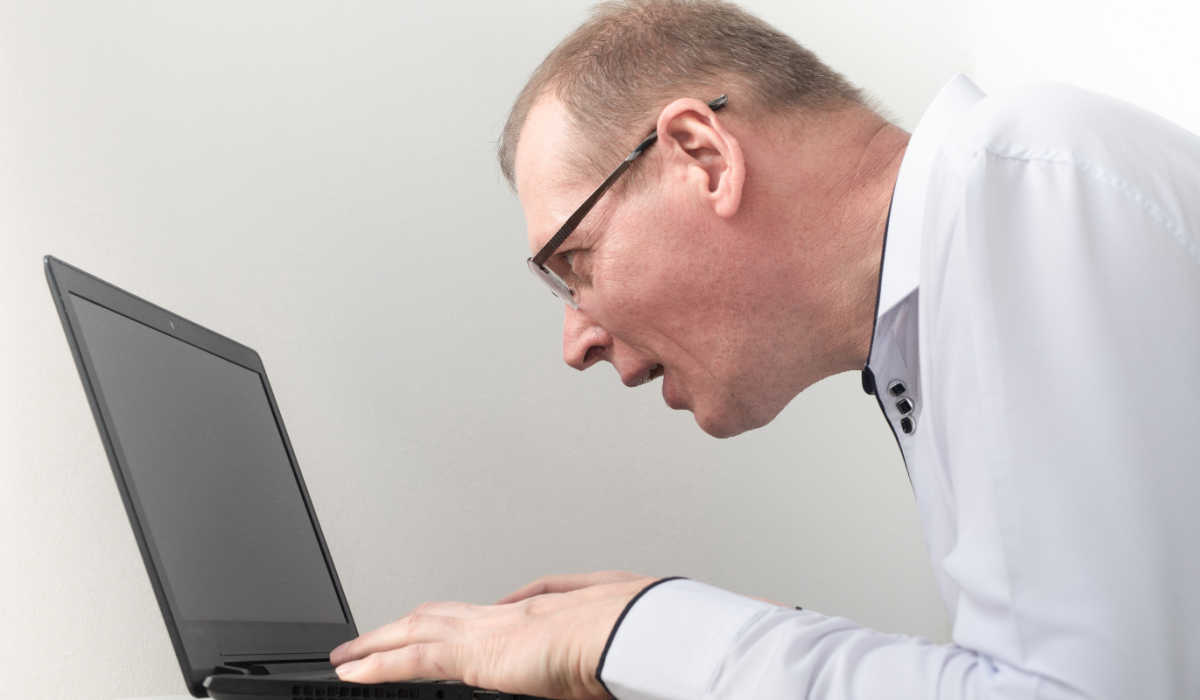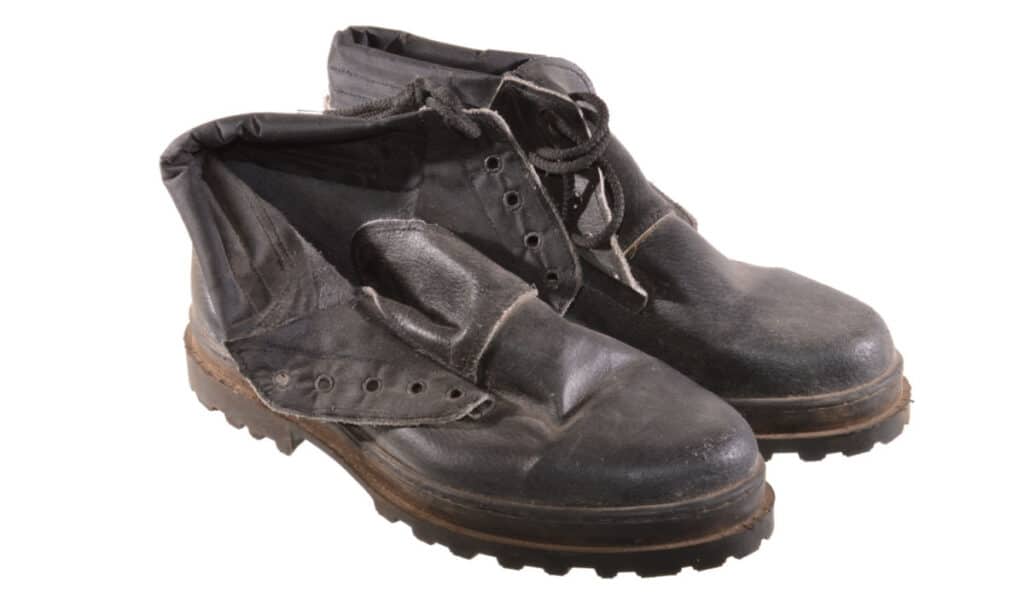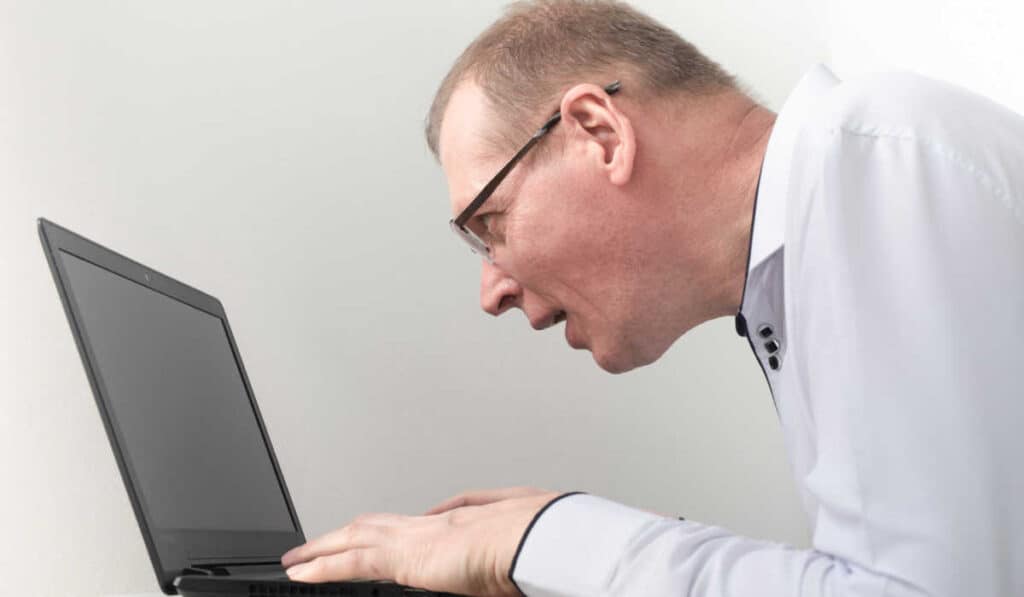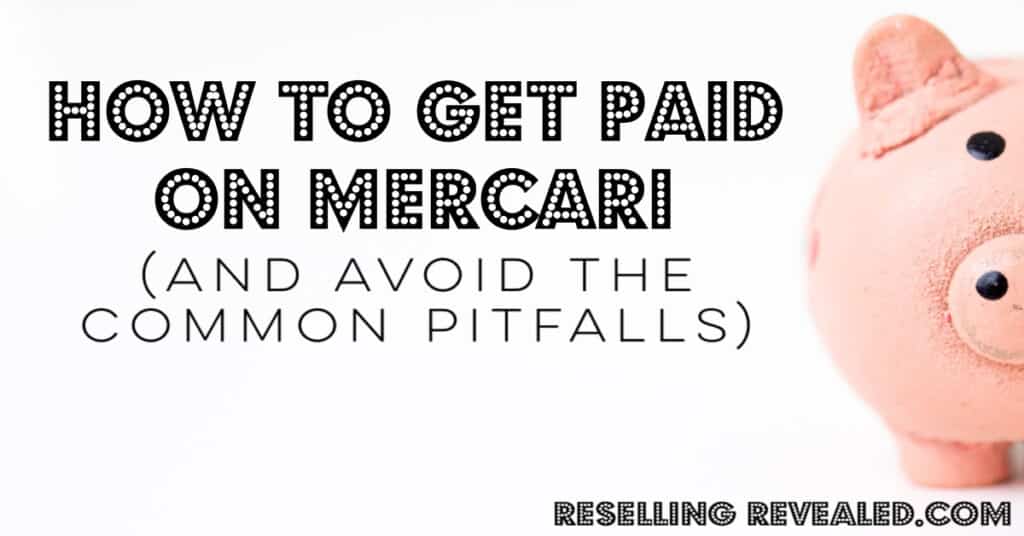As an Amazon Associate I earn from qualifying purchases.
At A Glance
The only way to find the best offer that was accepted on an eBay listing is by using 3rd party software. The quickest and most reliable option is 130point which is free to use and can show you the sale price for nearly any completed listing just by searching its title.
If you sell antiques on eBay…I’m sorry.
Well, not actually. There’s a ton of money to be made but it’s one of the most difficult niches because everything is listed with a Best Offer option and it’s incredibly difficult to do pricing research.
Should you list your antique doll for $80 or $800? You can see that one sold for on “Best Offer” last week…and it was listed for $80,000…
So what was the accepted offer? If you can’t figure out a way to see the accepted Best Offer (which eBay obscures for some reason) they’ll you’ll have way less information than others. You’ll either end up leaving money on the table or overpricing your item and never selling it.
Check out these items that have sold on eBay in the past 30 days…
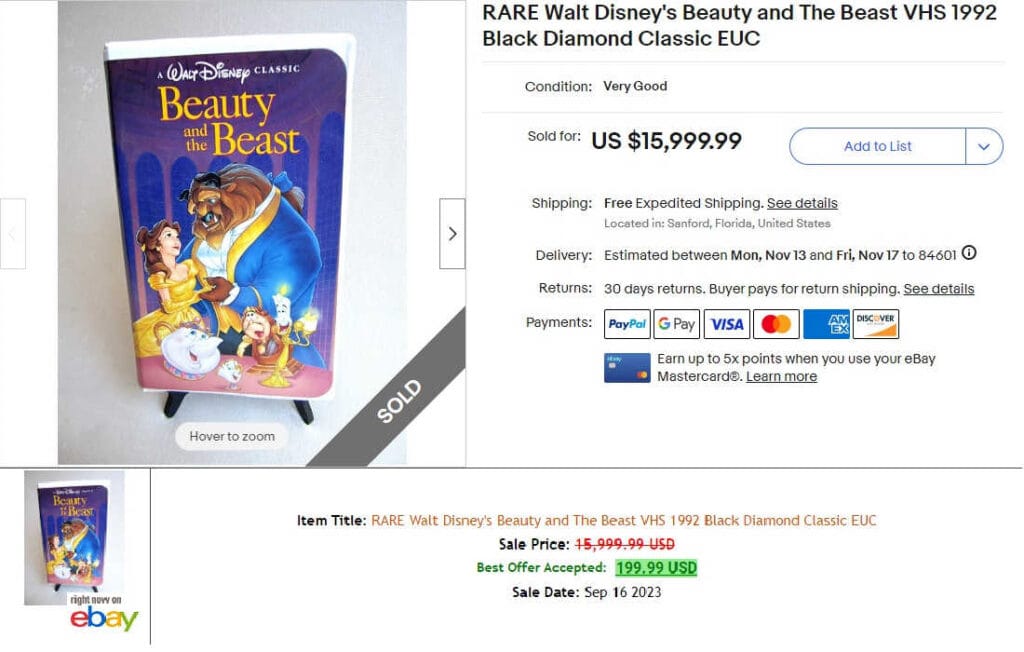

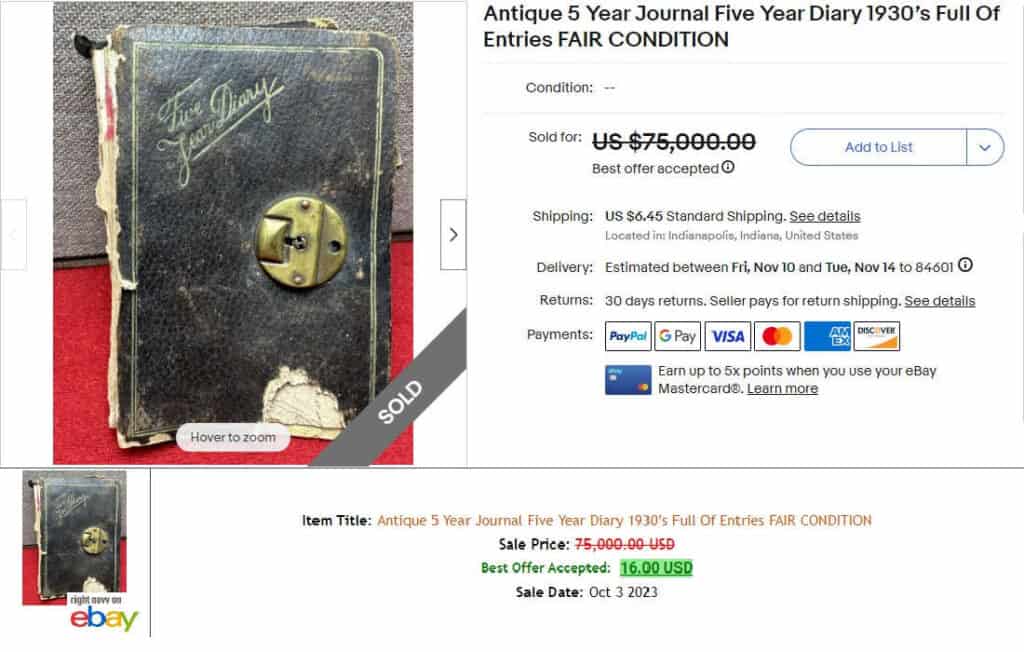
As you can see, there can be a huge disparity between the listed price and the actual price something sells for. So let’s dig a bit deeper into how eBay Best Offer works and how you can figure out the truth for yourself.
First, How eBay’s Best Offer Feature Works
Even with its limitations, the Best Offer Feature is an often-used tool when selling on eBay. We typically use it for items that are worth a large amount, things that haven’t sold for a while, or things that we suspect are valuable but we can’t quite figure out what they’re worth.
The idea from eBay is that the Best Offer feature should facilitate negotiation between buyers and sellers, allowing for a more dynamic pricing model.
Once a potential buyer sends an offer the seller can, in turn, accept, counter, or decline these offers.
Since offering a Best Offer is completely optional there’s no harm in trying it out on some of your listings and seeing if you get a bump in sales!
How To See Accepted Offers – Step By Step Methods
Whether you are doing price research to list something or just want to figure out what something is worth so you can send an offer, here are the methods that we use to figure out what offer was accepted.
You’ll probably never need to get past the first option but, if you do, we have a few other ways to do it that will virtually guarantee that you get an answer.
1. Use 130Point
I mentioned it above but, when I need to check a sold price from a Best Offer listing I head straight to 130Point. There just really isn’t a good reason to use another method unless they’re down for some reason.
Here’s how you do it:
1. Find the eBay Listing you want to find and copy the title.
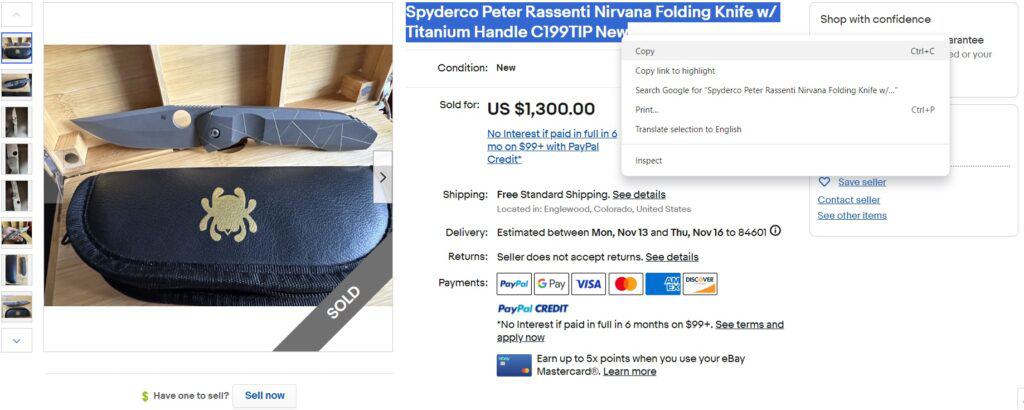
2. Head to this page on 130Point and paste the title into the search bar. Leave the other filters as they are.
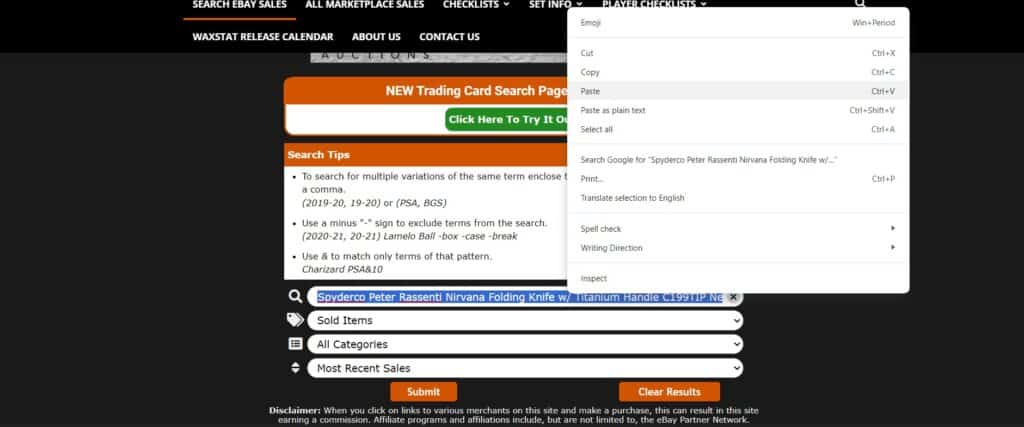
3. Find the listing in the results and see the accepted offer.
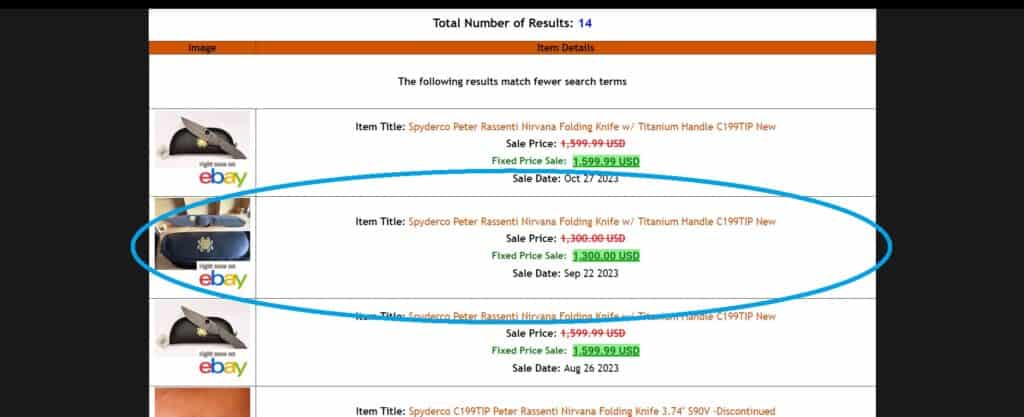
This one was a bit of a surprise as the buyer paid full price. It happens!
I know that was quick but that’s really all there is to it. It isn’t rocket science!
However, this is the third method that we’ve relied on as, eventually, eBay changes the way they work and these methods stop working.
So, if/when that happens, here are a couple of other methods that you can try out.
2. Try Terrapeak
If you’re an eBay seller there’s another tool you can use. It’s just slightly more cumbersome.
If you have a store subscription on eBay you get free access to Terrapeak.
While I don’t use it for much it will show you sold prices from best offer listings.
Simply navigate to the Terapeak Product Research under the Research tab in the Seller Hub where you can enter their search criteria. The results will display detailed information, including the accepted Best Offer price.
If you need a step-by-step, here it is:
- Go to the Seller Hub.
- Access the Research tab and select Terapeak Product Research.
- Type in the search query for the item.
- Scroll through the results to find the specific listing.
- Check the sold price which will reflect the Best Offer accepted if applicable.
Now we have just one more way.
3. Message The Seller
If all else fails, just send the seller a message. I always say that I’m selling something similar and would love to know what offer they accepted. I did this half a dozen times before learning about the 130Point method and it typically works.
Most people I messaged were polite and gave me direct answers. The others…just didn’t respond. So I guess that’s a win either way.
Defunct Methods
There may be other methods that work but, at this point, I’m unaware of any.
Previously we recommended using WatchCount which seems to no longer work.
After that, we had a nifty trick where you could right-click on the listing page, click on “view page source” and then search for “taxexclusiveprice” to get the actually selling price. For one reason or another eBay altered this and the method no longer works.
So stick with the above methods and you’ll be golden!
Conclusion
So now you know how to figure out how much an item sold for on Best Offer on eBay, put your skills to use, and thrift smarter! If you’re interested in more tips and tricks for eBay sellers check out our blog and get up to date! Until next time, work hard, make money, but never forget why you’re making money!