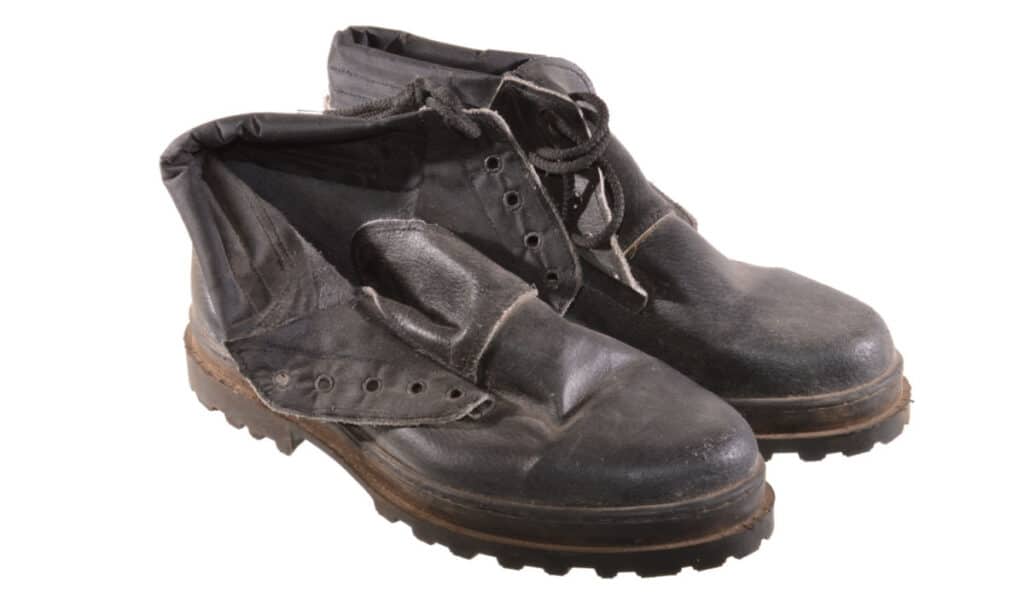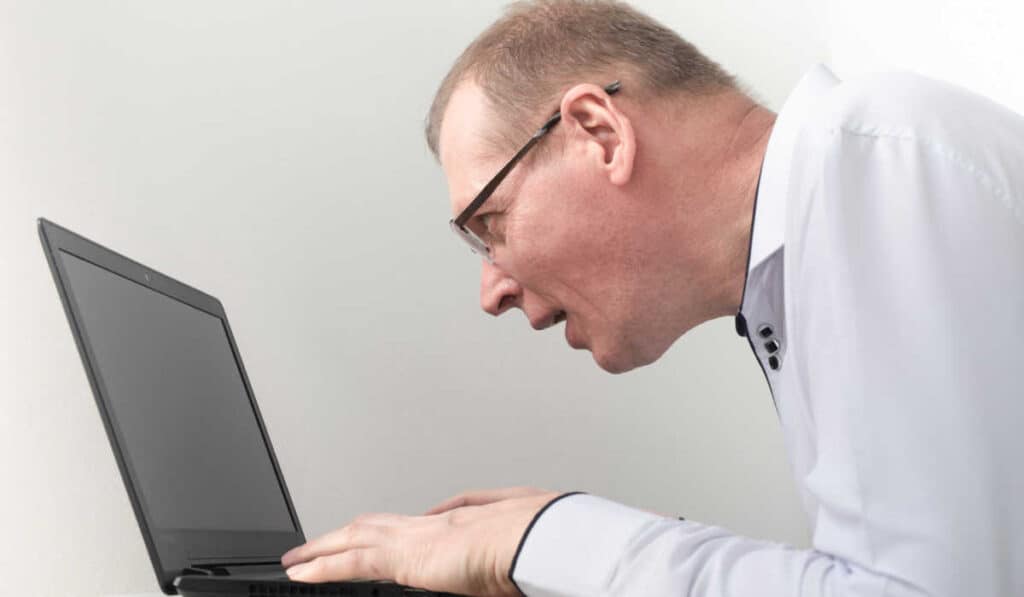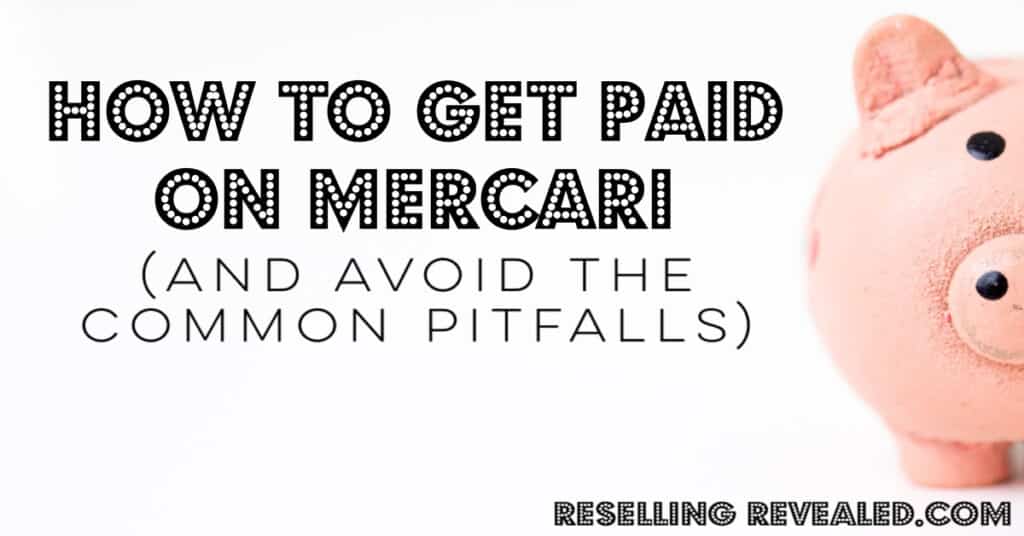As an Amazon Associate I earn from qualifying purchases.
If you’ve been selling on Mercari for very long you’ll know that their shipping is about as convenient as it gets.
You sell an item, they send you a label, you print it off and send the item. Easy.
However, the way that Mercari shipping works means that, if you don’t have a label printer, you’re left resizing the label, printing them off on a sheet of regular paper, and taping it to your package.
While this does work, it’s a pain and wastes a huge amount of time.
There’s obviously a better way. Getting a label printer for your Mercari store is a great step to speeding things up, being more professional, and growing your business.
But what kind of label printer is best for Mercari?
The best label printer for Meracri is a thermal printer that prints on self-adhesive 4×6″ labels. Mercari’s pre-paid labels are formatted for this size and type of label which is easy to attach to your packages.
There are, however, tons of thermal printers on the market. Most of them are simply adequate and will do the job and only give you a headache every week or two.
We’ve used 4 different printers in our business and 3 of the 4 were that kind. They worked but have some foibles that bothered us.
The fourth and last printer, however, was easy to set up, works seamlessly, prints fast, and isn’t expensive! Of course, you want to know what it is…
ROLLO – The Best Label Printer For Mercari
- ROLLO PRINTER: Rollo USB is compatible with both Windows (XP and newer) and Mac (10.9 and newer) with easy set up; Print shipping labels, warehouse labels, FBA labels, barcodes, and more; Connect your laptop or Macbook via USB and download Rollo drivers
- ROLLO SHIP MANAGER APP: Our complimentary shipping app provides a streamlined and cost efficient way to mail packages; Connect any ecommerce platform and gain access to exclusive shipping rates without paying for another shipping platform like ShipStation or ShippingEasy
- HIGH SPEED: Stop buying ink and toner and start printing with advanced direct thermal technology at a speed of 150mm/s or one 4x6 label per second; Labels come out clear and visible for easy reading and scanning because of our high resolution 203 DPI print head
- CUSTOM LABEL MAKER: Our thermal label printer is also a custom label maker (labels from 1.57" to 4.1" width) making it great for more than shipping labels; Create from our app including barcodes, product labels, thank you stickers, QR code stickers, business or name stickers, and more!
- VERSATILE COMPATIBILITY: Rollo thermal label printer is compatible with all major shipping platforms including Fedex, UPS, USPS, Rollo Ship Manager, ShipStation, ShippingEasy, Shippo, ShipWorks, and compatible with marketplaces including Amazon, Shopify, Etsy, eBay, and others
We have been using our Rollo thermal printer for almost two years and have been very happy with it! It is our top recommendation for an eBay label printer as well as Mercari, Poshmark, Etsy, and pretty much every small business.
Its claim to fame is that it is the fastest label printer on the market (it prints a label in less than a second). However, that’s not even our favorite feature.

In my opinion, the best part of having a Rollo is the simplicity of using it. Its operation is pretty much plug-and-play. It works for both Mac and Windows so all you have to do is hook it up and start printing.
In the time we’ve had our Rollo, we haven’t actually had a single problem with it. We don’t even clean it and it keeps pumping out crisp labels. By comparison, we have to reconnect our last printer (Zebra LP2844) every week or two and deal with it randomly spitting out hundreds of blank labels.
As a final point, the Rollo is the best-priced printer on the market. You’re getting a whole lot of printer for the money and you’ll be hard-pressed to find something better unless you’re willing to try your luck on the used market.
The best deal on the Rollo that you’re likely to find is actually on their own site! If I were you, that’s where I would buy as it will provide you with a Rollo account, Rollo brand labels (although you can use generic labels if you want), and a line to customer support.
What Kind Of Printer Do You Need For Mercari Labels?
When you list an item on Mercari you either opt for a pre-paid label or choose to ship the item on your own (forgoing protection). Unless you are shipping a large package or are unsure of the size/weight, just choose the prepaid option.
This means that when the item sells, you’ll receive an email from Mercari with the label as an attachment. With the Rollo printer, you simply open the attachment, click on the print, and send it to your label printer.
If you choose not to use the Rollo, most other printers that accommodate 4×6 labels will work although they may need an extra step or two to make sure everything is sized correctly.
Why A Thermal Label Printer?
You want a thermal label printer for Mercari. Thermal label printers are special because they use absolutely no ink or toner which is usually the most expensive part of printing.
Instead, they use a heated head on a reactive label to “print” the label (or whatever else you’re printing).
Not only are thermal printers much faster than normal printers but they are cheaper, require no maintenance, and you can’t smear the ink!
Thermal printers are the industry standard and are used at every level from part-time Mercari sellers to the largest shipping companies you can think of.
And the Rollo can cover the entire gamut. It integrates with Mercari, eBay, Poshmark, Etsy, Stamps.com, PirateBay, and just about any other platform. The only time you’ll have to upgrade your printer is if you need to hire another shipper! (and then you’ll just another Rollo printer…)
Other Printer Options For Mercari
If for some reason, the Rollo just isn’t going to work for you (it is ugly…) then there are a few other options.
If you’re looking for a more expensive option with a few more functionalities you can check out a Dymo printer. They were the standby for eBay sellers before the Rollo came on the market and many still use them. They do print slower, are a bit more expensive, and are finicky with labels but the people that still use them love them!
You can also check out a wireless label printer if that fits better into your business.
The other printer I’d recommend is a Zebra LP2844. This is the standard printer that is used by UPS and many USPS shippers. It is a bit clunky but there is lots of online support and they last forever. We used an LP2844 for about 3 years before selling it (at a profit) to upgrade to our current shipping setup.
Mercari Label Printer Comparisons








At the end of the day, most printers will do the job. So choose the one that fits your business model, gives you the most bang for your buck, and is the most trouble-free!
Does Having A Label Printer Actually Save You Money?
If you are a full-time or significant part-time reseller then, yes, having a label printer will save you money. Labels are cheap, ink is free (because you don’t need any), and maintenance costs are minimal.
However, because of the price of a thermal printer (often $200 or more to get started), you’ll have to ship a ton of packages to break even on cost alone. For most resellers, it can take a year or more for the cost of a thermal printer to be advantageous (although it can also be a tax deduction).
There are a bunch of other pros to having a thermal label printer for Mercari that make it worth it:
- Convenience and Speed. Being able to print a label without changing, cropping, or formatting it first can save you a minute or two. Add that to the minute you save by just being able to stick the label on instead of taping it and you’re way ahead of schedule.
- Professionalism. In addition to time savings, your business will appear much more professional to your customers if you use a thermal printer.
- Better labels. According to USPS, you’re not actually supposed to tape over your labels (or put them over creases). If you set the print quality on your label printer high enough it will give you labels that are better quality and more in keeping with best shipping practices.
So, in summary, a thermal printer is a great choice for your business. However, if you are interested in mainly selling items you have around your home or only list a couple of items per week, it probably won’t save you any money.
Conclusion
If you want to grow your Mercari business, one of the best tricks I can give you is to provide exceptional customer service, and that all starts with quick shipping. Make your business better with a little investment and ensure that it’ll be both bigger and better next year at this time! Happy selling!