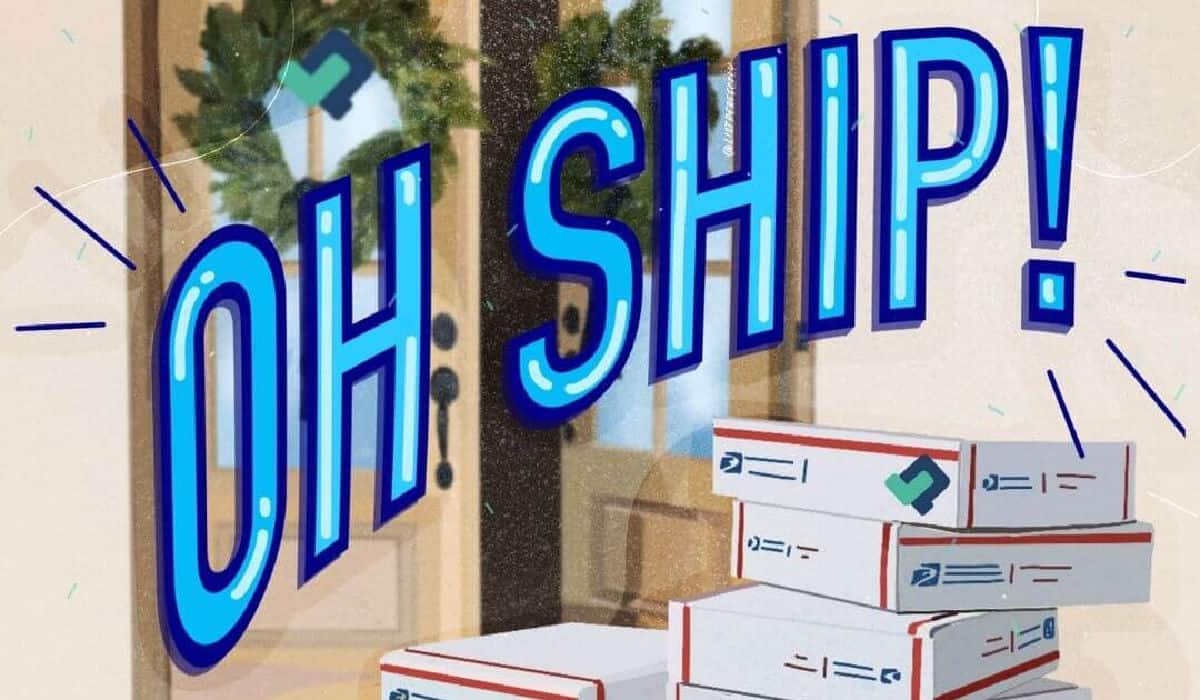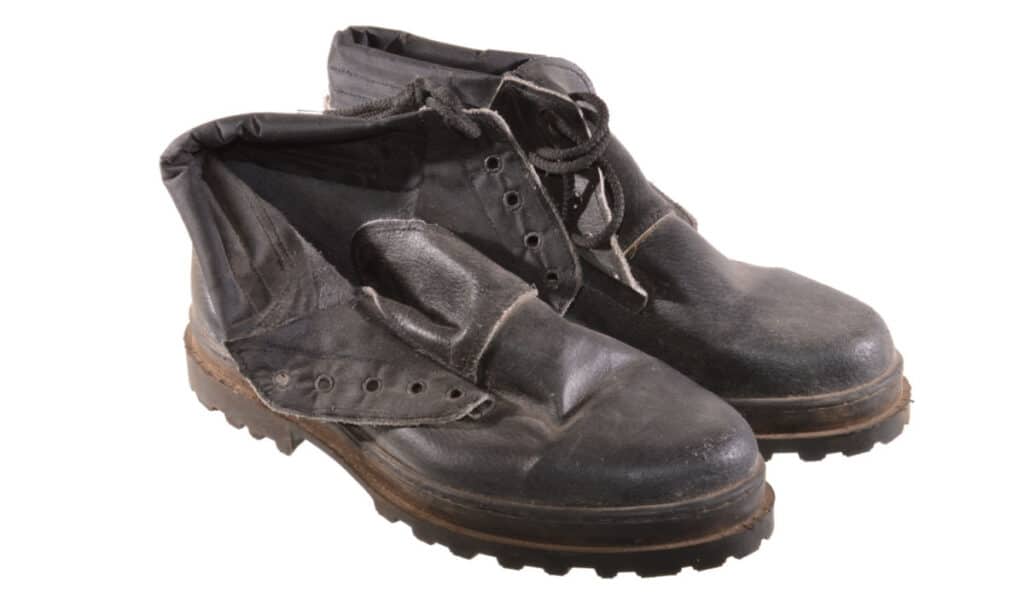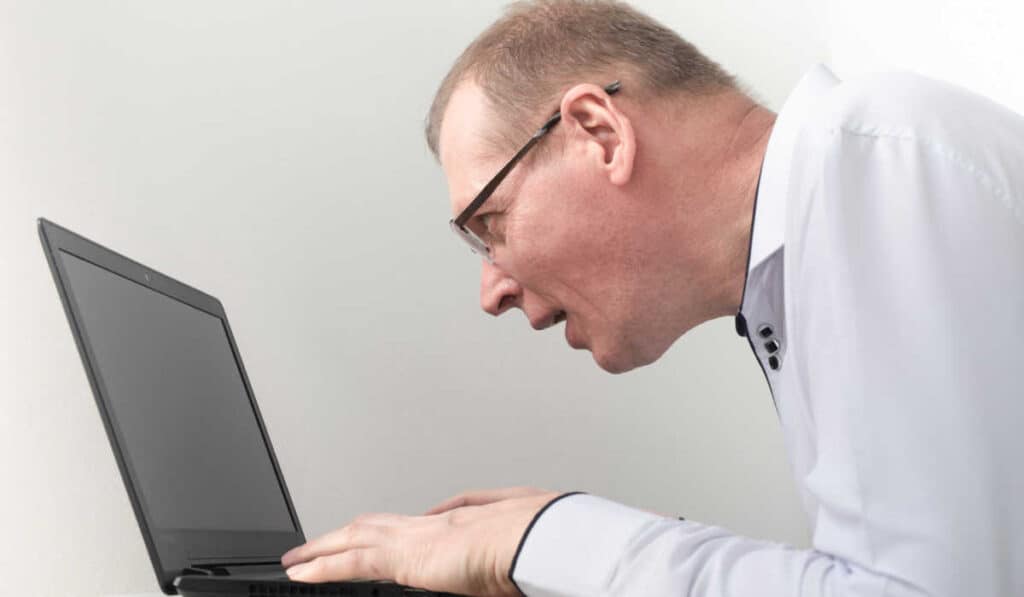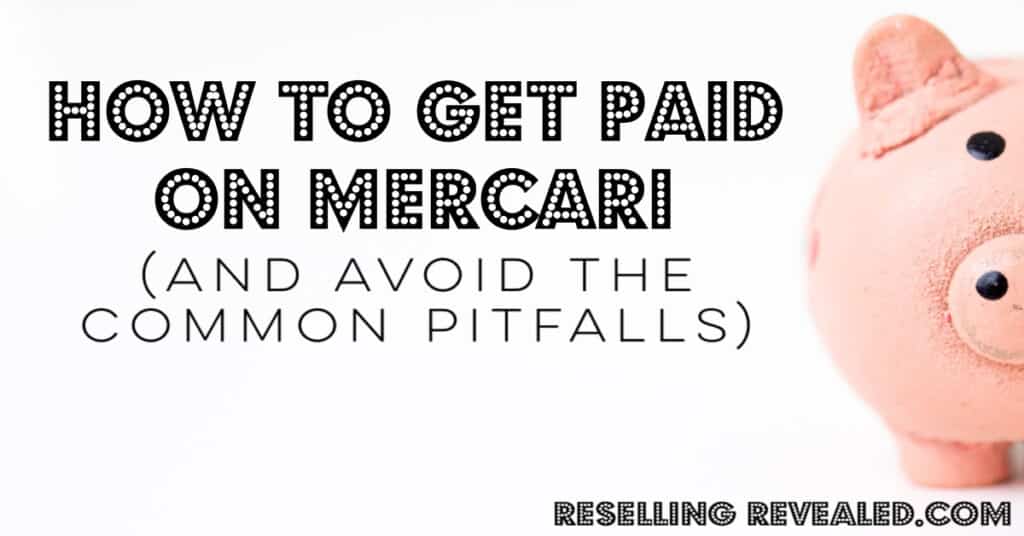As an Amazon Associate I earn from qualifying purchases.
List Perfectly is probably the most important piece of software we use in our reselling businesses.
When it goes down or doesn’t work right, I wouldn’t say that it’s catastrophic but it definitely disturbs our workflow.
Luckily, List Perfectly is rarely down. However, when it is, we have found several fixes and work-around that have let us still get things done.
If none of those work and List Perfectly is actually broken, then we know what to do then as well.
So let’s get into how you can fix some common List Perfectly problems and what to expect if it’s ever down!
5 Fixes For Common List Perfectly Problems
Before doing anything else, you should check if List Perfectly is down. Since it integrates with 12 different channels (10 marketplaces and two platforms) it stands to reason that it’s connection with one or more will break periodically as things are updated.
Luckily, with an attentive team and tons of rabid customers, List Perfectly becomes aware of issues very quickly.
So before you go trying to fix everything on your end, check the List Perfectly Facebook Page, Instagram, and your LP Account to see if they’ve posted about the issue you’re facing.
If they haven’t said anything and no one else seems to be having a similar problem, here’s what we’ll do:
1. Check Your Extension
The List Perfectly Extension is the way that List Perfectly integrates with your browser and accesses your listings on various platforms. It’s where the rubber meets the road so to speak.
If you have a problem with your extension you won’t be able to accomplish much.
If you’re having issues, this is where I’d start:
- Make sure you’re signed in. For the extension to work you’ll need to click on it and sign in as well as be signed into whatever platform you’re using it to access.
- Make sure it’s updated. The extension should give you a popup whenever it updates but you may need to click on it to accept new Terms & Conditions.
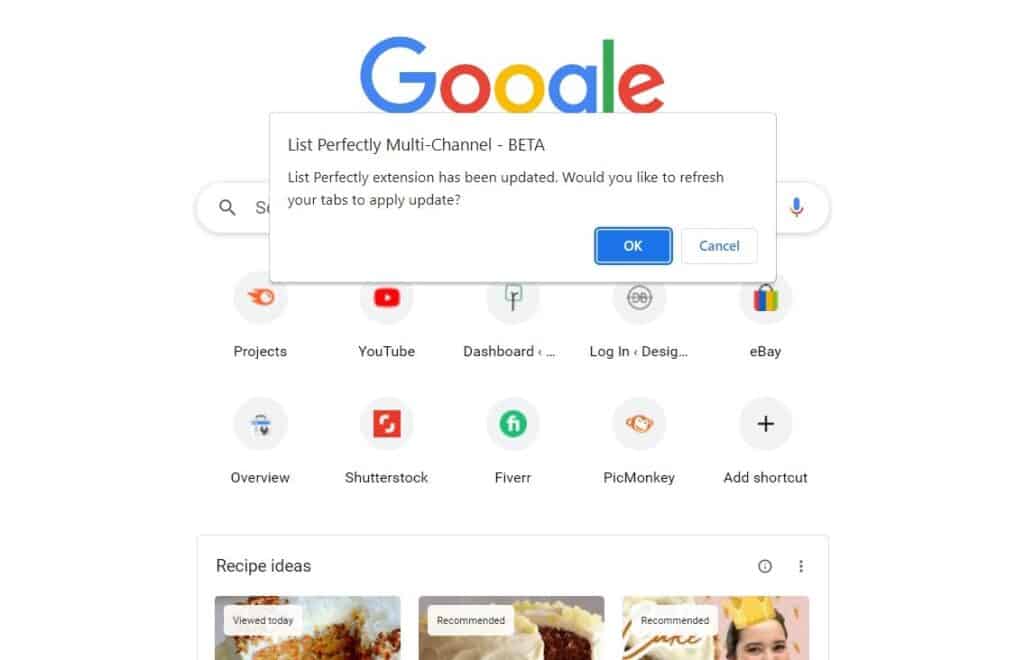
If neither of those work you may have to remove and reinstall the extension. This makes sure that you have the most recent version which may have received a patch that fixes whatever issue you’ve been having.
2. Use A Different Browser
List Perfectly is available to use only Google Chrome and Microsoft Edge. If you’re trying to install it and use it via a different browser (Firefox, Brave, etc) then you’ll need to switch browsers.
3. Clear Your Cookies/Cache
List Perfectly has had issues in the past which necessitated users to clear the cookies/cache on their computer.
Your cache tries to load previous versions of webpages and other things it has saved in an attempt to speed things up. When dealing with an extension that needs to pull live info (and may have been updated) you’re likely to run into issues over time.
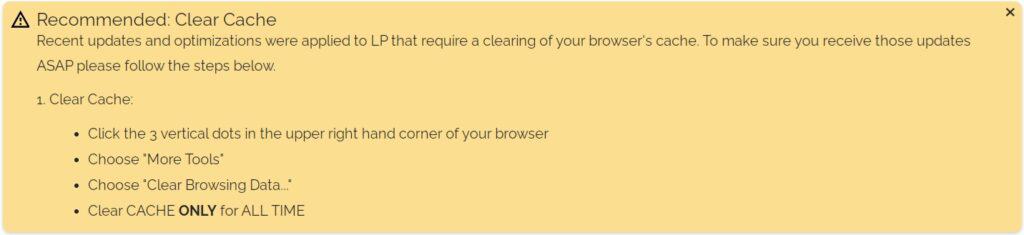
Clearing your cache/cookies can be done by visiting the history on your browser. Clear your cookies from the beginning of time to make sure nothing slips through the cracks. Just be aware that you’ll probably have to sign back into most sites and programs.
4. Try The Extension’s Beta Version
You might be surprised to know that there are actually two versions of the List Perfectly Extension: the regular version and the Beta Version.
The Beta Version, in theory, is slightly less stable as it is basically the testing grounds for new updates and features before they get pushed out to the main extension.
However, it gets all the good stuff earlier (for example, it got bulk listing features first) and many people have had luck in switching to the other version when they have problems.
5. Wait It Out
If none of the above solutions worked for you, List Perfectly might genuinely be broken and you’ll have to just wait it out before getting any work done.
Luckily, you probably won’t have to wait for very long.
You can check their social media outlets for updates or let them know if you think they don’t already.
What To Do If List Perfectly Is Down
If List Perfectly is down, my best advice is simply to wait it out.
You can find out if List Perfectly is down now by visiting their website or Facebook Page. If it is down or some functionalities are impaired they will usually have a timeline for having it working again. Downtime is rarely longer than a couple of days.
Because so many people rely on their software to crosspost onto Mercari or Poshmark, the team at List Perfectly takes their job very seriously. After all, many people rely on it as part of the income-producing businesses and, when it’s down, everyone is losing money.
Conclusion
Despite any hiccups that it might have, List Perfectly is one of our favorite additions to our reselling arsenal.
We’ve compared it to Vendoo and several other alternatives but we’ll stick with List Perfectly until we die because we love the product and the team. Not to mention that we used it to increase our sales by 28% overnight.
Related Reading: