As an Amazon Associate I earn from qualifying purchases.
When my wife and I first started selling on eBay, I would work at my “real” job from 3-11 p.m., get home around midnight, pack the things that were sold during the day, and head to the post office to ship them! We would stand at the shipping kiosk for more than an hour some nights while I punched in information and paid for the labels, and Kirstie put them on packages and wrote our return address.
In hindsight, it seems ridiculous (alright, just plain stupid) that we didn’t ship our eBay orders from home. However, we didn’t know anyone personally who sold on eBay and we were doing our best without any real guidance.
When it comes to shipping from home, most people start off by using their regular inkjet or laser printer. This is totally fine for a low volume of orders (just like it’s fine to pound in a nail with a screwdriver), but if you have lots of nails (that is, orders to ship), you better get the right tool for the job (meaning a thermal label printer).
For me, the main pull to get a direct thermal label printer for eBay was that it solved the two main problems that a regular printer has:

- You have to buy ink. This is a huge bummer as costs can add up very quickly if you’re shipping a dozen packages a day.
- You don’t actually print labels. You must either buy very expensive labels and print them using a troublesome template, or print labels on regular paper and spend your time taping them onto your packages.
Luckily, there is a much better option out there.
So the natural question is, what is the best thermal label printer for eBay sellers who are looking to ship a ton of orders?
Well, if you just need a printer that will do the job flawlessly for years to come and save you tons of money, I won’t make you read this whole article.
The Best Printer For eBay Shipping Labels
Our top choice for printing eBay shipping labels is the Rollo Printer. I have put nearly 10,000 labels through mine in the last 3+ years and still think it’s great.
Why is it the best shipping label printer?
- It’s the easiest to set up.
- It’s the fastest printer available
- It works with all major shipping platforms.
- It automatically identifies the size and type of labels you’re using.
- It needs virtually no maintenance or upkeep.
- In the past year alone we’ve put over 3,000 labels through it with no issues.
You can also read our Full Review of the Original Rollo Printer Here or our review of the New Wireless Rollo Printer Here.
However, we’ve got a full comparison and we can check out how it stacks up to a few other options on the market. So let’s get to our full review.
The 3 Best Thermal Printers For eBay Labels






While most people who write reviews include tons of options in “The 10 Best Thermal Printers” articles we find it unnecessary to talk about so many different models. We have put thousands of labels through the Zebra LP2844 and the Rollo Label printer and highly recommend both. Which one is right for you? Well, let’s see!
1. Rollo Label Printer – Best Option Overall
A newcomer to the market, the ROLLO printer is quickly making a name for itself. After seeing several high-volume sellers swear by theirs, we decided that it was high time we upgraded!
This was, without a doubt, the easiest printer to set up that we have ever used. They have some short video tutorials on their site (if you need them) and world-class customer service if you need it (we haven’t…but we hear they’re amazing).
It does print fast, but to be honest, that isn’t much of an issue for us. My Zebra printer never made me think, “Man, I sure wish this was 1/3 of a second faster per label…”
We have put about 3,000 labels through our printer thus far and have had absolutely zero issues. No botched labels, no random lost connections, and none of the weird “I’m going to print a million blank labels” issues that we had with our LP2844.
While we haven’t used it for as long as our first printer, we have been super happy with this printer and have no desire to use anything else. The only minor gripe that we have is that since the labels have to sit behind the printer in a tray, we can’t move it around when our desk gets cluttered like we could our other printer. But if that makes us keep our shipping station cleaner, I guess that’s a win after all!
PROS
- Designed to work with any thermal label, no matter the brand
- The fastest printer available (it takes 1 second to print a 4×6 label)
- Automatically detects the size and type of label you’re using
- Needs virtually no maintenance
- Connects to your computer just like a regular printer: no need to download software or interpret lists of instructions
CONS
- Unlike the other two printers we had used at home, the labels do not install into this printer. Rather they have to go behind it, either sitting in a stack or a roller (which we purchased separately). Since our work space is usually cluttered, it’s a pain to have to keep things together and lined up.
My Verdict
The Rollo is an amazing printer. Its prevalence on the pages of influencers and in reseller circles should be enough to tell you about its goodness. However, I will throw my hat in the ring and say that it’s the easiest to set up and the lowest maintenance thermal printer I have used. If that is what you’re looking for then it would be a great option.
2. ZEBRA LP2844 – Best Commercial Option
The Zebra LP2844 is truly a workhorse of label printing. It has been around forever and is used in the warehouses of thousands of online businesses. Its ubiquitousness is one of the main reasons we decided on it as a first printer. We thought that since it had been around forever, we would be able to find a solution for pretty much every problem just by Googling…and you can. This is good because it’s not going to be 100% smooth sailing.
We used the printer for more than 3 years and printed over 5,000 labels with it. While we never had any major issues, we did have some serious trouble getting it to connect with a new shipping computer, the printer software is dated and not the most intuitive, and there was a strange night when I heard it printing and went to our office to find out that it had spit out over 200 labels onto the floor…
With all that being said, we do not hesitate to recommend this printer to people if you find a good deal. It’s bulletproof, tried-and-true, compatible with just about anything, and prints decent-quality labels at an acceptable speed.
PROS
- Very durable base. Ours has needed to be reset and coddled at times but was still going strong when we decided to upgrade.
- Lots of tutorials, guides, and customer support are available.
- The labels go inside the printer. This one-piece construction makes it easier to move around and store, unlike the Rollo.
CONS
- Prone to jamming if low-quality labels are used.
- Even when printing is slowed down, the print quality is low.
- We’ve had to uninstall and reboot our printer software several times when we were unable to connect to the printer.
My Verdict
Overall, this is a great printer. I would suggest it as the first printer to most people starting out because it’s affordable and does the job without any real issues. It’s not the most high-tech option on the market but, if you have been taping labels on, this will be a huge step up for your eBay business.
3. PEDOOLO Label Printer – Best Budget Option
If you’ve looked at thermal printers before and been turned off by the cost, I’ve got good news…we have a very workable budget option.
Ever since the Rollo printer came out and broke the mold of making a thermal printer just for small businesses tons of other companies have followed suit. Be warned, though, most of them are just trying to make a quick buck and you won’t even make your money back in shipping labels.
This printer is a bit different. Even though it’s less than half the price of the Rollo printer it will give you all the baseline functionality you need to grow your business.
In fact, the PEDOOLO Thermal Label Printer offers seamless wireless printing capabilities and is compatible with a wide range of systems including iOS, Android, Windows, Mac, and Chromebook.
Also, it effortlessly connects via Bluetooth for most devices (including your phone) with additional support for USB connections on some.
Its high resolution, fast printing speed, and ability to churn out over 500,000 labels without a hitch make it a reliable choice for high-volume needs (although if you need to print that many labels I’d probably buy a Rollo…)
PROS
- Broad compatibility with various platforms.
- High-speed, high-resolution thermal printing.
- Smart features to reduce errors and wastage.
- Compact design fits in any workspace.
CONS
- Lack of a traditional roll holder.
- Mandatory use of the smartphone application.
- Less of a community to provide camaraderie and support.
My Verdict
If you’re pinching pennies but want to grow your business efficiently, The Pedoolo printer is a solid option. I have one that I tried and, if I didn’t have the Rollo (which I consider to be slightly better in every regard) it’s the one that I would use daily.
So if it’s this or using a regular printer…get this.
3 Printers I Don’t Recommend For eBay Sellers
During the time we’ve been selling on eBay, we’ve personally owned 3 printers and had the chance to use two others. Since you’re probably not interested in the bottom half of the list, here is a quick synopsis of the three that we’re not going to fully review:
- Zebra GK420D. I used this printer briefly during a college warehouse job. Good printer, but too expensive for our tastes. There are cheaper options that can do the job better.
- DYMO LabelWriter 4XL. For some reason, this is one of the most common printers found in the homes of small business owners. However – it is not super durable, pretty much everyone we’ve talked to has had issues with it, and if you use anything besides their super expensive DYMO labels, it voids your warranty (and yes, DYMO labels are different than normal labels).
- DYMO LabelWriter 450 Turbo. We actually still use this printer. It’s our dedicated Amazon FBA printer and we keep it full of the smaller labels required. I don’t love it, but it’s small, cheap, and does the job.
What Makes a Good Thermal Printer for eBay?
Let’s be honest, the average home or small business owner is not going to heavily tax a thermal printer. They are made to be used day in and day out without breaking down. Because most printers will be capable (at least at a base level) of doing the job, our criteria are simple.
The best label printer for eBay must be:
- Easy to set up
- Reliable
- Cost-effective
- Capable of printing high-quality labels quickly
1. It Should Be Easy To Set Up
The first thermal printer we bought for our home-based business was a Zebra LP 2844. We bought it in refurbished condition from a certified dealer (on eBay of course) and it came with a bunch of cables, install disks, a manual, and a customer support number to call.
While it would have been very nice if the printer was plug-and-play, we were able to get it set up and working on my laptop in about 20 minutes.
After moving a couple of times, we were finally in a position to have a dedicated shipping computer and it was time to set up the printer again. Only this time, we lost the install disk. We called the manufacturer and they told us that all the drivers we needed were online and we just needed to download the right ones.
Two hours later, I was foaming at the mouth and ready to chuck that printer straight in the garbage. I just could not get it set up. Whether it was the printer or Windows 8, it didn’t matter, no amount of googling or fiddling would make it work.
So I took it downstairs to my personal desktop (with Windows 10) and had it installed in about 10 minutes.
While it was nice to have it working, the whole experience was frustrating and not one that I’d wish on someone who might be even less tech-savvy than I am!
2. It Should Print High-Quality Labels Fast
Unless you are an Amazon seller who is printing off hundreds of labels at a time, the speed of a thermal printer is probably not a major consideration. While some are definitely faster than others, if you are printing one label at a time, or just need to print off your labels in the morning for 20 items that sold, pretty much any printer on the market will handle the job fast enough.
When it comes to printing fast, however, many printers sacrifice quality and darkness for speed. Because the paper has to be heated to change color, going too fast often results in a lower quality or light print. So, the perfect printer will be able to find the perfect balance between speed and high quality.
3. It Should Be High Versatile And Compatible
I use Windows, you might use a Mac. That doesn’t make you a bad person…just a weird one. But, we still need a printer that will connect to whatever you choose to hook it up to! We’ve talked to several different eCommerce sellers who have had trouble hooking up their printers to Windows 8, but the majority of printers seem ready to go right out of the box.
One thermal printer does not fit all: Which one is for you?
Long story short, I don’t know! Just because you saw another business use a specific printer does not mean that it’s right for you. Also, just because there is a printer we recommend doesn’t mean you should run out and get it! We’ll give you 2 reviews of the best printers that we have actually used, but then before buying, you need to ask yourself:
What are you actually going to use it for?
Odds are, you do not need the best thermal printer on the market. You might not even need the best thermal printer for eBay labels. Maybe you’d be better off saving money on your printer choice and investing the leftovers into inventory? Unless you are planning on scaling your business and want to keep using the same printer, go for “good enough” rather than “the best there is.”
How technically savvy are you?
Some printers are just easier to set up and use than others. If you are not very tech-savvy, go for the simplest-to-use printer (the Rollo). You will be much happier with a printer that will just connect and print every time you want it to, rather than a rocket ship printer that needs constant fixing.
eBay Thermal Printer FAQs
Should I Buy A Used Thermal Printer?
If you’ve ever sold anything on eBay, you know how foolish it is to always buy things new. Since the Zebra LP2844 has been around forever, you can find killer deals on used/refurbished units online. Given the choice, always look for printers that are refurbished as opposed to “used.” Dealers go through the printers and replace everything that is broken or worn in any way before selling them with all accessories, and a warranty to boot!
It is more difficult to find the ROLLO on the used market for two reasons: it’s newer, and people love it! We’ve only seen a couple but here’s the thing. Purchasing a thermal printer for use in your eBay business is a tax deduction anyway so don’t skimp! And let’s face it, as far as business expenses go, a thermal printer isn’t a huge one.
We bought our original Zebra printer off of eBay (surprise, surprise) but purchased the ROLLO directly from the ROLLO website (which I recommend).
Do I Need To Buy Name Brand Labels?
Definitely not. In fact, we would encourage you to buy the cheapest labels that actually do the job! That being said, we have used several off-brands that didn’t line up correctly, were too thick to peel off nicely, or didn’t adhere to boxes as they should. Spend the extra couple of cents and get something that isn’t the bottom of the barrel.
How Do You Clean/Maintain A Thermal Printer?
One of the advantages of a Direct Thermal Printer is that you don’t actually have to do much of anything to clean or maintain them. When we replace our label rolls we take a quick look inside and make sure everything looks clean, and that’s about the extent of what we do.
If things are dirty, consider wiping the rollers and sensors down with isopropyl alcohol and blowing out the dust with compressed air. With that level of maintenance, your printer should be happy for 10 years or more and spit out tens of thousands of labels!
Does A Thermal Printer Actually Save Me Money?
It absolutely does! For two reasons actually. The first is obvious: you do not have to buy ink, thermal printers last longer, and you don’t have to maintain them. Secondly, time is money. Before we had a thermal printer, we messed around with a normal printer (taping the labels on) and with Avery labels. Both are a hassle that becomes impossible to deal with if you are selling high-volume.
How Long Does A Thermal Printer Last?
I have yet to wear a thermal printer out (I keep switching every couple of years…) but, from what I’ve heard:
The lifespan of a thermal label printer typically ranges from 3 to 7 years, depending on factors like usage frequency, maintenance, brand quality, printing type, and the environment in which it’s used.
This can be extended by regular care, such as cleaning the printhead and using the printer in a clean environment, which can extend its life. Of course, this presumes that you bought a high-quality printer from a reputable brand in the first place.
If you end up going with a commercial printer like the LP2844 you can also get replacement parts if a portion of your printer fails before its time.
I Hope We Helped!
Given the wide range of options available, I hope I was able to shed some light on what the best thermal printer for eBay is.
As a long-time eBay seller, I can honestly say that the purchase of a thermal printer was one of the biggest steps for us: something that truly made us realize that this was a serious business and no longer just a fun side hobby. If you’re hesitant, remember you’ve got to spend money to make money! What’s more, our printer paid for itself within a couple of months of use.
Whether you decide the time to get serious is now or later – get out there, work hard, work smart, and have fun!


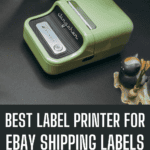






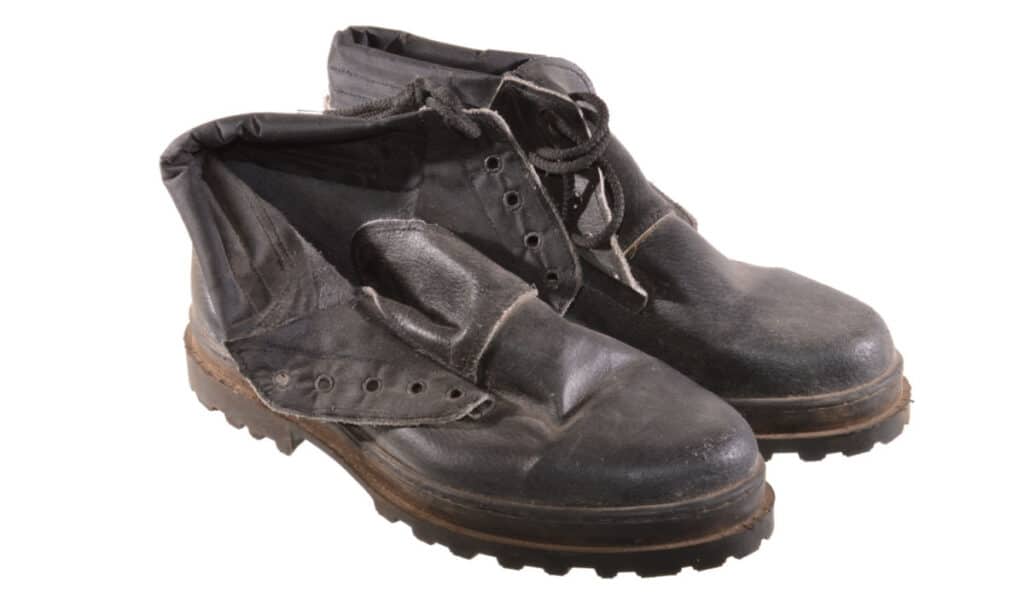
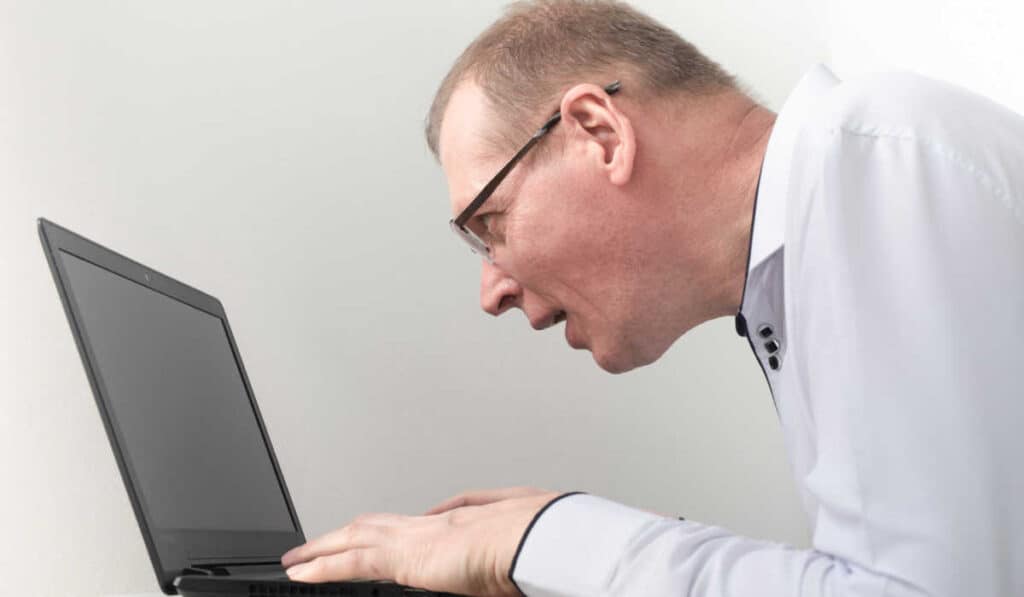
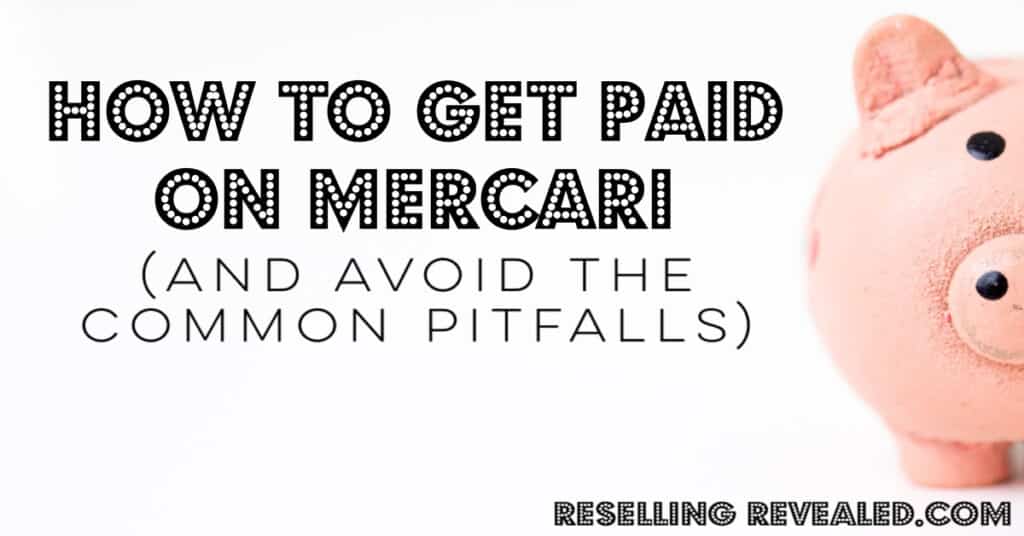

Was told USPS will not accept labels printed with less than 300 DPI (dots per inch) because their scanners cannot read it. The Zebra LP 2844 is 203 DPI, it that OK for USPS use?
Absolutely. The USPS recommended minimum is actually 203dpi. We shipped thousands of packages via USPS, FedEx, and UPS with no problems. You just can’t set it at max speed or the quality suffers.