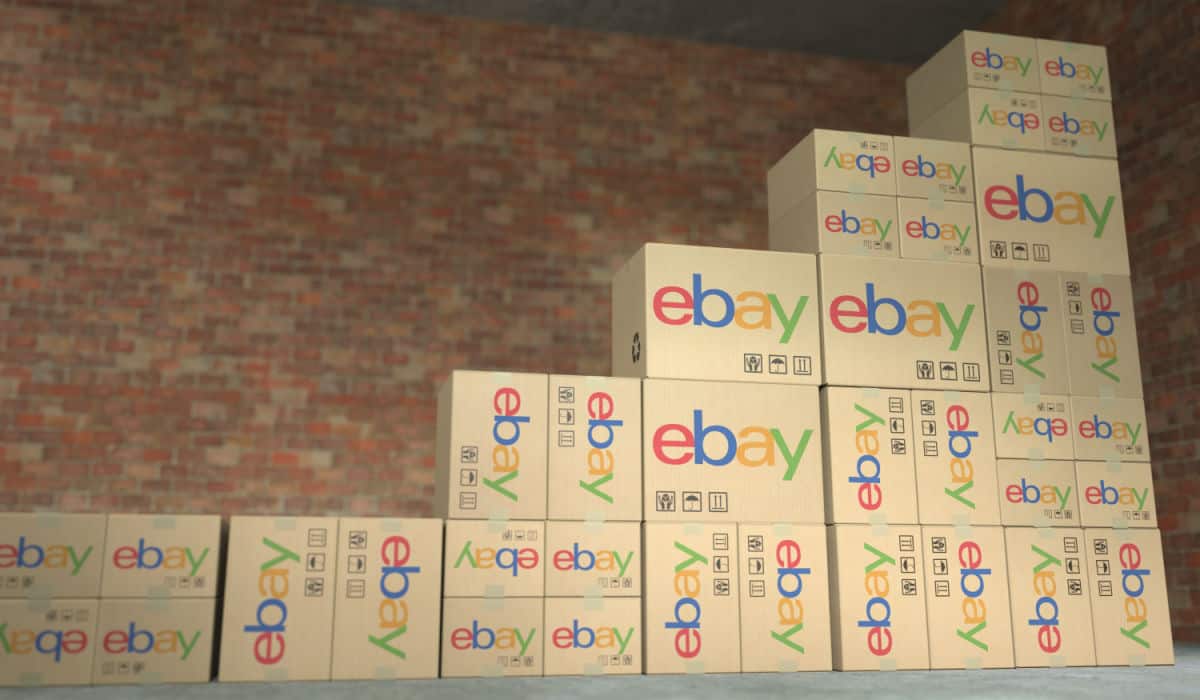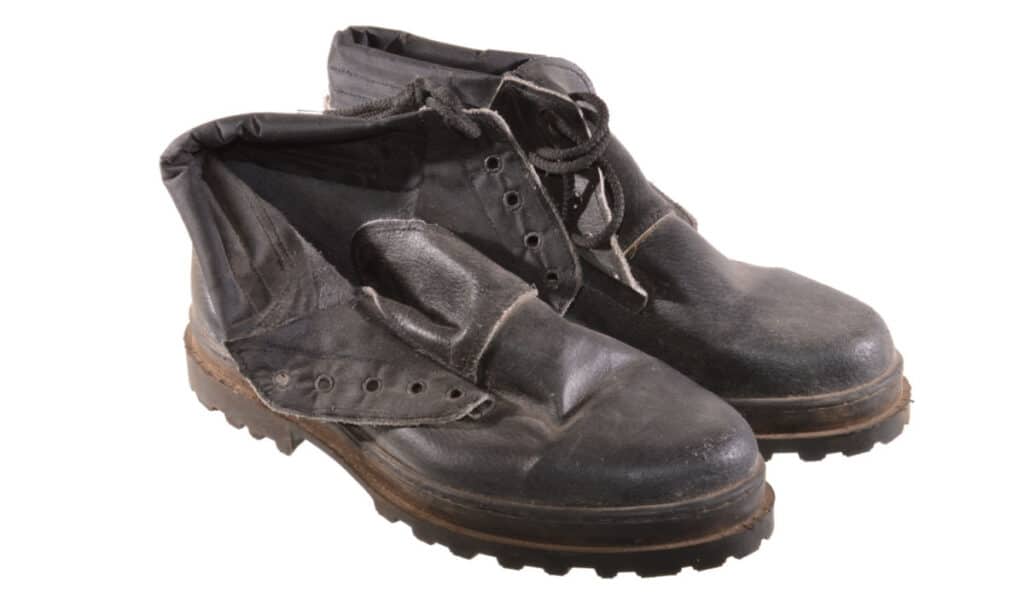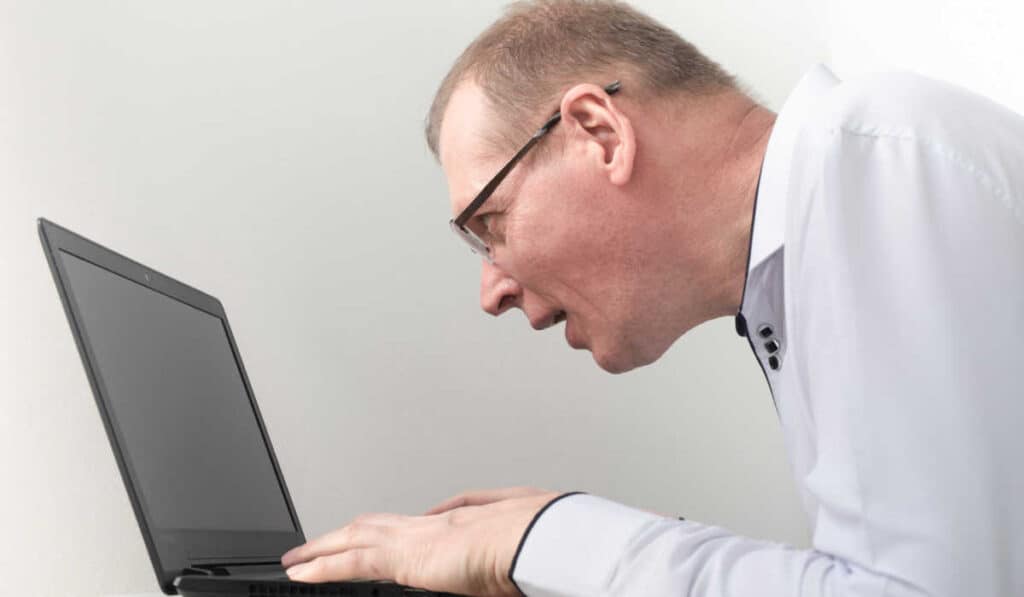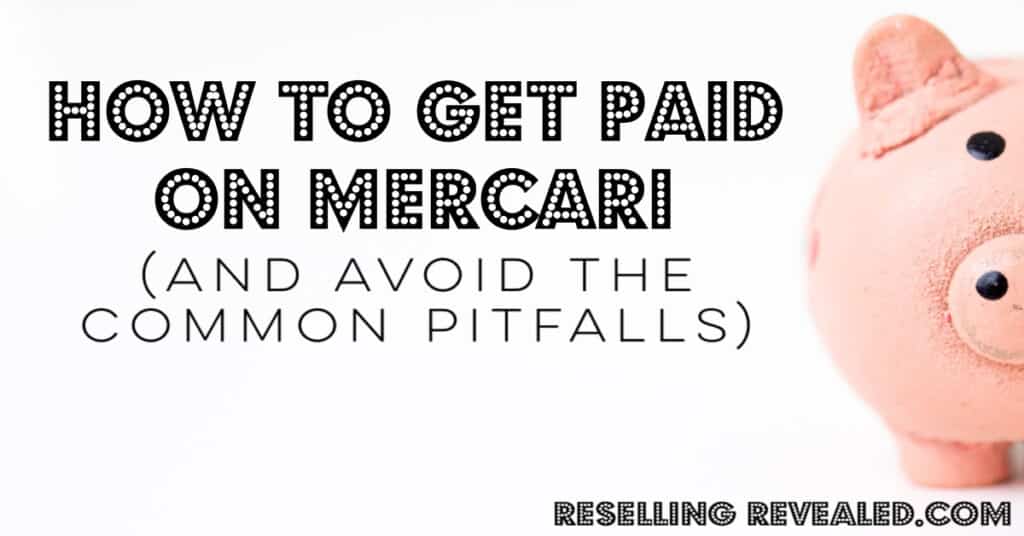As an Amazon Associate I earn from qualifying purchases.
eBay is one of the oldest (and most successful) eCommerce websites in the United States that facilitates consumer-to-consumer and business-to-business sales. The platform has about 19 million sellers who ship their products worldwide to their buyers. But, where do these merchants store their products to be shipped out?
Does eBay have a warehouse? eBay does not currently have a warehouse. Instead, the company offers its sellers several delivery options to send their products to buyers globally. eBay sellers can also opt to handle shipping themselves, or the customer can pick up the item from their home.
Keep reading to learn more about eBay’s logistics innovations, shipping options through the platform, and how to offer different shipping options.
One of the most common reasons that you’ll hear about an eBay Warehouse is if a seller or potential buyer is trying to scam you. If they claim that an item (such as a car) is being held for shipment in an eBay Warehouse it’s a lie as no such place exists.
While there is some debate about whether or not eBay actually does have a warehouse that they use to resell failed global shipping items, there is not a warehouse where they store and ship goods for their sellers.
However, it wasn’t always that way.
eBay’s Failed “Managed Delivery” Program
In 2019, eBay was working on improving the transport and logistics for its users by launching a new program called Managed Delivery. The company would partner with several logistics partners to handle their sellers’ storage, packing, and shipping of products with this service.
Managed Delivery was a welcomed idea by many sellers who use the platform because it would cut their shipping costs and improve their bottom line. Additionally, Managed Delivery would improve customer experience because buyers would receive their items in 3 days or less.
The Managed Delivery service by eBay was set to launch in 2020, but it failed to launch. The company suspended the pilot program in late 2019 and hasn’t spoken about it much since. Today, eBay’s webpage for the program leads to an error page.
Naturally, eBay users were disappointed, but the platform remains one of the most effective methods to earn money online. The shipping policies and practices can be intimidating, especially for new merchants.
Currently, millions of sellers ship their eBay items from home, which can be an option for you. Note: this does not work for all items, so you have to consider things like location (of both buyer and seller), weight, and size of your packages.
Before listing your products on the website, it is vital to know all your options and how you can set them up.
Shipping Options on eBay
When choosing your delivery options, eBay recommends using its integrated carriers. These are carrier companies in partnership with eBay, which offers different shipping options, including:
- Domestic
- Export
- Import
- Domestic Freight Services
How to Setup Delivery Options on eBay (2 Methods + 1 Bonus Method)
As a seller, you can use two main tools to set up your shipping method on eBay. You can use the quick listing tool or the business tool found on the listing page.
Setting Up Your Delivery Using the Quick Listing Tool
Follow these steps to set up delivery with the quick listing tool.
Step 1: Scroll down the listing page to the shipping details section.
Step 2: Choose one of the three options below:
- Ship your item – in this section, you select a fixed price, and eBay will calculate for you the shipping costs using the weight and dimensions of your package. If you are unsatisfied with the result, you can choose another shipping service, and eBay will calculate the new cost. You can pay the amount yourself if you want to offer free shipping.
- Offer local pickup – you pick a location where the buyer will come and pick up the item. The pickup location can be your home. You have to provide the ZIP code of your location in this section.
- Offer both options – the buyer can choose either option depending on their location.
Setting Up Your Delivery Using the Business Tool
The business tool is more robust than the quick list tool. Here’s how to use it:
Step 1: Scroll down the listing page to the shipping details section.
Step 2: Choose one of the following options under domestic shipping.
- Calculated – eBay will calculate shipping costs for you, depending on your location. The cost is also determined by the shipping service you choose.
- Flat Rate – all your customers will pay the same shipping costs. You can create your own rate card with shipping details.
- Freight – this is a great option for shipping large and heavy items.
- No shipping – this means you only offer local pickup.
Step 3: Go to the dropdown menu and select services. Under services, choose your preferred shipping service.
Step 4: Input your package type, dimensions, and weight.
Step 5: You can choose any combined shipping or promotional shipping rules by selecting any of the boxes next to these options.
Setting Up Delivery Using the New Listing Tool
This bonus method is rather quick compared to the two methods described above.
Step 1: Click on the edit all options button beside delivery.
Step 2: Under “edit all options”, choose package details. Here, you will input your package details such as weight, size, etc. If you do not know the package details, select I don’t know.
Step 3: Go to shipping policy and pick an option from the ones listed there. You can also create your own policy by selecting create shipping policy.
Step 4: Choose whether you want to ship in the US, Internationally, or offer local pickup.
Step 5: Ensure you have accurately filled all the information under package details, shipping service, and cost.
Step 6: Select done.
Transport and logistics are still a major headache to online retailers. However, once you find the right fit, you will be able to give the best customer experience to your buyers.
Are All Thrift Stores Non-Profit? (No, But These Are…)
I used to love donating to one of my local big box thrift stores. When…
How To Wash Stuffed Animals & Plush Toys (The Washing Machine…)
Whether you’re a thrift-store-lover or a parent (or both in our case) you’ve probably had…
How To Reshape Leather Boots & Shoes (10 Minutes Of Work…)
As a thrift store fiend, I’m no stranger to wrinkles and crunched-up leather shoes and…
How To See What eBay Items Sold For On Best Offer (3 Ways)
At A GlanceThe only way to find the best offer that was accepted on an…
How Do You Get Paid On Mercari? (And When…)
At A GlanceTo get paid on Mercari you must first list and sell an item….
The 9 Most Valuable Tonka Trucks: A Price Guide
When I was a kid (in the 90’s) my parents didn’t bother buying me any…