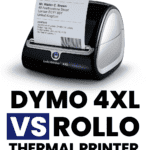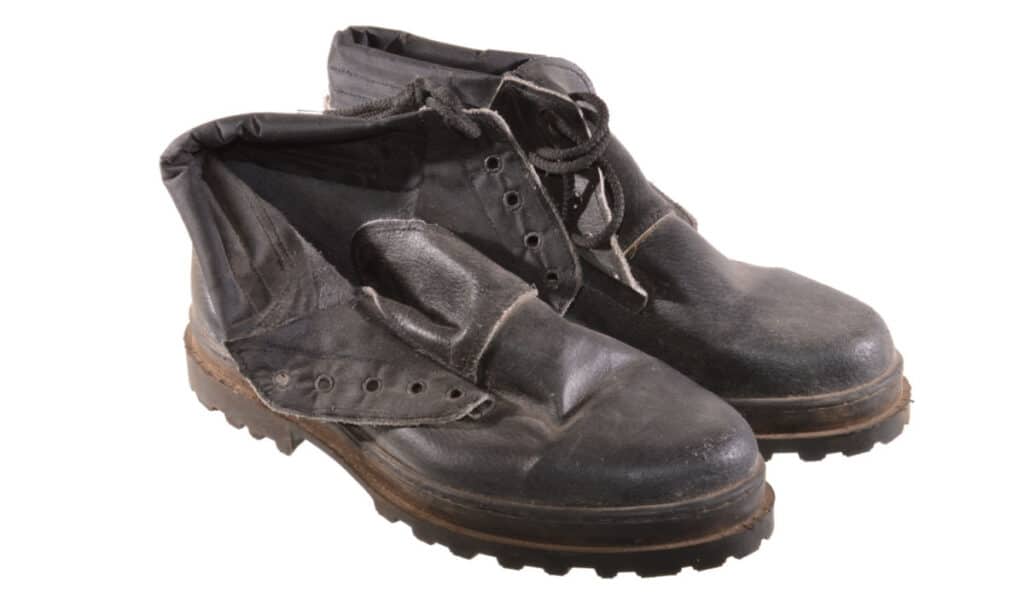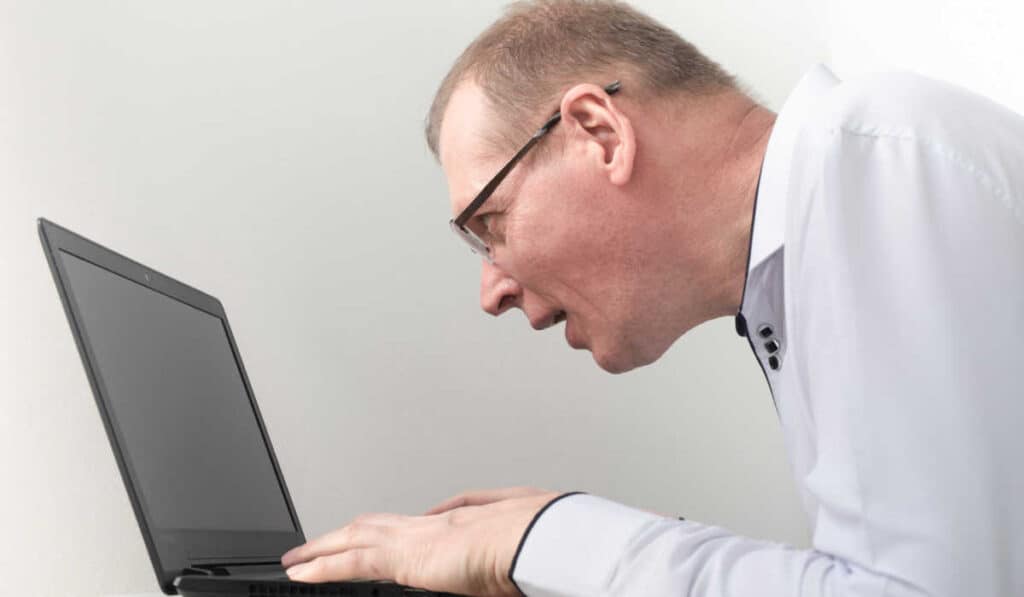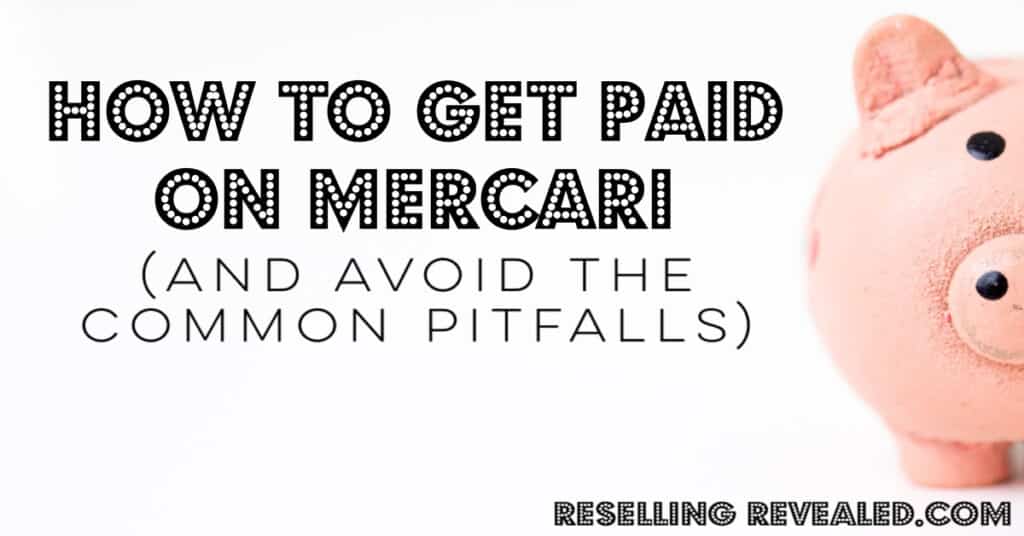As an Amazon Associate I earn from qualifying purchases.
If you’ve been around for very long, you’d know that I have a serious problem with thermal printers. Mainly, I don’t have space to put them all.
Since I started selling full-time on eBay (and chronicling my experience and reviewing items here) I’ve purchased 7 thermal printers for personal use (and more to resell). Why the heck would I do such a thing?
Well, for one thing, I’m always convinced there’s something better out there. Also, I’m a sucker for marketing and tend to copy what other people are doing. So if I see someone who is kicking butt and using a certain thermal printer, you better believe I’ll be trying it too.
This hasn’t just led me down a rabbit hole of testing printers for eBay, but for all types of home labeling and shipping. About 2 years ago I bought into the hype and purchased a Rollo printer. This means that the Dymo 4XL that I was using (which replaced a Zebra LP 2844) was relegated to doing Amazon and home labeling duty. However, this gave me a chance to do a head-to-head comparison of the Dymo 4xl vs the Rollo thermal printer. Having reviewed (and loved) them separately I figured it was time for the clan to come together and fight it out.
After all, there can only be one thermal printer.
So, without further ado, let’s introduce the contenders:




Dymo 4XL vs Rollo Printers: How They Stack Up
Let’s face it, to some extent a printer is a printer. If it wasn’t for the fact that the price was incredibly close I would just tell you to get the cheaper one. After all, even if you’re printing a hundred labels a day you’re hardly going to be stressing one of these printers and their purchase will not be a significant expense.
But, if it is a significant investment for you, or if you’re an optimizer like me, we should really know where to put our money.
The Similarities
Label Size. Both the Dymo 4XL and the Rollo print 4×6 thermal labels, the most common size of thermal labels.
Users love them. The Dymo printer has been around much longer and has been the poster child of eBay sellers and home-based shippers for years. In that time, they’ve established quite a reputation and following. Rollo, on the other hand, hit the market only a couple of years ago and infiltrated social media in a way that Dymo has never managed. Long story short, there are tens of thousands of users in each camp that swear their printer of choice is the best thing since buttered bread.
Customer Service. Unlike another printer we’ve used (which shall remain unnamed here) both of these companies offer legitimate customer service. It is easy to find help and troubleshooting guides online but, if you find yourself in need of other additional help, it’s there!
They need minimal maintenance. One of the main pulls of thermal printers is that they don’t require ink, toner, or regular maintenance. This is especially important for me as I probably wouldn’t do the maintenance anyway (I have a printer that’s been out of toner for like 2 years….). You simply fill them up with labels and they print. Easy-peasy.
Sounds like you can’t go wrong…right? Well, both will do the job. However, if you’re conflicted about which one to get (and don’t have a preference based on looks) let’s explore what makes them unique.
The Differences
Speed
| DYMO 4XL | Rollo | |
|---|---|---|
| Speed | 81mm/s | 150mm/s |
| Labels Per Minute | 31 | 59 |
One of the main selling points of the Rollo is that it’s lightning-fast. In fact, they claim that it’s nearly twice as fast as any other printer on the market. They’re right. The Rollo can print a label in about a second. The real issue is how much this actually matters.
When we sold lots of books via Amazon FBA there were times when we would print of all the labels for our shipment in one go. Let’s say it was 300 labels. Some quick math tells me that, in that situation, the Rollo would save me about 5 minutes of print time. A long time if you have nothing else to do and just sit there staring at labels print.
However, most people aren’t in that boat. We typically ship one label at a time (once the order is packaged). In this case, the lightning-fast speed of the Rollo vs the Dymo 4XL saves us about a second. These days, that’s about 10-15 seconds per day. Yipee.
Speed Winner: Rollo, but it probably doesn’t matter.
Print Quality
| DYMO 4XL | Rollo |
|---|---|
| 203dpi | 300dpi |
What the Rollo printer provides in speed, it gives up in print quality. Many people have been concerned about the Rollo quality, saying that many carriers (and Amazon) technically require their labels to be printed at a higher dpi (dots per inch, think of them as pixels) than 203.
Don’t worry. We (and thousands of other people) have literally shipped hundreds of thousands of packages without any issues. The print is high enough quality to go through any carrier without issues. If you happen to have a particularly crappy label, the carrier will reprint it when they accept the package.
If, however, you are printing labels for items or your brand (jar labels, for example) then you’ll probably want to get the highest quality printer you can get your hands on and the Rollo might not cut it.
Quality Winner: Dymo 4XL
Label Pickiness
One of my major beefs with Dymo is that they’ve structured their business almost like a subscription model. They claim that you can’t (or at least shouldn’t) use any other labels than theirs in the DYMO 4XL or it won’t print correctly and you’ll void the warranty.
The warranty part may be true, but there are most definitely off-brand labels you can get. You do, however, have to be sure to get labels that are “Dymo Compatible”. Dymo printers rely on small holes between the labels to know where the label ends. Without them, it will just keep cycling blank labels after it prints the one you wanted.
The Rollo on the other hand will eat just about anything you give it. It’s one of their selling points. Just load it up with a roll of labels you pick off the street and it’ll rip right through them (in a good way).
Appetite Winner: Rollo
How The Label Feeds
And now for one of my major beefs with the Rollo printer: it doesn’t actually have a spot for labels. It is capable of utilizing both fanfold and rolled thermal labels but it doesn’t contain them.
On the Dymo, you open the lid, put the roll of labels in, and close it up. It’s out of sight and easy to move around. The Rollo requires you to either set the fanfold labels on the table/shelf behind the printer or buy a separate carrier to hold them. The carrier also holds rolls but it bothers me that it’s not all self-contained. If you have a dedicated shipping spot this might be a non-issue for you.
Label Feed Winner: DYMO 4XL
Ease Of Set-Up
I loved my Zebra LP 2844 but dreaded the problems that it had. Every time I switch computers, wanted to ship from my laptop or experienced some sort of glitch I had to reinstall the drivers.
Luckily neither of these printers have such issues.
The set-up goes like this:
DYMO 4XL Set-Up
- Install Software
- Connect Printer
- Load Labels
Rollo Thermal Printer Set-Up
- Plug in the Printer
- Load Labels
So, who wins here? Well, neither probably. You really only have to set up your printer once so spending an extra 10 seconds on the Dymo doesn’t really matter. The Dymo printer is neat because it sells itself as a plug-and-play printer so if you need to print from another computer, it’ll be super fast and easy.
Ease of Use Winner: Rollo, by a hair.
So who wins overall? Well, I won both so I’m glad I don’t have to choose. But I realize that you might have to make that choice. So let me make it easier for you: get the Rollo. I don’t have much bad to say about the Dymo but the Rollo is simply the easiest thermal printer to use that I’ve ever owned. It will both save you money and simplify your life.
I will say, though, that the advent of the new wireless version of the Rollo printer might change the game…