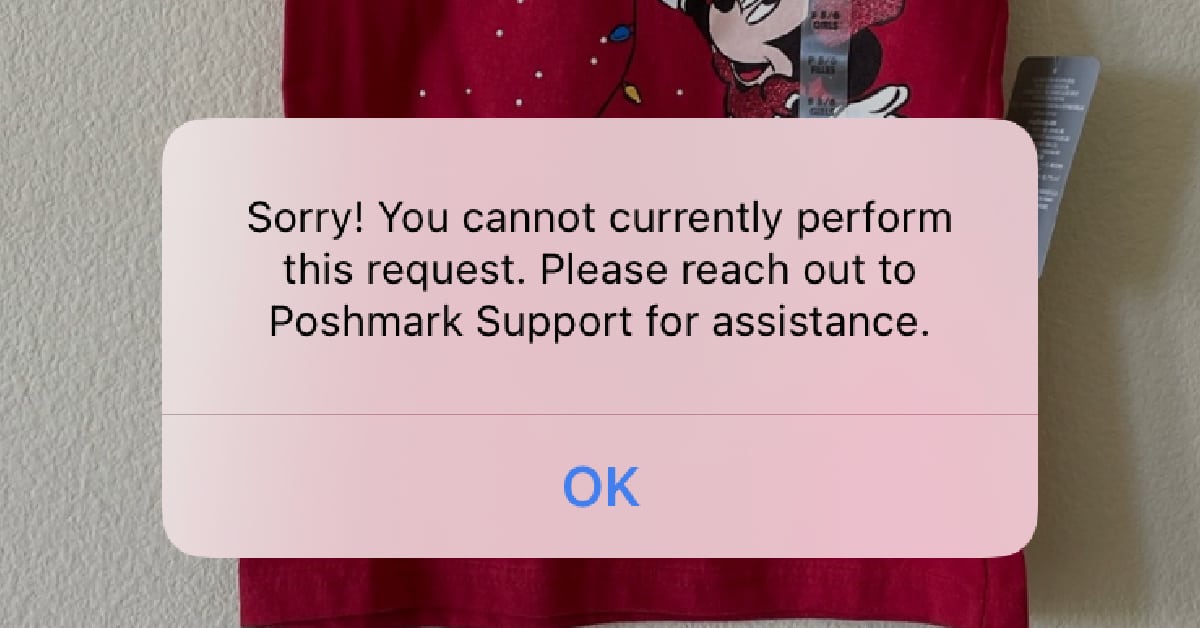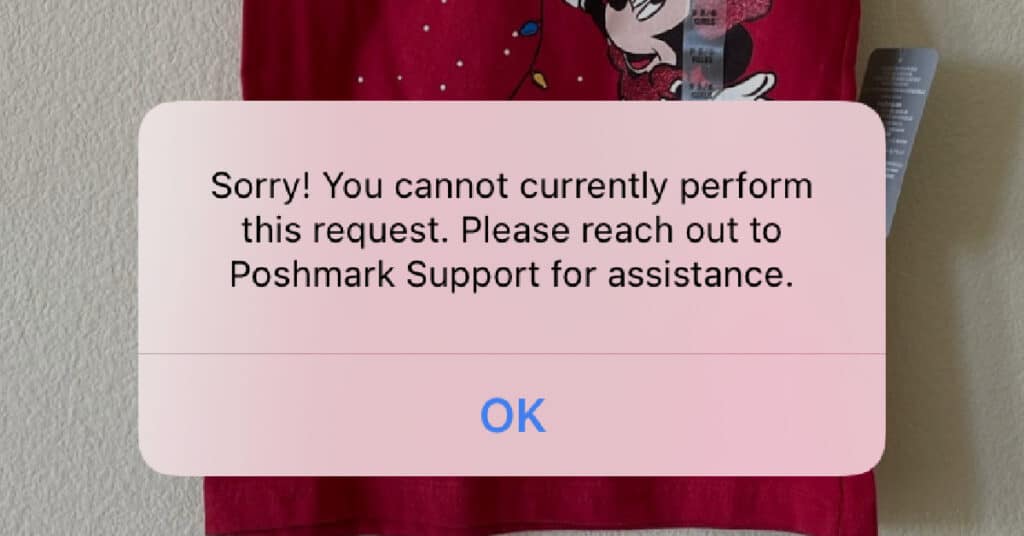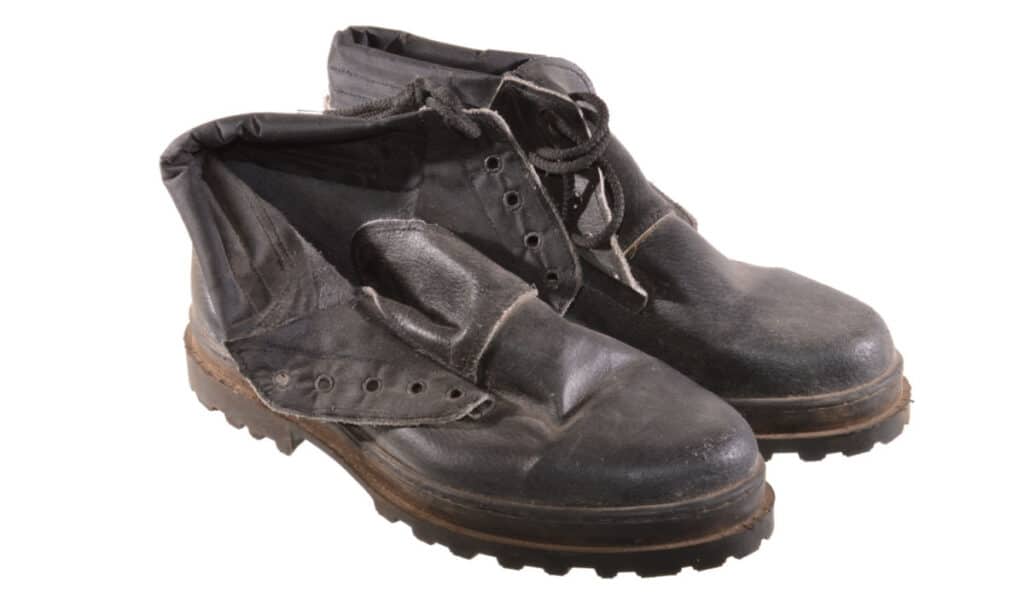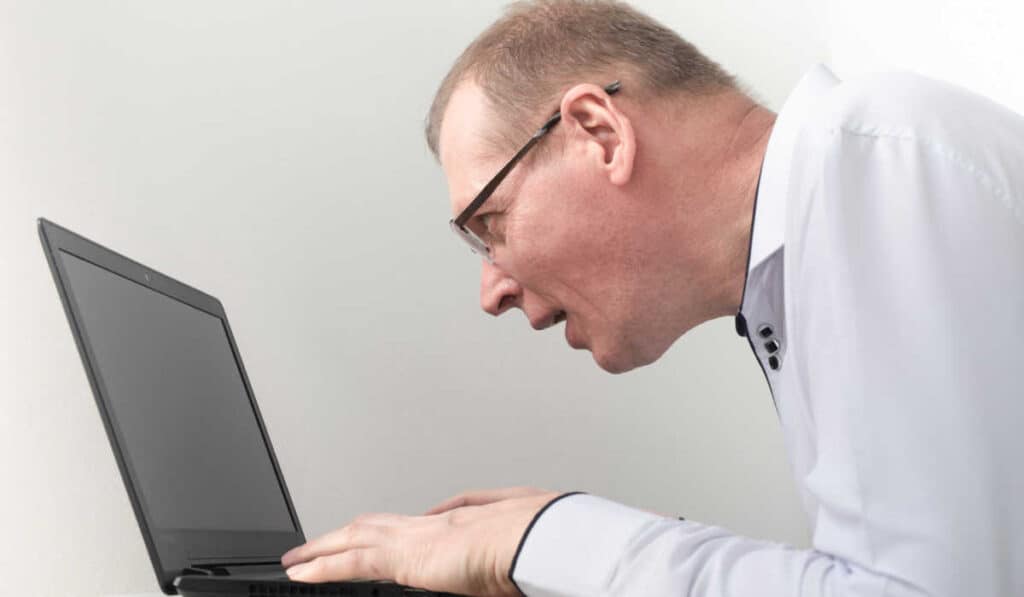As an Amazon Associate I earn from qualifying purchases.
Table of Contents
Ever since I started using List Perfectly to crosspost my items I guess I could classify myself as a Poshmark seller. However, once we crossed $500 per day consistently on eBay I decided to focus on a single platform and put Poshmark on Vacation Mode for a couple of months.
So imagine my surprise the other day when my wife sent me a Poshmark listing for something I had been looking for for a while and I was unable to buy it.
I clicked through just like I always would but, when I went to click Buy Now I was greeted with a message that said:
“Sorry! You canot currently perform this request. Please reach out to Poshmark Support for assistance.”
Now, I obviously didn’t reach out to Poshmark for help (at least at first) because I wanted to figure it out myself. I probably should have just asked but I’m stubborn like that.
Since Poshmark wasn’t down (my first thought) I was left with only one conclusion. I had been banned for some reason.
Spoiler…
It turns out that I was banned (“restricted” according to Poshmark) which meant that I couldn’t buy, list, share, or any other action associated with running a Poshmark closet. But I fixed it and can buy/sell again.
I have since learned that there are actually several reasons that you can get that specific error message and they each have a (usually) easy fix. So let’s talk about whether you’re banned, what else might be going on, and how you can fix it.
Common Causes Of The “Sorry” Error
To get the elephant out of the room right away, you’re probably not banned. It’s possible that you got the error because your account is “suspended” or “restricted” (as Poshmark likes to say) but those are curable problems.
However, let’s run through the more common causes first and hope that you recognize something that could be your issue.
So what are some of the most common reasons you got the error messages? Well, the list is a short one:
1. Technical Glitches
First of all, it’s entirely possible that Poshmark is simply down. Large platforms such as Poshmark have downtime to make updates (or because something broke on their end).
If Poshmark isn’t down, it’s also possible that there are issues on your own with the way your computer of phone is caching the website, etc.
These technical glitches usually affect more than one person and are also some of the quickest and easiest to fix.
Here’s what you’ll need to do.
Quick Fixes For Technical Issues
I’m not a super technical person but I have included these in the order than I would follow them as these are the things that have worked well for me both with Poshmark errors and other websites as well.
1. Check If Poshmark Is Down.
This one requires no skill as you can simply visit isitdownrightnow.com
2. Restart App Or Device.
Force closing an app on my phone is my preferred method of fixing things. Typically a fresh start of the app is enough. So swipe up and cross your fingers.
3. Try Incognito Mode.
clear cache or switch devices
One of the main reasons that apps/sites break is because your device is trying to help you out but is doing a poor job of it. Devices store “snapshots” or websites in order to show them to you faster. However, this can mean that dynamic content sometimes doesn’t work.
To check if your cache/cookies are the problem you can switch devices or try to access the site in incognito mode. If either of those work you can typically get rid of the error by clearing your browser’s cache.
4. Check For App Updates
If you’re one of the barbarians who doesn’t have automatic updates on, check if you have the latest version of the app. Older versions are often locked to some functions as they have safety risks.
Now, if non of those technical glitches were the reason for your error things are probably a bit more serious. Probably still fixable, but we’ll have to do a little bit more sleuthing to figure it out.
2. Policy Violations
When it comes down to it, the reason that people get their accounts limited on Poshmark is that they’re not living up to what Poshmark thinks good users should be doing.
Unfortunately, there are nearly unlimited ways you can run afoul of Poshmark.
First off, simply log into your account and see if you have a message or notification from Poshmark. Sometimes it’s as simple as verifying your email or your address. If you don’t have anything, here are a few other things that may be causing your error:
1. Not Following Poshmark’s Community Guidelines
Poshmark has a set of Community Guidelines that all users must follow in order to use the platform. These guidelines include things like not sharing personal information, not engaging in hateful or abusive behavior, and not spamming the site with irrelevant content.
2. Engaging In Fraudulent Activity
Poshmark takes fraud very seriously and has a zero-tolerance policy for it. Some examples of fraudulent activity include listing fake or knock-off items, using someone else’s photos without their permission, using dishonest pricing tactics, or failing to disclose significant damage to an item.
In theory, Poshmark immediately removes anyone involved in fraud. However, they’re not always adept at figuring out who the fraudster was in a situation and have been known to ban the person who was actually the victim.
3. Not Abiding By Copyright Laws
Poshmark is very strict about copyright infringement and takes action against anyone who violates copyright law on the platform. This includes things like listing unauthorized replicas or counterfeit items, as well as listing items that infringe on someone else’s trademark or intellectual property rights.
Now, you might ask, does this include using stock photos? Well, probably. Most sellers I know (including myself…) default to using stock photos at times when something is difficult to photograph. It’s not technically allowed unless you have permission from the company to use the picture but I don’t know of anyone that has been banned for it.
4. Violating Poshmark’s Terms Of Service
Poshmark has a number of different policies that all users must agree to when they sign up for an account. These policies include things like not creating duplicate accounts, not circumventing Poshmark’s payment system, and not scraping data from the site without permission.
It’s worth noting that most people don’t immediately have an account banned that is otherwise in good standing. If you run afoul of Poshmark’s guidelines it’s likely that you’ll be restricted (as I was) and given a chance to commit to better service.
Recovering From Policy Violations
So you think you might actually be banned, shadow banned, etc.
Well, you’ll need to talk to Poshmark.
Whether you’re in Share Jail, are unable to perform any action, or can’t even log into the app you’ll need to contact Poshmark customer service as they are the ones with the power to restore your account to its full status.
Reaching Out To Poshmark Support( How I Got My Account Reinstated)
If it’s your first offense of Poshmark then you’ll probably be able to get your account reinstated quickly (meaning within 24 hours).
Here’s the email I got from Poshmark when it happened:
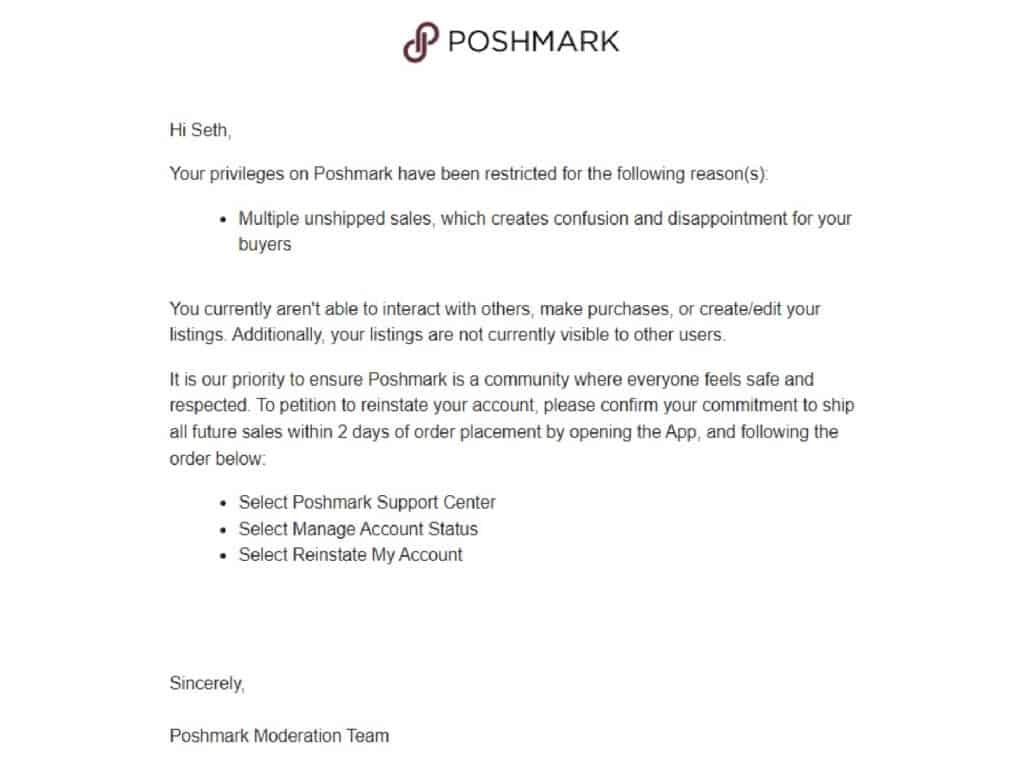
From that point it was a simple matter of logging in, accepting their terms, and committing to do better.
Right around the 24-hour mark I got another email letting me know that my account had been reinstated.
Once that had happened I logged in and tried to buy the item I wanted again. There was no “You Cannot Currently Perform This Request” popup this time and all the actions were once again available in my account!
However, I’ll likely be a bit more careful in the future as I can’t imagine that things will go as smoothly if it happens again.
Preventing Future Issues
I don’t want to be trite but the best way to avoid getting restricted on Poshmark is simply to follow their guidelines. This includes providing exemplary service when it comes to shipping, following rules with your listings, not relying on Poshmark bots too much (I’m still guilty there…), etc.
If you receive too many restrictions (I hear that 3 is the magic number) then you can reasonably expect to be permanently banned on Poshmark as a result. And there’s no coming back from that.
Conclusion
For some people, getting rid of the popup has been related to something as easy as confirming their address or verifying their email.
Whatever it ends up being for you, you probably have an email explaining the situation.
If you don’t, Poshmark Support is always available to help you figure out the situation!