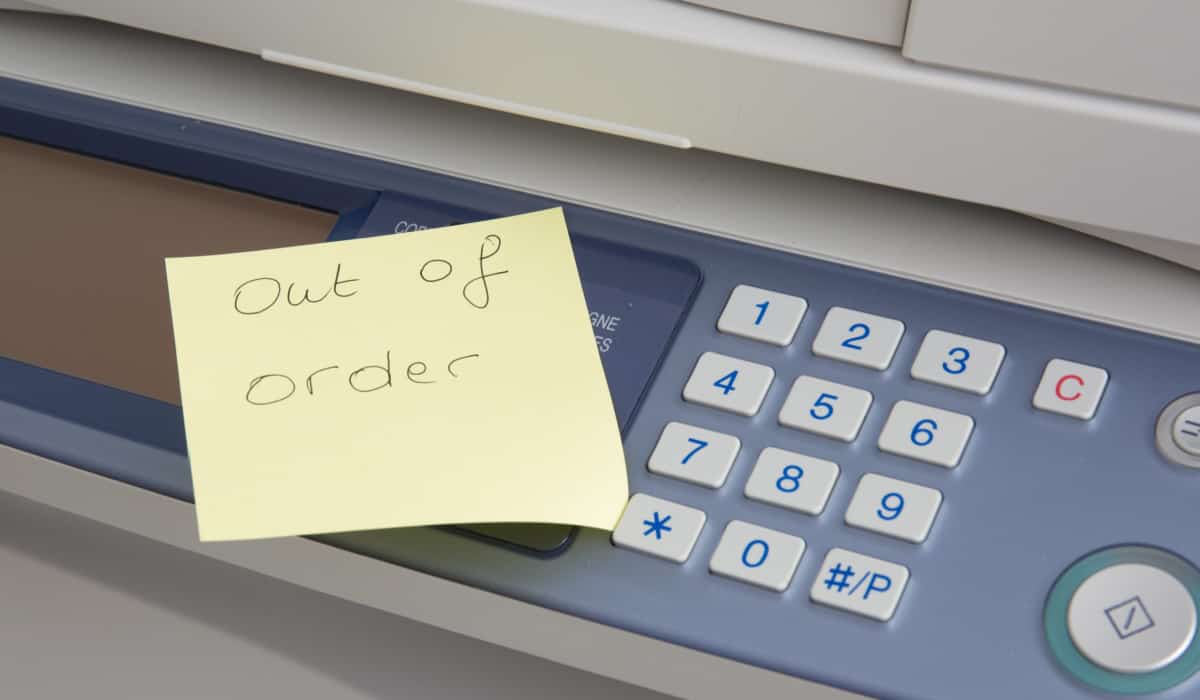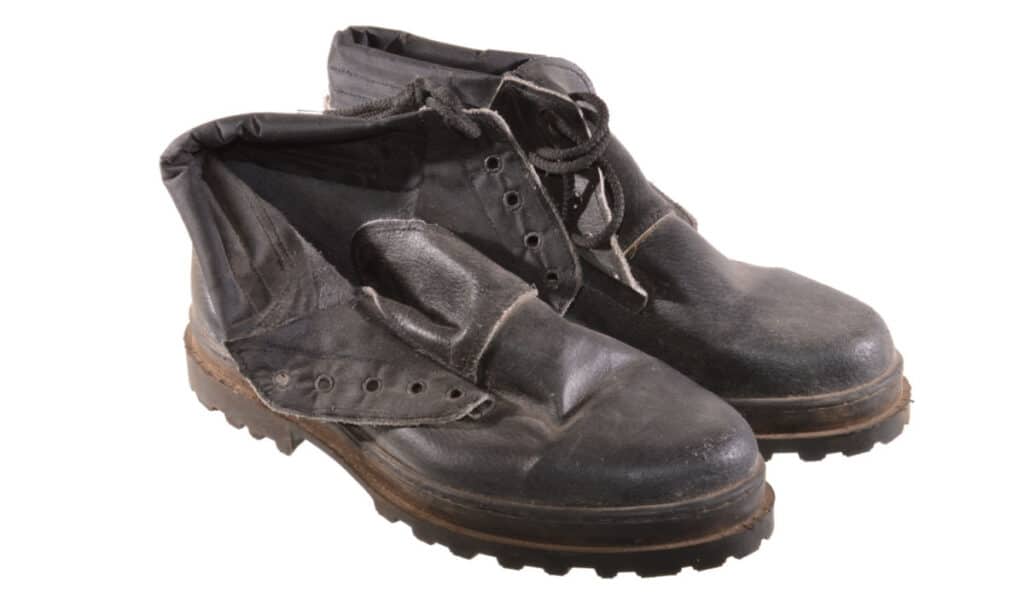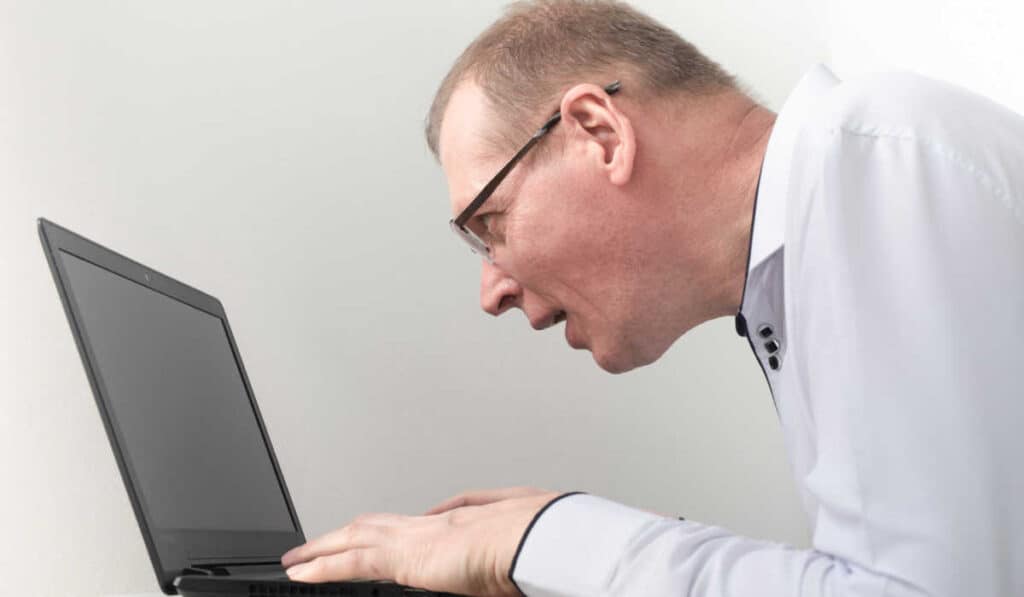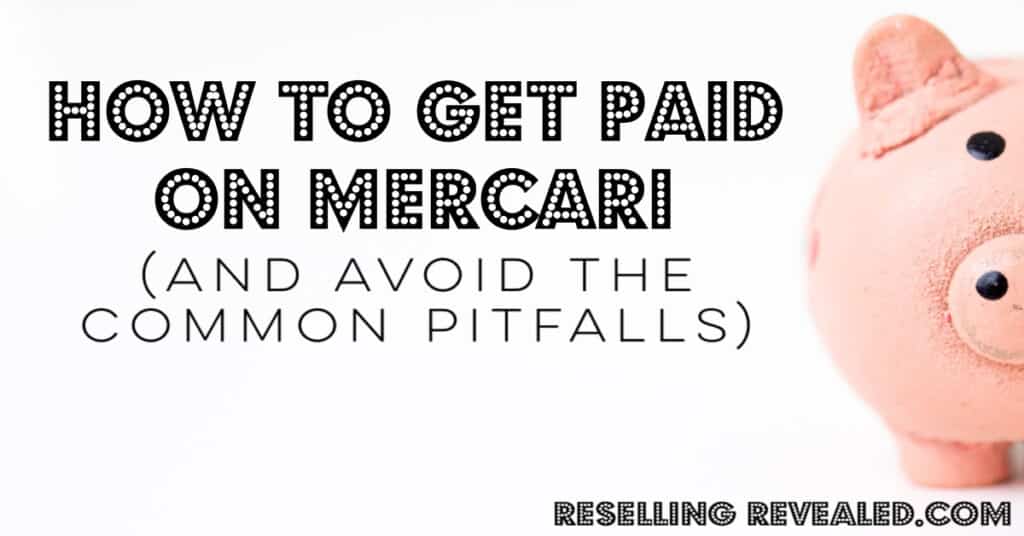As an Amazon Associate I earn from qualifying purchases.
Nearly everyone who sends packages in the mail or buys things online will need to buy a shipping label at some point.
But let’s face it, how many people actually have a shipping label printer? I’m guessing that if you’re here reading this you don’t have one (and most people don’t).
So what if you don’t have a printer of any sort to print shipping labels? What are your options?
Well, thankfully, it isn’t too tough. Shipping companies make it as easy as possible for you to use their service (or, in other words, to give them money).
If you don’t have a printer to print shipping labels, here are your top options for getting a package sent out:
- Ship it at the carrier’s office
- Have a print-store print off the label for you
- Print the label off at a public printer (such as in a library)
- Check with the sender (if it’s a return). Sometimes you can simply drop it off at a location
So, if you’re ready to get your package into the mail, let’s take a deeper dive into each one of those options so you can get it shipped off, with a label, today!
1. Ship It At The Carriers Office
If you don’t have a printer to print off a shipping label, just head to the post office, tell them where your package is going, and they’ll print off the postage for you! It’s their job, after all.
The method is the same whether you’re shipping via USPS, FedEx, UPS, etc.
Here’s what you’ll want to do:
- Make sure your item is well packed and taped up before heading to ship it. If you need free shipping supplies you can find free boxes at USPS (but they can only be used for USPS shipments).
- Make sure you have proper padding for your item. If you’re sending a box, shake it around. If you hear any movement or rattling, add more padding in the form of bubble wrap, crumpled-up newspaper, etc.
- Write the full address of the person/place you’re sending the item to on the top of the packaging.
- Write your return address on the box. Most carriers will not accept a box without a return address. In the case that the box was damaged or the person refused delivery, you’ll want it returned to you.
- Head to the counter at your carrier of choice. If you’re concerned about the cost (or if your package is oversized) you may want to compare the prices of various carriers online before heading to the physical locations.
In general, USPS is the cheapest option for small boxes while FedEx and UPS are the best choices for oversize items.
The main drawback to shipping in-store is that you pay the full retail price to get a shipping label. One of the main reasons that people want to print their own labels is that you get a significant discount for shipping online.
However, if you don’t have a label printer your options are more limited. However, we can still get that sweet discount. Let’s talk about a few ways to make that happen.
2. Have A Print Store Print The Label For You
The FedEx shipping center nearest me is also a copy & print store. Here’s a hack: if you buy a label online you can save up to 30% off the in-store price. You can then save the label to a USB drive, take it to a print store, and pay a nominal amount for them to print off the label for you.
Depending on the store you can ask them to print it off on normal paper, adhesive paper, a shipping label, etc.
Many shipping stores will actually print your label for free if you email it to them or bring it in on a thumb drive.
3. Print The Label Off Using A Public Printer
If you don’t have access to a thermal label printer, don’t worry, you can use a regular old paper printer available at public libraries to print off shipping labels. You’ll just have a few extra steps.
Shipping labels can be printed on letter paper using a regular printer. After printing, the paper should be trimmed to size or folded in half and then taped to the box. The tape should go around all the edges but not over the tracking barcode.
Many people who start shipping packages from home revert to using a regular printer until it’s worth it to upgrade to a dedicated label printer. I spent years taping labels onto my boxes when shipping my eBay sales before finally deciding to streamline my process and buy a Rollo printer.
4. Follow The Sender’s/Carrier’s Instructions
In some instances, such as when you’re shipping a return, you might have additional options that vary by circumstance.
As an example, my wife recently had an Amazon package that we needed to return. The return instructions were simply to take it in the original box to a UPS store and drop it off. UPS would then package up all the Amazon returns they received over the course of a couple of days and ship them back to Amazon. No printer is needed!
So if you are handling a return and don’t have a way to print a label, contact the business you bought the item from. Sometimes they can provide a pre-paid label, a QR code that can be scanned for free shipping at a carrier, etc.
How To Print Shipping Labels On A Normal Printer
If you’re trying to print more than a couple of shipping labels at home and you don’t have a specialized printer (and aren’t considering buying a thermal label printer), it might behoove you to buy some adhesive labels.
Many companies sell adhesive labels that can run through a regular printer and then be stuck onto your package.
You’ll simply have to find some labels at your local office supply store (or buy some on Amazon) and follow the instructions on the packaging. Normally this is as simple of a matter of putting the labels in the print tray, installing the software to format your labels correctly, and hitting print.
While buying adhesive labels is a bit more expensive than taping on paper labels it does look much more professional.
However, if you’re going to be in the shipping game long-term (or you have lots of returns) then buying a thermal label printer is really the only route for ease of use and low-cost printing.
Check out our reviews of the best-priced thermal label printers on the market: the Rollo and the Wireless Rollo that you can use to print professional-quality labels at home.
Conclusion
These days, not having a printer for a shipping label is hardly a barrier. With several different options available you should be able to have your package sent out in no time at all.
Just don’t skimp out and try to write your own label or your USPS won’t even scan your package.
So choose the option that’s easiest for you and get that item in the mail!