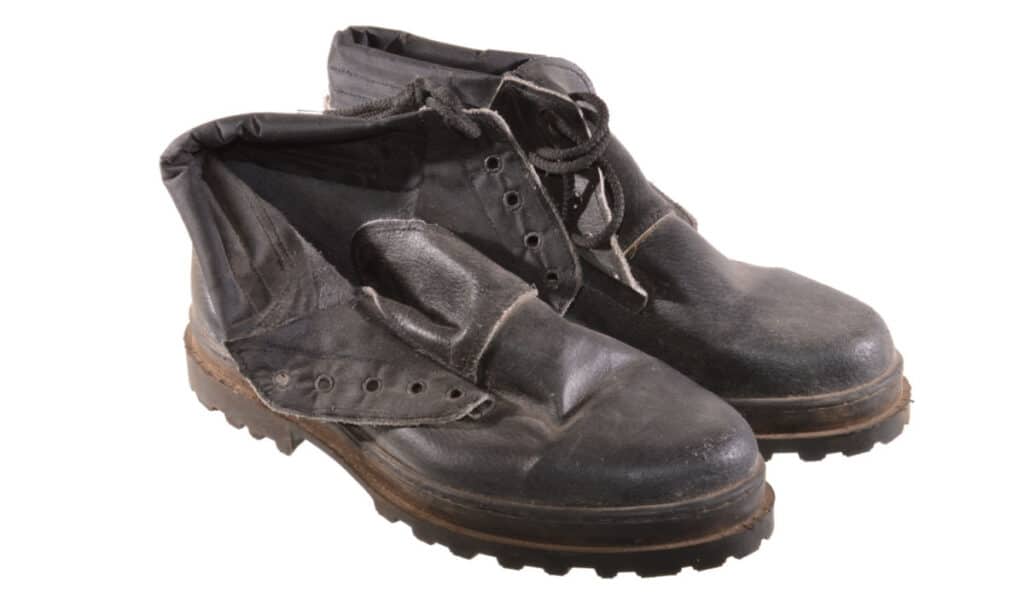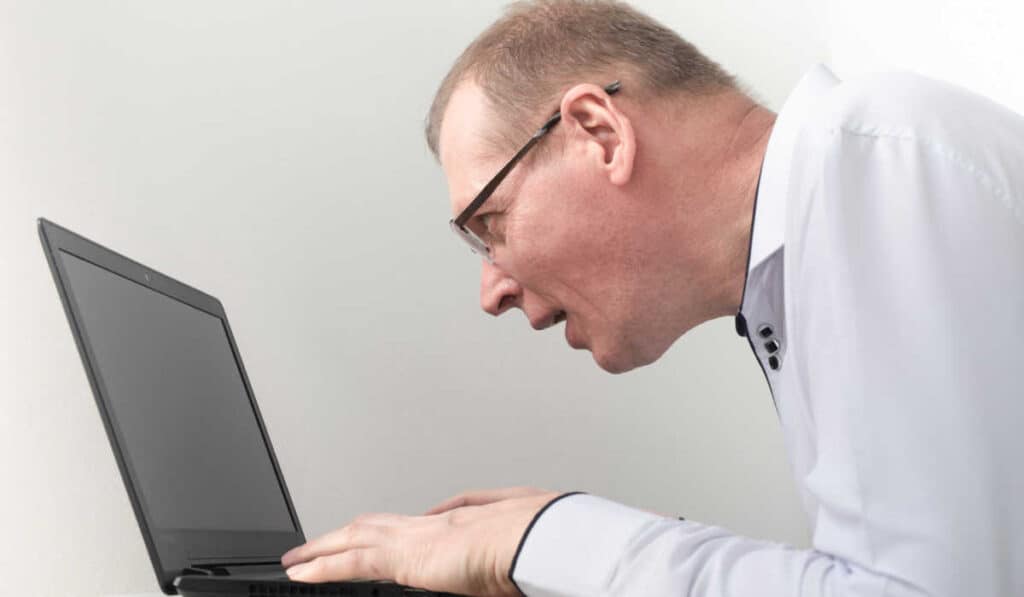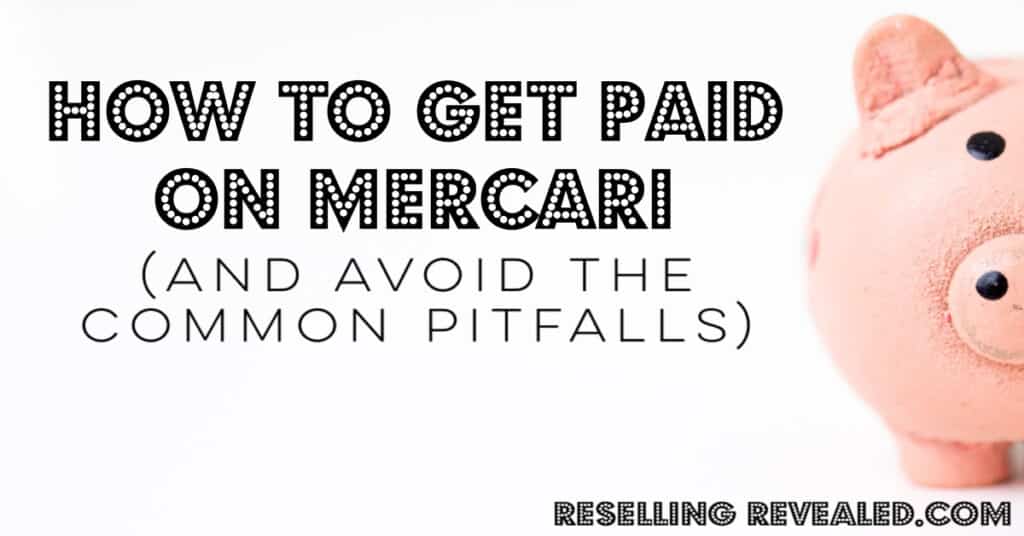As an Amazon Associate I earn from qualifying purchases.
If you’ve been selling online for any length of time you’ve probably heard of a shipping service called Pirate Ship.
Allegedly they can save you a ton of money by offering bulk shipping rates to everyday people. But is there a catch?
Despite being a full-time reseller I avoided using Pirate Ship for years as I wasn’t convinced that there were legit and never took the time to figure it out.
Well, no more. I’ve been shipping both personal and business packages with Pirate Ship for more than 6 months and figured it was finally time to review Pirate Ship and let you in on how awesome they are.
So, is Pirate Ship legitimate? Let’s take a look at what they actually do and how they do it, but I’ll give you a bit of a spoiler if you’re in a hurry and just tell you now that it’s above board.
Besides significantly cheaper shipping, one of the main advantages of using Pirate Ship is that you get access to First-Class Shipping, USPS’ cheapest option for items under a pound. First Class is not available on the USPS website and is only available in person or through third-party platforms such as Pirate Ship or eBay.
But, as most things that sound too good to be true, they’ve had a hard time convincing people that they are a trustworthy company. Although I’m sure their name and branding had nothing to do with that…
So What is Pirate Ship and How Does It Work?
Pirate Ship is a free service (in the sense that you don’t pay to use the website; you still have to pay to ship the items, of course!) that sells USPS and UPS labels at discounted rates.
In addition to lower shipping costs, another major benefit is not having to stand in line at the post office or spend 20 minutes at the self-service kiosk trying to print labels individually for multiple packages.
It was created in 2014 by Bjorn Borstelmann and Jameson Morris, who were involved in creating and popularizing Subscription Box programs. They found it difficult to mail out thousands of packages every month and decided there had to be a better way.
How Can It Be Free?
Pirate Ship has no monthly subscription fees or hidden service charges of any kind, primarily because they have an official partnership with the US Postal Service and UPS, which allows them to take advantage of bulk mail rates.
Bulk mail rates are used by companies of all sizes and are essentially a discount program for people and corporations who ship out of a lot of boxes, which makes sense. Amazon doesn’t pay the same rates for boxes as the average person.
These postal services give discounts because it’s in their interest, too. More people printing labels at home and putting them into a drop box means shorter lines and less face-to-face interaction between employees and customers.
Also, it’s in their best interests because of the sheer volume of packages some of these companies have. If I owned a shipping company and someone was going to use us to send out thousands of boxes every year, I’d cut them a rate discount, too!
If you still think this all sounds too easy or like a scam, you don’t have to take my word for it. The Smithsonian Institute’s Postal Museum has a virtual exhibit on its website dedicated to Pirate Ship.
However, if you’re an online seller, you’re probably already familiar with bulk rates. eBay is able to get bulk rates for its sellers (as well as other special treatment from USPS) so you pay less that the retail rate whenever you use eBay’s shipping platform.
However, Pirate Ship is useful for everyone that isn’t a seller or wants to send something that didn’t sell on eBay.
How Do I Use Pirate Ship? Do I Have to Be a Seller?
Although the service is used by a lot of eBay sellers and other people involved in e-commerce, anyone can use the website. I use it to mail out Christmas and birthday presents to my friends and family every year.
All you have to do is sign up for a free account and add a credit or debit card to use as a payment method. There are several options for adding the addresses, the easiest of which is to press “create a single label” and input the information manually.
If you’re doing multiple sales, you can also create a spreadsheet in Microsoft Excel, OpenOffice, or a similar program and upload it directly to the website.
The third option is to integrate a sales account from a website such as eBay, Etsy, or Shopify (among others), and the data will be taken directly from your online store.
There are also options for your specific printer. If you have a thermal label printer, like a Rollo or another similar product, you can go to Settings and change the format so it’ll print a label instead of a piece of paper.
What Spreadsheet Formatting Do I Need?
Usually, when I’m selling on eBay, I just use the import setting and have the information download directly. However, for Christmas presents, non-eBay sites, and other times, I often use a spreadsheet because it’s so much easier than manual entry.
You can upload spreadsheets in .csv, .ods, .xls, and .xlsx formats. You’ll want to put headers in the top row (i.e., cells A1, B1, C1, etc), but the beauty of the system is that you can put anything you want in those headers.
For example, the first column might be the name of the person to whom you’re shipping the package. The header could be “customer”, “customer name”, “name”, “addressee”, or anything else you want. It doesn’t have to be a specific word or phrase.
Shipping weights, package dimensions, order IDs, and most other fields are optional. The only five required fields are the name, the street address, the city, the state (two-letter abbreviation), and the ZIP code (either five or nine digits).
Are There Any Drawbacks?
Although I have personally never encountered a problem while using it, no website or service is perfect and there is always the possibility of experiencing technical difficulties.
The only real issue I’ve heard involves the ease of getting refunds on labels, which is why I always triple-check my input before I press submit and haven’t had an issue.
For USPS, it can take a little while for a refund to process because after Pirate Ship requests the refund from the post office, they scan the tracking number for two to four weeks to make sure there’s no activity because any label printed would still be valid.
The system also checks for unused labels on its own, so you don’t really even need to request a refund for USPS labels requested in error.
With UPS, refunds can take place within a couple of hours, as they have a faster response time than the post office. However, a UPS label is actually valid for 100 days, so if you’ve printed it a little early, that’s okay! After 100 days, there’s a $2 fee.
Some customers might also be upset that the refund is automatically placed into their website balance to be used on future shipping instead of being sent to their original payment method.
However, the website’s chat function will allow you to speak to a representative who can transfer the money back to your credit or debit card instead of site credit if you’d prefer.
Do They Have An App? I Can’t Find It on the App Store or Google Play
Pirate Ship does not have a mobile app at this time, nor are they planning on developing one. However, you don’t need a desktop or a laptop to use the service.
On your phone, you can use a web browser like Safari or Google Chrome to access the website and use all of the site’s functions. I’ve never uploaded a spreadsheet from my phone but I’m told it can be done.
If your printer has wireless capabilities, you can also print directly from your phone. If not, you can save the label as a PDF and email it to yourself or someone else and they can print it for you.
Final Thoughts
Pirate Ship might not be the most popular shipping option, but it should be. It is the cheapest and the fastest that I’ve ever used. It even gives me a discount on flat rate boxes, which I didn’t know was possible.
There are no monthly fees or hidden charges because they receive partnership money from USPS and UPS because they in turn provide a service to the shippers by making the process of mailing quicker and easier for everyone involved.
Signing up for an account is free and I highly recommend it for everyone, whether you’re shipping sales items, Christmas or birthday presents, or anything else, really.