As an Amazon Associate I earn from qualifying purchases.
When my wife and I first started on eBay we took all of our pictures on an iPhone 4. I had a point-and-shoot camera and Kirstie actually had a DSLR but it just seemed easier to have everything in one place so we could upload them onto the app.
Even though we upgraded our iphones as time went on we kept needing to lie to ourselves that our pictures were cutting the mustard. We tried different backgrounds, lots of lighting situations, and different editing apps but eventually had to take the issue seriously: phones are inadequate for eBay pictures if it’s anything but a side hustle.
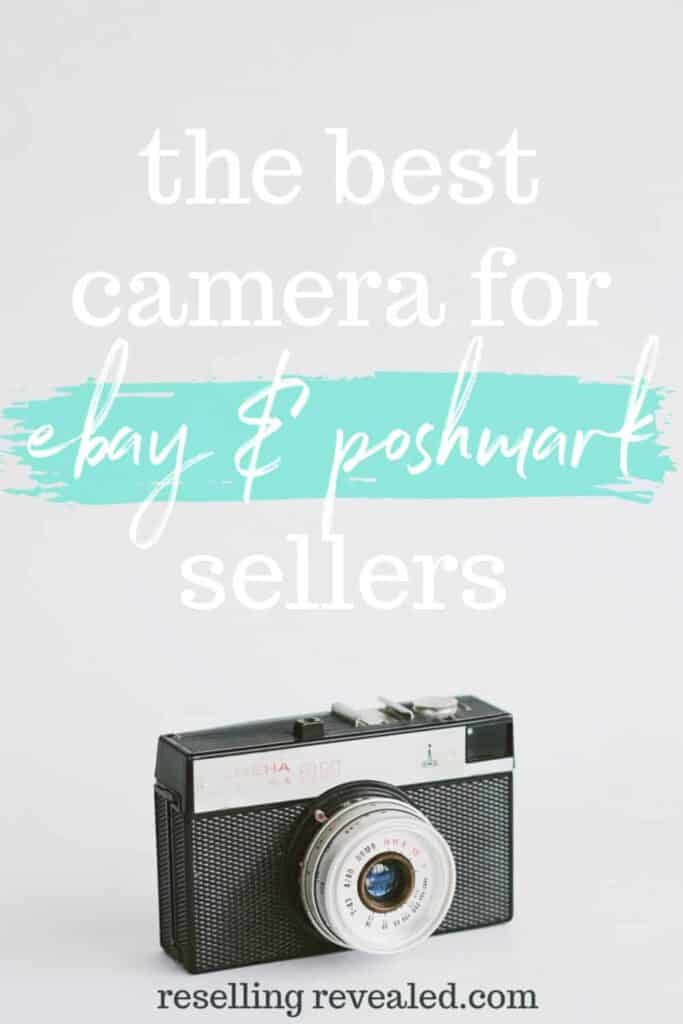
The best camera for eBay and Poshmark sellers is not a phone. Phones can take excellent pictures, it is true, but they lack the full range of options that even a basic point and shoot camera have which makes it great for product photography.
As an eBay seller, I have personally taken over 100,000 pictures of items I’ve sold and can tell you that the best cameras make it easier, faster, and more professional.
If you take great pictures, my products practically sell themselves. People on eBay can’t hold a product so they want to be able to inspect it visually from all sides. Not only can great product pictures draw people in, but they can be crucial in their decision to buy (or not). So, if you want to take great pictures, you need a great tool. In that case, we need the best point-and-shoot camera for eBay!
It’s shocking to me that I took pictures of over 5,000 items for eBay on my phone. I guess it isn’t as surprising when I remember that I never expected eBay to be anything but a side business. Since I work mainly in web design and eCommerce (where photography is also important) I expected eBay to be a fun distraction only. However, when we started making more money per hour on eBay than I made in my “real” job, I knew we should shift our focus.
Knowing that taking great product pictures is absolutely crucial to a business’s bottom-line we decided it was time to invest and get a camera.
I will say, however, that not everyone needs a camera. When it comes to product pictures, the only thing that matters is the result. If you are an eBay seller and can crank out pictures all day long on your phone, more power to you. However, if you are like us, eBay sellers who want to be more professional and move more product, you need a camera. Specifically, the best point-and-shoot camera for product photography. So let’s see the options!




Choosing between DSLR, Point-and-Shoot, and Your Phone
For our purposes, the main difference between a DSLR camera and a point-and-shoot for product photography is how easy they are to use. Think of the two cameras as cars. Most people drive a car with an automatic transmission. They get you where you’re going, are easy to drive, and can be extremely fast. However, the fastest street cars in the world are manually shifted by the driver. Having a greater amount of control can give you better results, but only if you have the skill level to match the car. If you have an average level of skill, you can drive faster in a car with an automatic transmission than a standard. Similarly, most people can take pictures of a similar or higher quality with a nice point-and-shoot camera.
If you simply must have a DSLR (and have the time to get good with it), I highly recommend the Nikon D5500 (Amazon link) as the best option. It’s easy to use, relatively affordable and takes amazing pictures. However, I still recommend a point-and-shoot camera for 99% of people doing product photography (and all eBay/Poshmark sellers) for the following reasons:
- They are meant to be used in automatic mode and need minimal adjustment (time) from you in order to take great pictures.
- They are compact. You don’t need to store or lug around a backpack full of gear if you’re just taking pictures for yourself.
- They are budget-oriented. The best point and shoot camera for product pictures can be had for far less than a professional camera. In my testing, I sought out cameras that are within reach for the average online seller or small business owner who just needs something to get the job done.
So, unless you want to make a hobby or business of product photography, you’ll want to get a tool that does the job for you as well (and easily) as possible.
What makes the best point and shoot camera for product photography?
When it comes to picture quality, most people are under the impression that more megapixles=better quality. Unfortunately, this is life and the actual truth is slightly messier.
Roughly speaking, the quality of a picture taken by a camera is dictated by two things: megapixels and sensor size. The simplest explanation is: the more megapixels you have, the more details you have. This means that you can zoom in on a picture without it becoming too grainy and print out very large prints. The sensor, on the other hand, dictates how much light gets to each megapixel. Because of this, cameras with larger sensors take pictures that are brighter, sharper, and more accurate than those with small sensors. This becomes especially true in low-light conditions where you want to capture as much light as quickly as possible.
This balance between megapixels and sensor size explains why larger cameras (DSLRs for example) can take higher quality pictures than a point-and-shoot camera, even though they might have the same number of megapixels. The larger (and more expensive) cameras have a larger and better sensor. Because of this, we have chosen cameras that, while they may not have the highest megapixel count, have the best balance for taking awesome product pictures.
If you want a more detailed explanation, check out this article. Otherwise, just take our word for it that we did the research and chose awesome cameras!
Now, because high-quality sensors (and cameras in general) can be extremely expensive, we have restricted our recommendations to three cameras at three different price levels. The ultra-budget version for people who just need a bare-bones tool to do a bare-bones job, a great option for those who want to do professional quality work without breaking the bank, and a no-holds-barred option for anyone who just needs the best that there is.
My Choice for the Best Camera for eBay Sellers and Product Photography

We have been using the LUMIX DC-ZS70K in our business for the past two years and have nothing bad to say about it! The controls are intuitive, it is incredibly easy to transfer photos, it has a free companion app and, most importantly, it takes amazing pictures!
This is the one we all-around recommend, but we’ve also included a great budget version above!
While I personally love this camera and can attest to its ability to take amazing pictures with minimal user input, you can see a more professional review here.
The Truth: Your Set-Up is more important than your camera
If you don’t have the proper set-up for taking great pictures, it really doesn’t matter what camera you choose. I have seen absolutely amazing stock photos taken with a 6-megapixel camera just because the guy taking the pictures knew what he was doing and had the perfect set-up. So what do you need? In short: lighting and background.
Beginner’s Lighting Kit for Product Photography
If you’re on a budget, you’ll be happy to hear that natural lighting (from the sun) is about the best you can get. The problem is, taking pictures at the mercy of the weather isn’t a recipe for consistent success. When I first started selling on eBay, I relied on light from the large front window in our apartment and I would sometimes go for days without taking pictures. I missed the right time, all my pictures looked yellow, I got home after the sun was down, etc.
So if you want to make use of your awesome new point-and-shoot for product shots, you need a light kit. It doesn’t have to be big, it doesn’t have to be expensive, it just has to provide the right quality and color of light.
The Best Soft-Box for Product Photography
If you take pictures of only small (and clean) items, you can actually kill two birds with one stone and opt for an all-in-one soft-box. It will make sure you have both a perfect background and lighting. If you are an eBay seller or want to take product pictures commercially, you’ll probably need more than a soft-box because they’re too limited in what size of items you can picture in them. But if you are taking pictures of hard goods, shoes, or other small items, this is the one we keep on hand. Well, actually, we have three of that one so we never get behind.
Background
If you’re wanting professional-looking pictures, you need a soft, matte white background. If you have a plain white background, it is much easier to reduce noise in the shot and get the colors right. We actually use a large roll of white background paper that we have hung on the wall and we simply pull it down when we tear or dirty the current piece. For full shots, we pull it to the floor, for small items, we drape the paper over a table.
If you are on-the-go or can’t hang an item on the wall, you can use anything from a sheet of white poster paper (from the dollar store) to professional backdrop paper (Amazon link).
5 Tips for Taking Great eBay Pictures with a Point-and-Shoot
While there are tons of great guides explaining the methods to taking great product photos, these tips are ones that I don’t see mentioned very often:
1. Add Color/Texture to Make Your Item Pop
Use something extra to balance the color: If you’re having a hard time getting the colors just right, adding in something with varied color or texture can help things even out. This is especially true when you’re shooting something that is only one color. Without some variation, most point-and-shoot cameras can struggle to figure out how exactly to capture the color. Ya know how so many small businesses take pictures of their item on faux fur or with a background? More often than not, that’s simply an attempt to get their colors and textures more correct.

While white is the most professional, many companies use backgrounds that can add to the image they are trying to achieve. If you are imaginative, your balancing item can be almost anything. Shiny items such as brass, shells, etc. can balance your light, reds and yellows can balance blues, woodgrains can help all colors, etc. Just try to find something that actually goes with the item.
2. Turn Off Overhead Lights
Flat white or golden light (think sunset) is the most suitable light type for most photography. Nasty yellow light from commercial lightbulbs is not preferable. Unless you have fluorescent lights, you might want to consider turning your lights off and just use your light kit for better results. If you can’t get the background quite white enough, Bonanza and PicMonkey both have easy-to-use background removers.
3. Take Lots of Pictures
While I typically encourage people not to overdo it with pictures on their sales page, this doesn’t apply to taking pictures. When I take pictures of an item, I never take fewer than 2 shots of each type. The risk of one of them turning out crappy is just too great.
If you don’t take multiples, you’ll end up in a situation I’ve found myself in several times. You’ll spend 30 mins getting a jacket to look amazing on a mannequin, set up the lights and take 30 awesome pictures. When you go to upload them, you’ll notice that the only straight-on picture you have of the back of the jacket is blurry. If you didn’t take another, you’re faced with repeating the entire process just to get that one necessary picture.
4. Don’t Trust the View Screen
When I first got a new camera, I spent a frustrating hour trying to get the pictures to be as high of quality as my old one. I couldn’t figure it out, but when I uploaded the pictures to my computer to see if I could improve them through editing, they turned out to be gorgeous! The screen on point-and-shoot cameras isn’t high quality, so you’ll need to familiarize yourself with how a quality picture looks on it.
5. Keep Extra Batteries Charged
You can’t take pictures with dead batteries. The cameras that we suggested (and most cameras) use proprietary batteries so, if they die, you can’t just drop in some double-A’s. This is the main reason that we linked to kits with multiple batteries. Every time you switch batteries, put the other one to charge. Nothing sucks worse than having time to take pictures and spending it watching a battery charge.
In Conclusion:
If you are an eBay seller, stop using your phone and leave the competition in the dust with a camera. If you are an entrepreneur, Instagrammer, etc. stop hiring people to take your product photography! Stay in control of your brand and get yourself the best point and shoot camera for eBay photography. Happy selling!

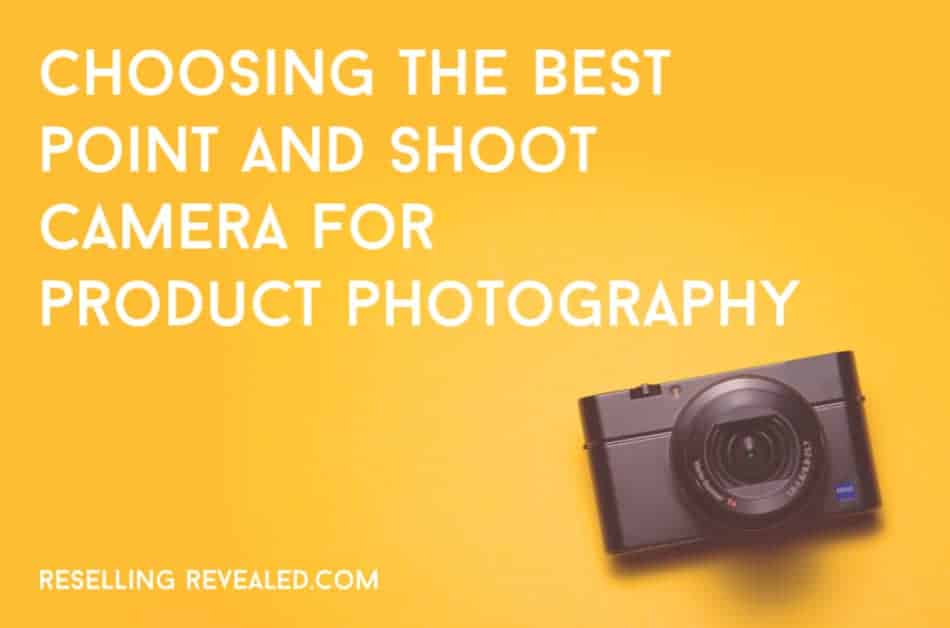

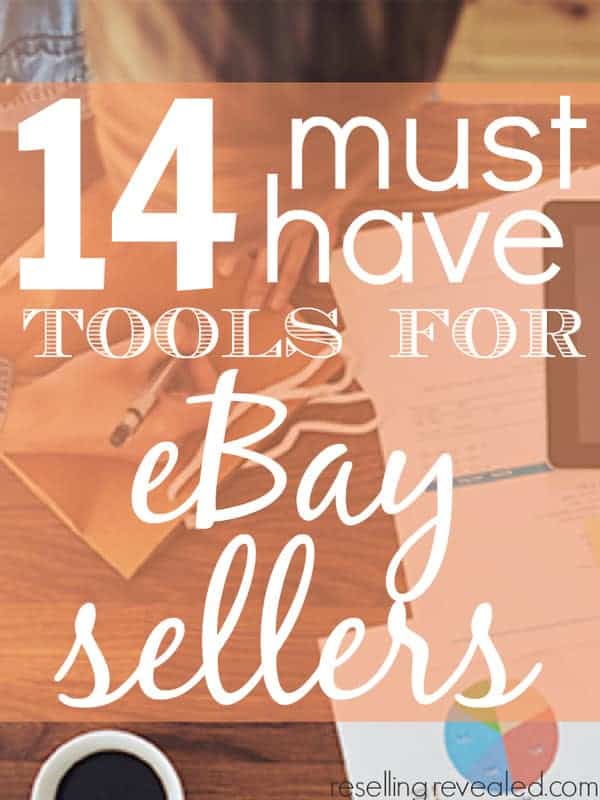
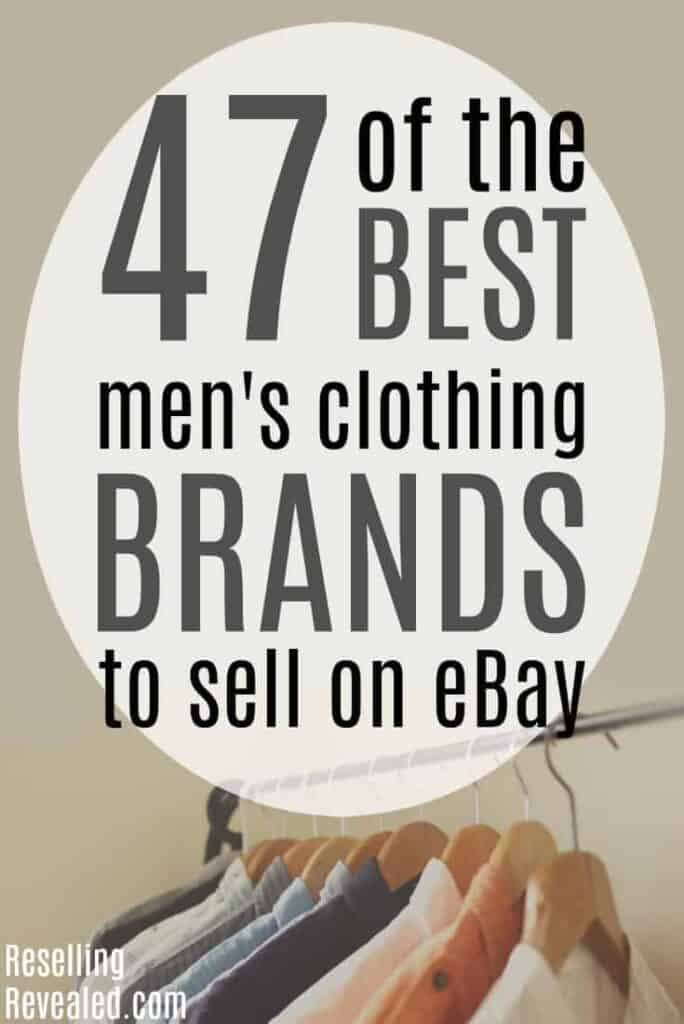
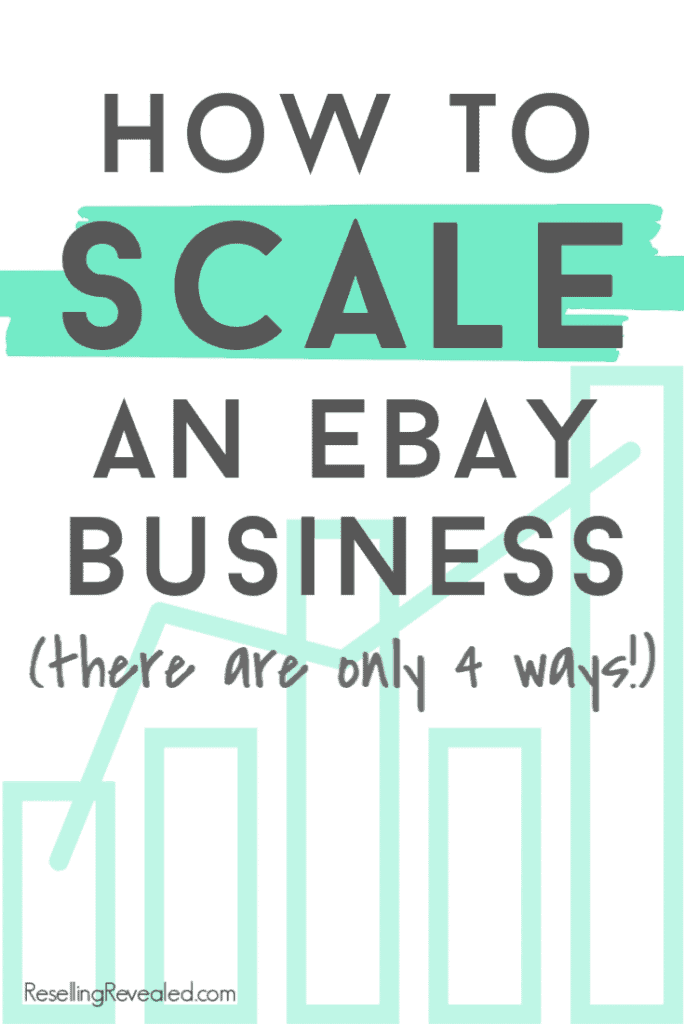
I can’t tell when this blog article was written, but I’m wondering if you still feel the same in the rise of cellphone cameras like the iPhone 11 Max Pro? I recently started using this phone to take my reselling pics and it is phenomenal and, when ease-of-of-use and app options are taken into consideration, takes just as good of a picture as my DSLR Canon 70D.
Thanks for your thoughts, Erin.
Super helpful article!! Thanks very much!