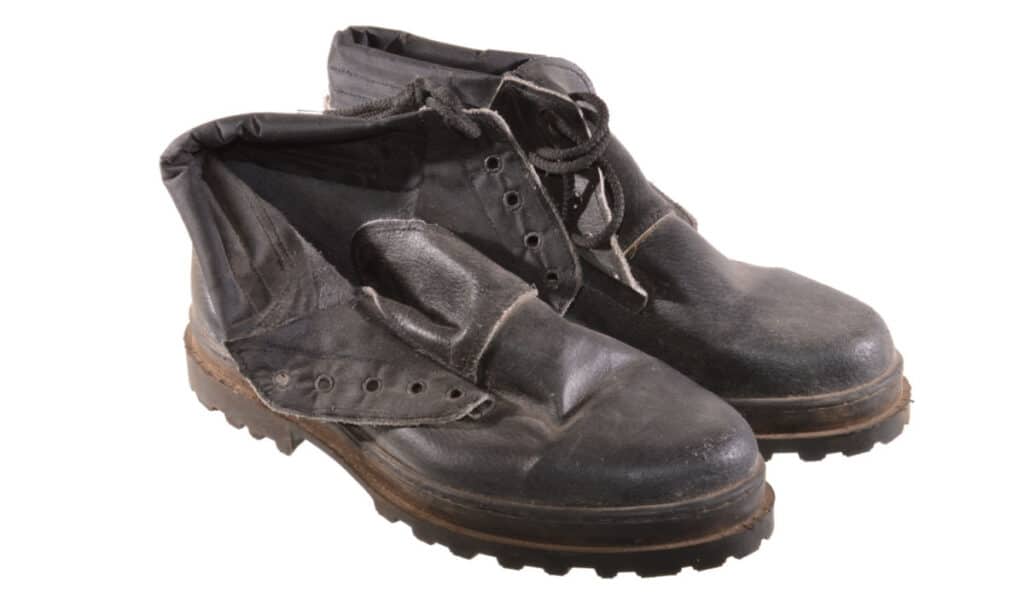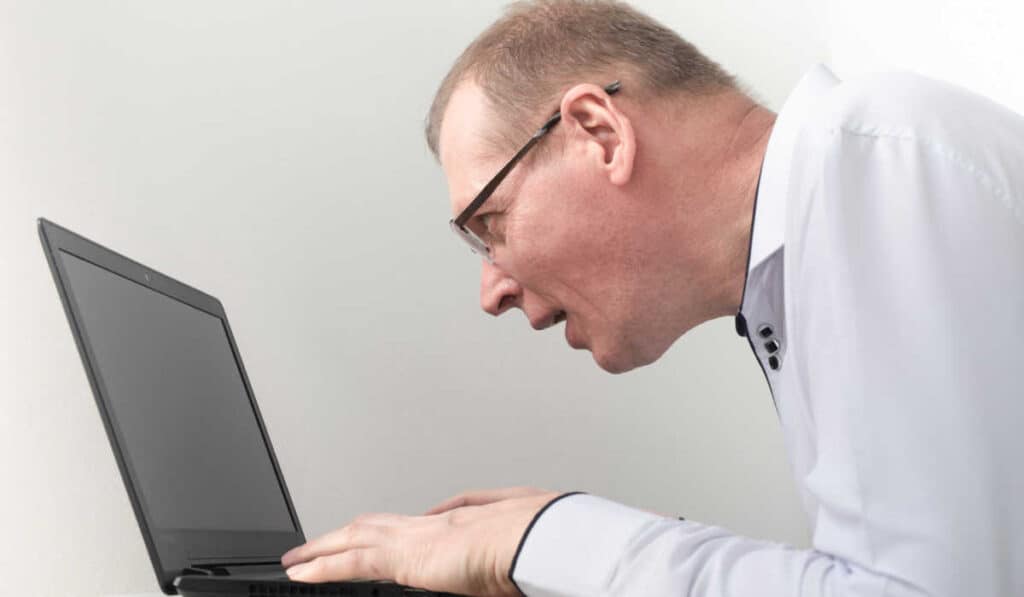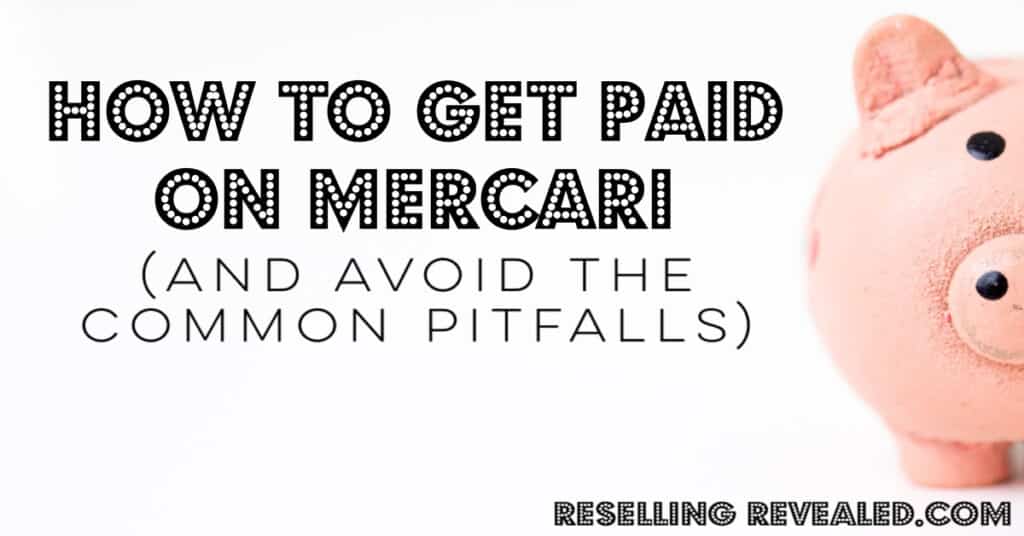As an Amazon Associate I earn from qualifying purchases.
When most new business owners start looking for ways to make their operations more cost-effective and efficient, they land on a thermal printer.
Or, in my case, their aging father tells them to “stop being an idiot and get one of those hot label printer things because they’ll save you money.”
The problem was, I didn’t know much about “hot label printer things” back then. I did know they were actually called a thermal label printer but it was a while longer before I did the requisite research required to choose the best thermal label printer for my business.
Luckily, that was a couple of years ago and I finally have a bit of wisdom to dispense on the topic. Having used several different thermal printers extensively to print well over 10,000 thermal labels in the past two years I can answer most questions that you might have if you’re looking to buy a thermal printer for work, crafts, fun, shipping packages, etc.
So let’s get into it! Here are a bunch of things that you should probably know about before buying a thermal label printer:
1. Do Thermal Label Printers Use Ink?
One of the main draws for using a thermal label printer is that you are able to reduce your ongoing expenses. For many businesses, ink to keep printers and copiers running can add up quickly and become a significant cost.
Thermal label printers do not use ink. Instead, the print head heats up and, as it passes over a thermal label, the dye (aka direct thermal media) in the label reacts and turns black in the desired pattern or design. Because the labels themselves contain the dye, a thermal printer does not require any ink, toner, ribbon, etc.
In the long term, this can translate into significant savings as a print head can last for half a million labels or more and thermal labels are significantly cheaper than buying printer ink.
2. Do Thermal Label Printers Print In Color?

The answer to this question is, “yes and no”.
There are two main types of printers that people refer to when they talk about thermal label printers: direct thermal printers (the most common) and thermal transfer printers.
The majority of label printers that you find in label printing applications are monochrome printers that print only black and white labels.
However, if you’re looking for a specialty printer for specific jobs you can get thermal printers that print anywhere from a single color to full-blown photography grade prints with a full-color range.
If you’re trying to make your Zebra LP 2844 shipping printer produce cute labels for your Etsy shop, however, you’re going to have a bad time. Instead, look for thermal printers that specialize in color such as Zebra IQ or Zink Printers.
3. Do Thermal Label Printers Need Special Paper?
The type of “paper” required by a label printer will be dictated by the brand and type of printer that you get.
In general, you do need special paper to print with a thermal printer. They function by activating thermal paper which is impregnated with a special heat-responsive dye. Regular printer paper run through a thermal printer will have no reaction.
While thermal paper is relatively cheap, some brands (such as Dymo) require you to use their brand of labels or thermal paper or you will void the warranty. If your interest is in saving money there are generically branded options available for most thermal printers.
4. Do Thermal Label Printers Wear Out?
Even if a thermal printer makes financial sense to start off with, what if it only lasts for a year or two? Well, have no fear, it should last much longer than that. I used a printer that I bought used off of eBay for almost 7 years and it didn’t have any problems. If you manage to wear a label printer out in a year or two you’re probably doing well enough that buying another won’t be an issue.
The life span of a thermal printer is typically dictated by the print head (the part that heats up to create labels). If regularly cleaned a print head can create quality labels for anywhere from 300,000 to 1,000,000+ labels.
A failing print head will often decrease in print quality over time and may leave gaps or creases in your labels. If cleaning doesn’t help, many companies sell replacement print heads which you can swap out to rejuvenate your printer.
5. Can You Clean A Thermal Printer?
Many people who use a thermal printer never do anything to clean or maintain it and are surprised when their printer dies or the print quality suffers.
However, cleaning your thermal printer doesn’t have to be an onerous task.
To keep a thermal printer in peak working condition the print head should be cleaned after every roll of labels. This is done by brushing the print head with a soft brush to remove dirt and dust and following up with an alcohol wipe to remove any oils or leftover dirt.
Brushes and wipes are both available from print shops or pretty much any shipping stores that stock thermal printers.
Beyond that, thermal printers have very few moving parts and shouldn’t need any other maintenance or regular cleaning for the lifespan of the print head.
6. Can You Printer Wirelessly To A Thermal Label Printer?
Nearly any thermal printer can be set up to print wireless using a wireless printer kit. However, many thermal printers have built-in wireless or Bluetooth printing capability for those who wish to avoid using cables.
Wireless printers are typically very easy to set up and allow you to print from multiple devices in a network including computers, laptops, tablets, and even your phone (although compatibility is printer dependant).
7. What’s The Difference Between A Good & Bad Thermal Printer?
While I exhausted this topic pretty thoroughly in my article on What Makes The Best Thermal Printer it’s pretty easy to rehash here.
In general, there are 4 things that divide the field of thermal printers into good and bad:
- Price – For my small eBay business, a thermal printer was a significant expense when we were first building shipping stations. Most non-commercial thermal printers are in the middle range when it comes to price and I would encourage everyone to avoid the extremes (both high and low).
- Durability – While there might be some lemons out there, the durability of a thermal printer is typically dictated by build quality. Stick with established brands with good reputations and you shouldn’t have any problems.build quality
- Print Quality – Most printers can print at the quality required by shipping companies if you slow them down. However, printer such as Rollo have mastered fast shipping while maintaining print quality.
- Connectivity – A good printer will be able to connect to many different platforms, OSs, and networks.
In general, sticking with a name brand will be enough to ensure that you’re getting a good printer.
8. Can You Repair A Thermal Printer?
Most thermal printers are repairable by professionals, hence the used and refurbished printer market.
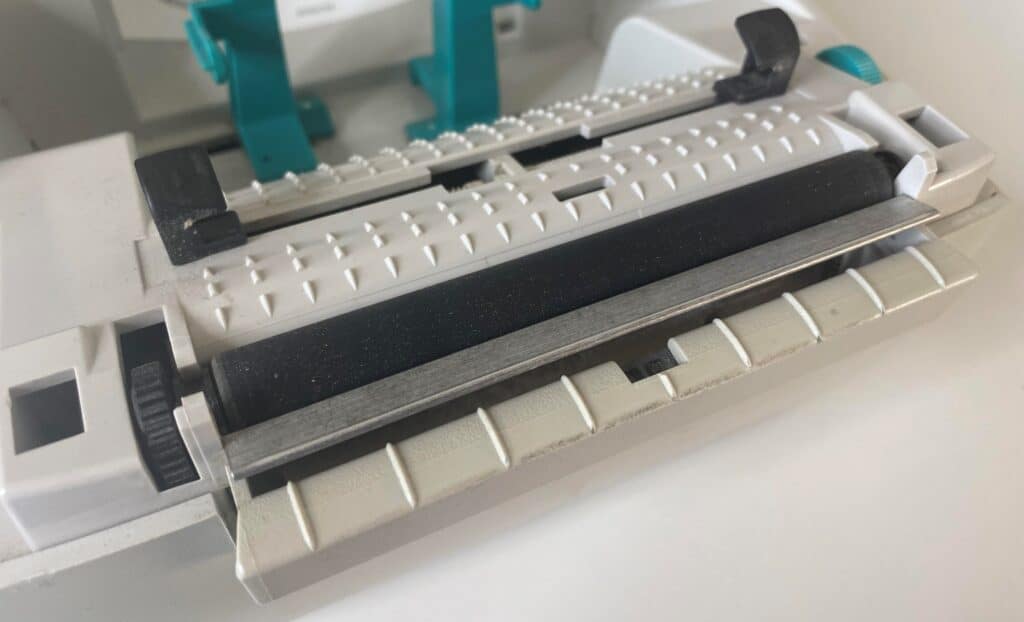
The most common issues with thermal printers are a bad print head, motor errors, connectivity issues, or bad software. While all are fixable, none are easily repairable by the average person and it is typically more cost-effective to simply replace the entire unit.
9. Is It Okay To Buy A Used Thermal Printer?
Coming from someone who buys everything on eBay from clothes to laptops it shouldn’t surprise you that I’m an advocate for buying used when possible.
Thermal printers, however, are a specific situation in which you may want to tread carefully. Buying used items with no guarantee is a great way to get scammed on eBay.
I have bought several pre-owned thermal printers without any issues but I went about it a specific way. If you’re in the market, look for companies that specialize in refurbishing printers and offer some sort of warranty for their work.
We bought our first printer used on eBay and it came with all of the necessary cables, an owner’s manual, a cd with the printer drivers, a free roll of labels, and phone support from the seller if necessary.
10. Do I Need A Different Printer For FedEx, UPS, USPS, etc?

Many sellers will advertise that they have the “best printer for FedEx labels” (or UPS labels, eBay labels, etc.) but I’ll tell you a secret, they’re all the same printer. A good thermal printer is capable of doing any type of label printing you need.
Shipping labels are typically 4×6″ and must be of sufficient quality to be scanned in at a shipping station (or tracking won’t update).
Since manufacturers know this, they don’t make printers that aren’t up to snuff. So any printer you buy should be up to the job.
11. Do Thermal Label Printers Actually Save Money?
In general, a thermal printer is a means of being more efficient (both with time and materials). But what about in terms of sheer expense, are they actually a cheaper solution?
The answer is, in general, yes. Or close enough that the time savings make them worth it.
In my business, it took about a year to break even for the purchase cost of a thermal printer. The money savings on paper, ink/toner, tape, and adhesive labels came out to $20-30 per month. Add in the fact that buying a printer is a deductible expense and I was very happy with the decision to switch.
If saving money shipping is your primary goal, however, your time may be better spent looking for a money-saving shipping platform. For example, eBay sellers get a discount for shipping within the eBay platform. You can get similar discounts by shipping from a service like PirateShip if you’re a small independent business.
12. Do Label Printers Need Special Printing Software?
It use to be that printing labels through a thermal printer required specialized formatting or software to make sure everything came out just right.
These days, thermal printing has been made as easy and accessible as possible. Some printers can be plugged in and used within minutes (without even installing drivers). You simply select your printer from the dropdown menu as you would any other and everything is taken care of for you.
If you want to ship to a wireless printer from your phone or tablet, you may be required to use an app or software to communicate with the printer.
13. What Is The Best Thermal Printer For The Money?
- ROLLO PRINTER: Rollo USB is compatible with both Windows (XP and newer) and Mac (10.9 and newer) with easy set up; Print shipping labels, warehouse labels, FBA labels, barcodes, and more; Connect your laptop or Macbook via USB and download Rollo drivers
- ROLLO SHIP MANAGER APP: Our complimentary shipping app provides a streamlined and cost efficient way to mail packages; Connect any ecommerce platform and gain access to exclusive shipping rates without paying for another shipping platform like ShipStation or ShippingEasy
- HIGH SPEED: Stop buying ink and toner and start printing with advanced direct thermal technology at a speed of 150mm/s or one 4x6 label per second; Labels come out clear and visible for easy reading and scanning because of our high resolution 203 DPI print head
- CUSTOM LABEL MAKER: Our thermal label printer is also a custom label maker (labels from 1.57" to 4.1" width) making it great for more than shipping labels; Create from our app including barcodes, product labels, thank you stickers, QR code stickers, business or name stickers, and more!
- VERSATILE COMPATIBILITY: Rollo thermal label printer is compatible with all major shipping platforms including Fedex, UPS, USPS, Rollo Ship Manager, ShipStation, ShippingEasy, Shippo, ShipWorks, and compatible with marketplaces including Amazon, Shopify, Etsy, eBay, and others
If you are looking for a thermal label printer that is easy to set up and use, consider a Rollo printer. They have both a wired and wireless version that is well priced, can use generic labels, and will last for at least 500,000 labels.
Rollo is a relatively new company on the scene but they have quickly become dominant in the small business shipping sector. Unless you are doing heavy-duty commercial-level shipping, the Rollo is likely all you need to optimize your shipping and be successful!
Read our full Rollo Thermal Label Printer Review
Conclusion
Finding a thermal printer that works perfectly with your business shouldn’t be a difficult task. Reading reviews and educating yourself about the basics of thermal printers (which you just did) is likely sufficient to find a quality product.
Most reputable companies produce a printer that will do all it’s required to, as long as you just need it to spit out labels.
Whichever printer you end up choosing, I hope you wear it out! Happy shipping!