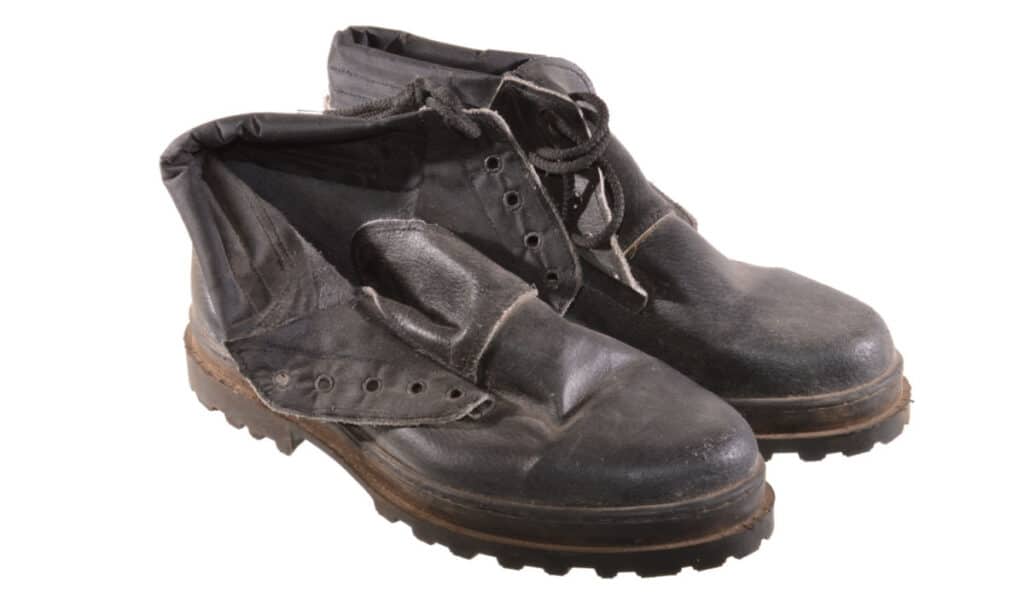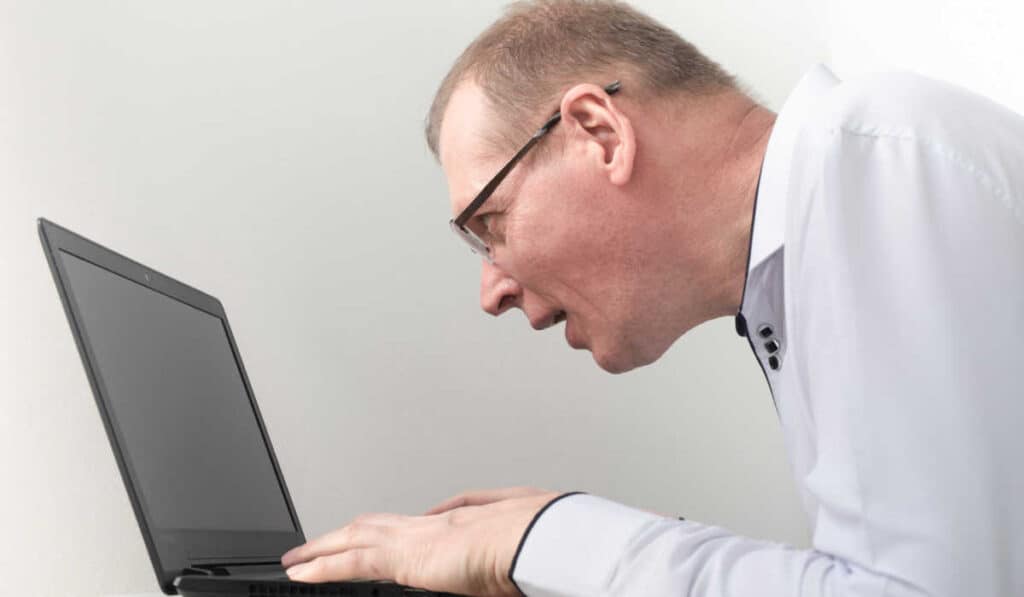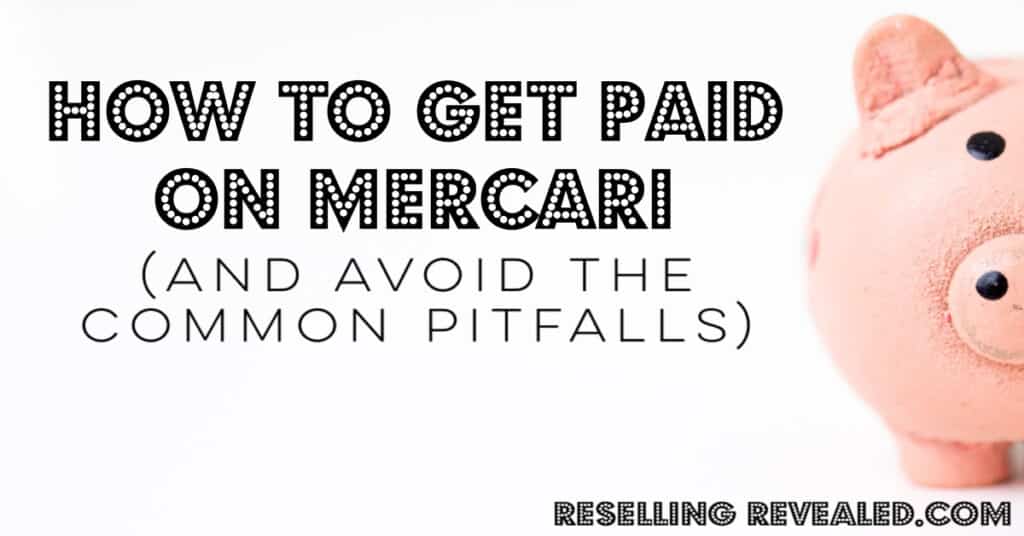As an Amazon Associate I earn from qualifying purchases.
One of the most annoying things as an online reseller is getting ready to print a shipping label, only to find that your printer is out of ink.
It doesn’t happen to me anymore because I bought a thermal printer, but before I bought it, I had an inkjet that was constantly out of ink.
If you don’t have access to a printer (or immediate access, at least), you may be wondering what your options are. Can you just go to the post office and ask them to print your label?
Will USPS Print My Label For Me?
In my experience, the answer is yes, the post office can and has printed labels for me in the past.
A few years ago, I would take packages up to the counter and ask the clerk very nicely if he or she could print my label since I was out of ink and the store didn’t have the exact type I needed in stock.
However, I no longer have to hope the employee is in a good mood and doesn’t mind looking up my label to print it, as USPS introduced a program called Label Broker a few years back.
What is Label Broker?
Label Broker is a free program that is mostly aimed at online (re)sellers, although anyone with a free account can sign up on their website. The program merged with Click-N-Ship in 2020, which most eBay and Mercari sellers should be familiar with.
Under the program, anyone with a Label Broker account can take a package to the post office, show the clerk a QR code from their phone, tablet, or another device, and have their label printed for free.
This is the same program that is used when shipping on Mercari, Poshmark, and even eBay when they say you can just take your package into USPS or UPS, show them your code, and they will take care of the rest.
I’ve also seen people print out the QR codes and bring in the piece of paper to have it scanned, although I’ve always wondered why they wouldn’t just print out the label itself if they had access to a printer. Less ink, maybe? I guess I’ll never know!
I should point out, though, that not every location offers the Label Broker service, although most of them do. To find a location that does, you can check the USPS website.
The easiest way is to search for a location by zip code or city name, then scroll down to the “services at this location” section and look for “Label Broker”.
The service will soon become even more convenient, as the Self Service Kiosks (SSK) in many Post Office locations don’t currently offer Label Broker support, although there are a few select communities where testing is underway and, hopefully, kiosks nationwide will begin to offer the service.
Don’t Forget the Package!
There is one important rule to keep in mind while using the program, however. You’ll have to bring the package with you to the post office when you have them print the label.
It is Post Office policy that any labels they print out must be placed on the package immediately and submitted for shipping. They won’t print out labels for you and let you take them home to mail the package later.
This means if you’re bringing multiple packages that look alike to the Post Office to have labels printed, it’s a good idea to mark them inconspicuously so you don’t have to open up them up or risk sending the wrong item to the wrong buyer!
Final Thoughts
The answer is yes, if you don’t have access to a printer, the USPS will print labels for Label Broker customers, assuming the location offers the service. Most, but not all, should offer it, so you may need to drive a few extra miles.
If you don’t have a Label Broker account or you live in a location where driving to the nearest Post Office that offers the service isn’t an option, if you politely ask the clerk at the counter, they will probably help you out.