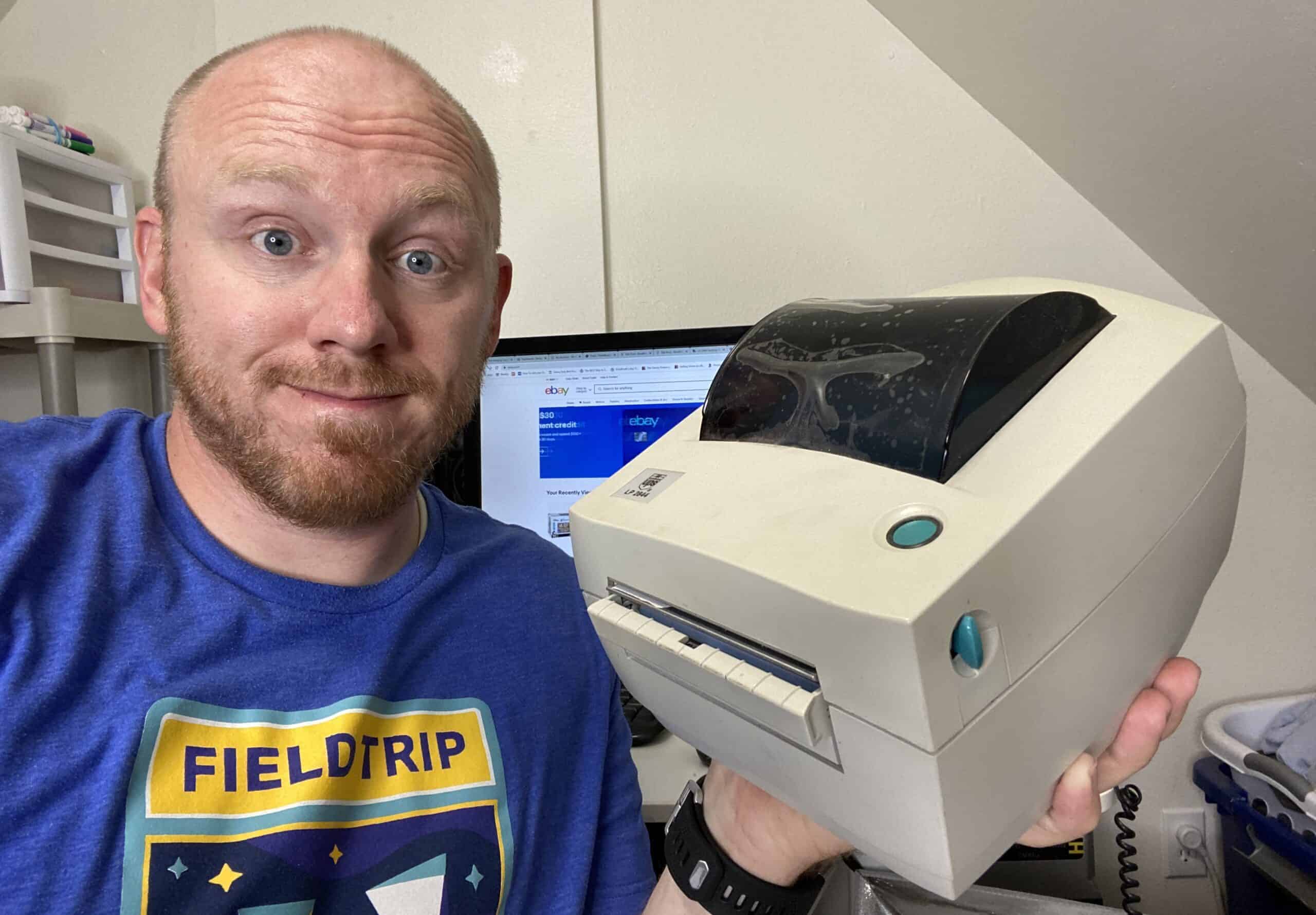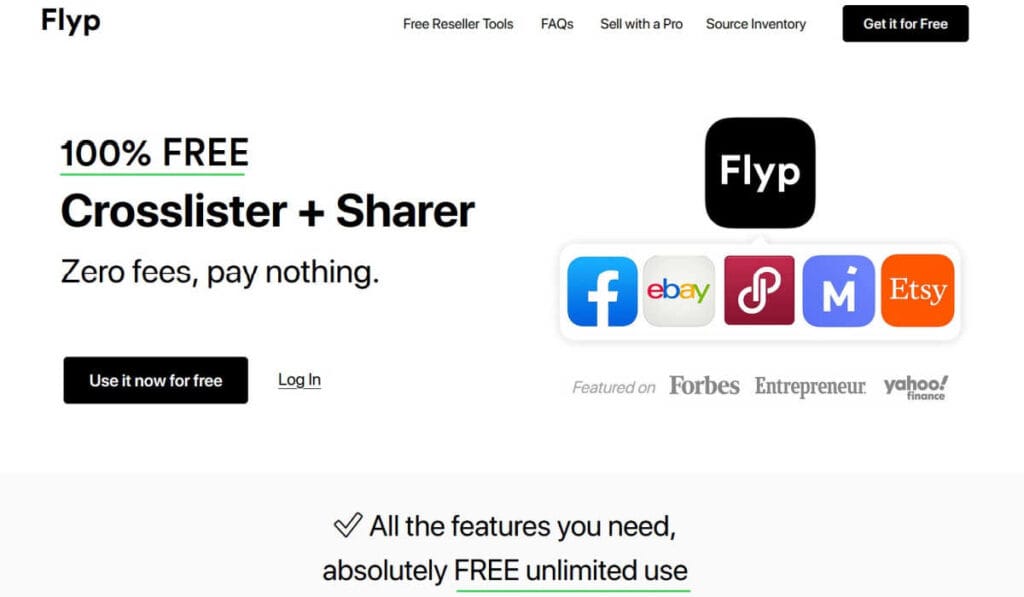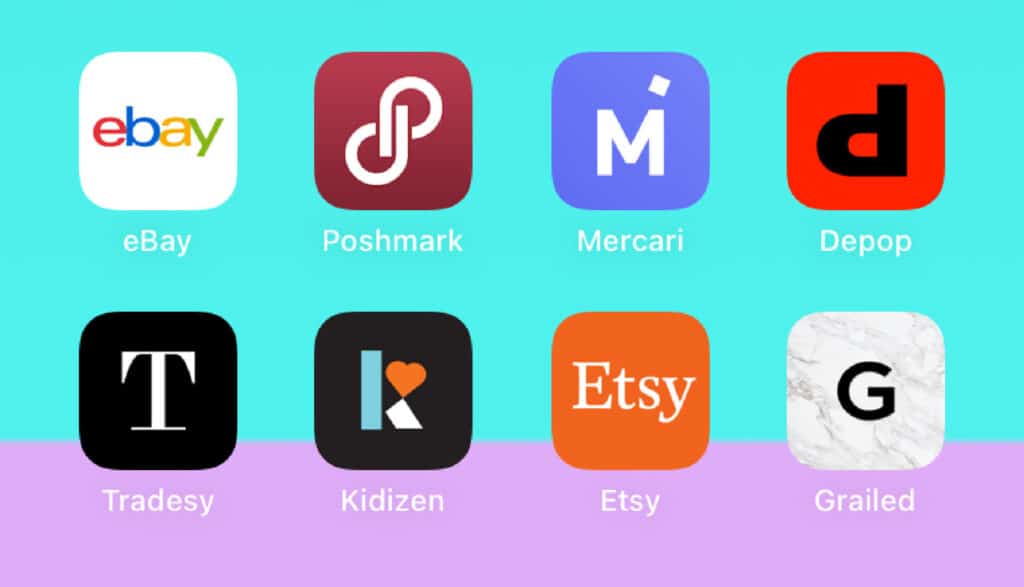As an Amazon Associate I earn from qualifying purchases.
Whether you’re looking for a thermal label printer for your home business or 30 label printers for your fulfillment warehouse the LP 2844 is one that comes up again and again.
It is a standby machine that, despite its continued prevalence, has been discontinued by Zebra for almost 10 years! The business world doesn’t seem to have noticed the last of support however as it continues to print labels for tens of thousands of businesses.
But do people use it just because it’s the first option that comes up? Is it the king of the heap simply because it was the king long before there was actually a heap of label printers?
Well, we used a Zebra LP 2844 in our business for more than 4 years and can give a pretty decent insight into how it works, where it falls short, and if it’s right for your business.
Overall, the LP2844 is a very good printer for the price. It is durable, prints quickly, and has a lot of online support. The most common criticism is that can be difficult to install the drivers and set them up correctly.
How Does The LP 2844 Stack Up Against Modern Printers?
Historically, very few label printers (or business tools in general) have very much staying power when upgrades or new solutions come out. The LP 2844 was replaced by Zebra’s GC420d in September 2012 which, in turn, was replaced by the ZD200 in January 2020.
So why haven’t the masses moved on to these two other models?
Well, let’s take a look at how the stats stack up. We’ll use compare the LP 2844 with its successor (the GC420d) and throw the number one selling modern label printer (the Rollo) into the mix just for variety:




Spot the difference? I’ll give you a minute, there’s not much to see.
The main advantage the GC420d has over the LP 2844 is a 32-bit processor for faster label throughput and 8MB of flash memory for increased fonts/graphics/storage. Not that those things will make much difference to you in day-to-day use.
Long story short, most label printers have very similar hardware and no discernible differences for day-to-day label printing.
So, in my opinion, you should choose a printer based on ease of use/setup and durability.
My Zebra LP 2844 Review
The Good – Where The LP2844 Excels
- It prints labels. Let’s face it, this is the most important feature. It prints labels consistently, quickly, and without problems. If you are a business owner you just need things to work and this printer does that.
- It can use any thermal label. Some label printers (such as the Dymo 4XL) require you to use proprietary labels. This LP 2844 will print on pretty much any label that you care to stick in it. While I wouldn’t suggest the cheapest labels (because the adhesive and thickness are poor) they will work.
- It’s still widely compatible. The Zebra LP 2844 connects not only with both Macs and PCs but integrates with most major shipping platforms. You can use it to ship on eBay, Mercari, Etsy, Stamps.com, Piratebay, etc.
- It’s bulletproof. Our printer has been dropped, kicked, (we have toddlers), stuffed into boxes, and faced all other sorts of abuse. Because the labels are contained inside and all the cords can be removed during transport there is nothing that can go wrong with this printer. It has a switch on the back and a button on top to advance the label roll. That’s it.
- There are tons of online guides. Because so many businesses have had (and continue to have) this printer you can find a solution to pretty much any question you have just by googling it.
- They can be dirt cheap. We’ve seen the LP 2844 at thrift stores, in liquidation lots, at public surplus auctions, on eBay, and everywhere in between. You can find them new, used, and refurbished from tons of reputable dealers. We originally paid around $300 for ours (it came in a shipping kit) but you can find them for around half of that if you’re resourceful or lucky.
That may not seem like a huge list but hey, it’s a label printer. It’s not a rocket. It will print all the labels you need it to for as long as you are still shipping packages.
However, despite all its great attributes, it’s not perfect. While none of its negative qualities are deal-breakers, you should still know exactly what you’re getting into.
The Bad – Foibles of the LP2844
I’ll have to start my review of the LP 2844’s bad qualities with a ghost story.
I woke up one night from a small band and constant whirring sound coming from my office (which is just off my bedroom). I snuck over to it with a heavy book I keep on my nightstand (to smack an intruder, of course) and did see anything.
Until I caught some movement in the corner by my shipping station…
It turns out it was just my printer, printing for all it was worth. Blank label after blank label.
By the time I got it turned off it had printed almost 200 blank labels. Why it decided to start doing that in the middle of the night I’ll never know. It never happened again so I’ll just chalk it up to a power surge instead of assuming every LP 2844 is haunted.
However, there are some more legitimate features (or lack thereof) on the printer that might bother you or even be a dealbreaker:
- It doesn’t print wirelessly. We don’t need to print labels from our phone or laptop so this wasn’t a deal breaker for us. If you don’t have a shipping computer that you can leave the printer attached to it would be more convenient to have wireless printing.
- It can be difficult to set up. We had the “opportunity” to set up this printer up 4-5 times. Moving, computers dying, connecting it to laptops, etc. meant that we had to figure it out more times than I’d have liked. It never got super easy. While everything you need to set it up is available online, it’s not super intuitive and it always took us some time to figure out.
- Labels have to be sized right. When we first got our printer it took us a month of so to figure out how to print Fed-Ex labels without having to add a bunch of extra steps. It would only print half the label and then stop so we’d take a screenshot, copy it into Paint, crop it just right, then print it. Finally, we were able to mess with the setting and make them work but it wasn’t a beautiful out-of-the-box solution.
- The print quality is mediocre. While many printers still print at a similar DPI, the quality of the LP 2844 isn’t stellar. In fact, we found out after a while that UPS was reprinting all of our labels after we dropped off packages because they were having trouble scanning them in. We never had any problems with USPS or Amazon which seem to be the biggest sticklers about label print quality.
All-in-all, there really aren’t that many problems with it. The fact that we used it for 4+ years should be a testament that it’s not too frustrating.
Other Things To Be Aware Of
We resell thrifted, liquidated, and store-returned items online (mainly on eBay but also via Mercari, Amazon, and Poshmark).
During the time we used the printer, we put around 4,000 labels through it. While I won’t say it was flawless, it did the job. If we hadn’t gotten a new printer for free we would still be using it.
During the time we had it, I’ll admit, I didn’t do a single bit of cleaning or maintenance. Our printer came in a kit with a brush that was meant to clean the rollers and I might have thought about it once. Regardless, it kept right on spitting out all the cheap labels we bought with addresses on them.
For an eBay business or other small business that is concerned about its bottom line, I think the LP 2844 is an excellent choice. It is the cheapest overall option and comes with tons of support and a virtual library of online information.
Would I Buy And LP2844 Now?
Yes, I would. But only if I could get it really cheap.
If you’re looking for a great printer, the Rollo thermal printer is still in production, has great customer support, is easier to set up, prints faster, and is cheaper.
However, the LP 2844 is still a workhorse of a printer and I have one in my lineup that I use on a daily basis.
For A Home-Based Business: If you are only ever going to buy one thermal label printer (eg. you don’t plan on scaling your eBay business or other home hustle) then I would probably give the LP 2844 a pass. Instead, I’d go with the Rollo label printer which is more simple and is still supported by the company.
Another reason I’d give it a pass is if you have specific needs. For example, if you need the ability to print labels wirelessly or want to print multiple sizes of labels (in which case I’d recommend the Brother QL-1110NWB and the DYMO 4XL respectively).
For A Commercial Enterprise: In a medium to large warehouse situation, this might be the perfect printer. There is a decent amount of online support, they’re cheap to fix and replace (also you can rent them from UPS…), and they last forever.
If I had multiple dedicated shipping stations I would hook up an LP 2844 to each of them and never mess with them (since most of our troubles surrounded disconnecting it and setting it up again).
Zebra LP 2844 Resources
If you are looking seriously into buying a Zebra LP 2844 thermal label printer, here are some of the resources that we used when we had one:
- Set-Up and Troubleshooting
- Zebra LP 2844 Drivers
- Best Labels For Zebra LP 2844 (Amazon Link)
- Office Page From Zebra
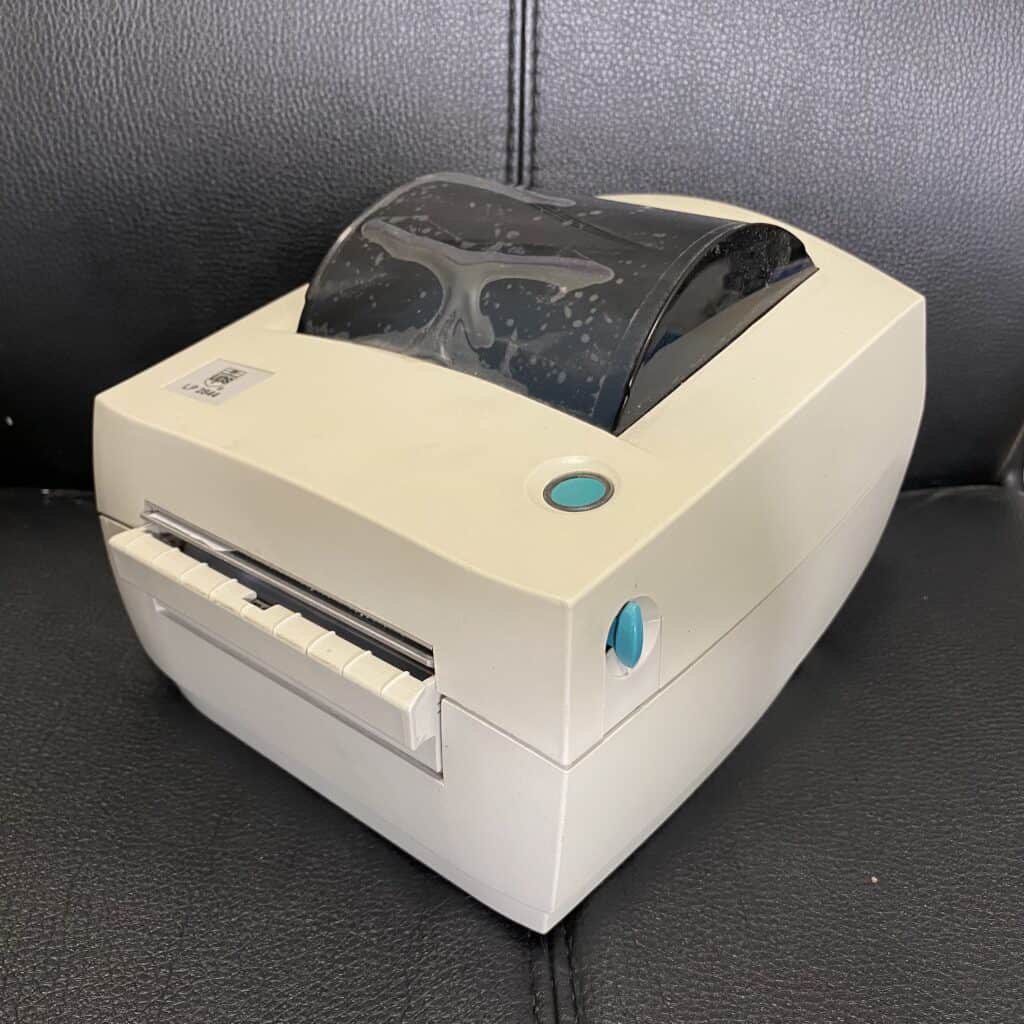


Conclusion
For the majority of shippers, an LP 2844 is a good option. Are there other printers out there that will do the job? Sure. But very few have gone the distance and been as thoroughly tested as the LP 2844. So get yourself one!